- Subscribe to RSS Feed
- Mark Topic as New
- Mark Topic as Read
- Float this Topic for Current User
- Bookmark
- Subscribe
- Mute
- Printer Friendly Page
LabVIEW FPGA Advanced Session Resources Feedback
04-16-2015 07:21 AM
- Mark as New
- Bookmark
- Subscribe
- Mute
- Subscribe to RSS Feed
- Permalink
- Report to a Moderator
Hi,
I'm trying to use the FPGA Advanced Session Ressources on my PXI. I work with a PXI RT target and my FPGA board is a PXI7813R. LV2014 and some of other NI software are installed on the RT target. But when I excute the nirviGetControlsFromBitfile vi, I've got the following error during the deployement :
niFpgaReadBitfileXml_Core.vi loaded with errors on the target and was closed.
LabVIEW: Failed to load shared library lvfpga_runt.*:FPGALvBitfileGet_VIInfo:C. Ensure that the library is present on the RT target. Use either MAX to install NI software or FTP to transfer custom libraries to the RT target.
I think that the FPGA Advanced Session is not installed on the RT target, because I install softwares on RT target before installing the FPGA Advanced Session on my computeur. So I try to re-install NI-RIO 14.5 on the target, but it's the same.
How install FPGA Advanced Session on a RT Target? Or is it an other problem?
Thanks
Mickael
04-16-2015 08:34 AM
- Mark as New
- Bookmark
- Subscribe
- Mute
- Subscribe to RSS Feed
- Permalink
- Report to a Moderator
Hmm, for our cRIO I didn't have to install anything on the RT target. I installed ASR on our PC with Labview and I guess the appropriate libraries got downloaded to the RT at deploy time (?)
BTW the library is working great for me. Yes, you do need to use all lower case when searching for resource names.
Steve
05-19-2015 12:32 PM
- Mark as New
- Bookmark
- Subscribe
- Mute
- Subscribe to RSS Feed
- Permalink
- Report to a Moderator
Warning to others ...
I have found that an FPGA reference may include FIFOs defined in the project, but unless the FIFOs are actually used in FPGA vi's, the Open By Name node will not work. This was very frustrating until I figured it out ..
Steve
08-06-2015 09:15 AM
- Mark as New
- Bookmark
- Subscribe
- Mute
- Subscribe to RSS Feed
- Permalink
- Report to a Moderator
Sam, did you ever get a reply to this question? I just became aware of this feature and am considering using it, but I want to know about the extant pitfalls first.
08-06-2015 09:27 AM
- Mark as New
- Bookmark
- Subscribe
- Mute
- Subscribe to RSS Feed
- Permalink
- Report to a Moderator
No I didn't.
It was quite a while ago now that my colleague was looking at this but from what I remember I think using the toolkit is fine as long as your interfaces to the FPGA VI are defined in advance. What we were trying to do was to be able to dynamically read out any indicators from the FPGA VI by name and this was causing problems with the performance of reads to remote targets.
08-06-2015 11:34 AM
- Mark as New
- Bookmark
- Subscribe
- Mute
- Subscribe to RSS Feed
- Permalink
- Report to a Moderator
I don't work at NI anymore, but when I did, I remember RIO 15.0 was refactoring how sessions were handled so that might resolve some performance issues
11-30-2015 12:55 AM
- Mark as New
- Bookmark
- Subscribe
- Mute
- Subscribe to RSS Feed
- Permalink
- Report to a Moderator
Hi,
Could you provide me a 2015 version for LabVIEW 2015?
Tank you very much.
04-08-2016 04:41 PM
- Mark as New
- Bookmark
- Subscribe
- Mute
- Subscribe to RSS Feed
- Permalink
- Report to a Moderator
In a quick, non-exhaustive test, this code works in LabVIEW 2015 (although I don't know if it will install without LabVIEW 2014 installed). Assuming you have 2014, run the installer, then copy "functions_ni_lib_lvfpga_adv_session_resources.mnu" from vi.lib\addons, and the folder "LVFPGA Adv Session Resources" from vi.lib\NI, from your LabVIEW 2014 installation directory into the same folders within the LabVIEW 2015 installation.
06-28-2016 04:45 AM
- Mark as New
- Bookmark
- Subscribe
- Mute
- Subscribe to RSS Feed
- Permalink
- Report to a Moderator
Hi,
Is this supported in LV 2015?
I've been using this code in LV2014 but just upgraded to LV 2015 and am having problems. The install doesn't install anything and (as a result) I get the following errors during compile
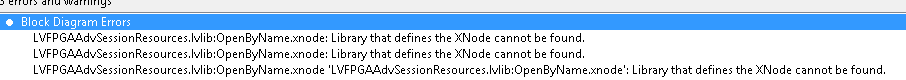
Steve
06-28-2016 10:56 AM
- Mark as New
- Bookmark
- Subscribe
- Mute
- Subscribe to RSS Feed
- Permalink
- Report to a Moderator
The installer won't install to LabVIEW 2015, but see my post above about installing to the 2014 directory and then copying to the corresponding folder in 2015. I didn't do comprehensive testing on this, but in a limited test it worked fine in 2015.
