- Subscribe to RSS Feed
- Mark Topic as New
- Mark Topic as Read
- Float this Topic for Current User
- Bookmark
- Subscribe
- Mute
- Printer Friendly Page
Welcome to EtherNet/IP Industrial Protocol Support
03-21-2013 09:07 AM
- Mark as New
- Bookmark
- Subscribe
- Mute
- Subscribe to RSS Feed
- Permalink
- Report to a Moderator
I think there is a packet data limit of 500 bytes. (118 floats x 4 bytes/float = 472 bytes) Not sure why only 119 doesnt work but 200 is over the 500 byte limit.
06-04-2014 10:23 AM
- Mark as New
- Bookmark
- Subscribe
- Mute
- Subscribe to RSS Feed
- Permalink
- Report to a Moderator
Hi,
I am deeply sorry if this question has been previously asked, but I am having a problem connecting a Keyence Ethernet/IP Device to LabVIEW using the Industrial Communications for Ethernet/IP. I have been trying to find answers on other sites all morning and have had no luck. I am just looking to read a single measurement for a digital sensor. Any help would be appreciated!
Thanks!
06-04-2014 11:56 AM
- Mark as New
- Bookmark
- Subscribe
- Mute
- Subscribe to RSS Feed
- Permalink
- Report to a Moderator
I imagine you would have to use the SLC500 Read and Write vis, not the Tag ones.
You have to know the File and Element to read.
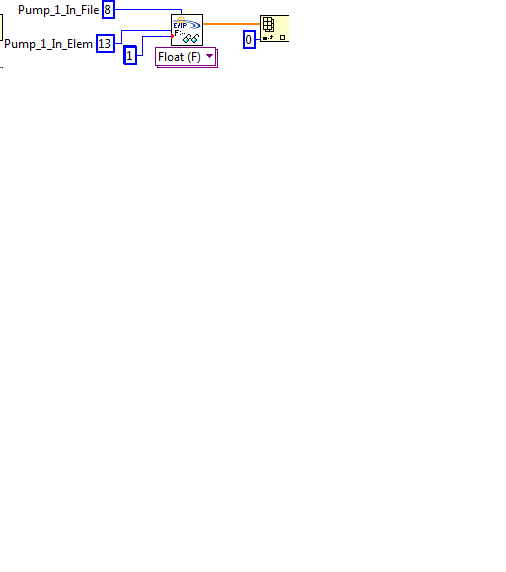
06-04-2014 01:10 PM
- Mark as New
- Bookmark
- Subscribe
- Mute
- Subscribe to RSS Feed
- Permalink
- Report to a Moderator
Given the little picture, I do not see how the program knows the IP Address of the Ethernet/IP connection. Also, from looking in the LabVIEW help menu, it appears that this specific VI is used for PLC, of which I am not using.
06-04-2014 01:26 PM
- Mark as New
- Bookmark
- Subscribe
- Mute
- Subscribe to RSS Feed
- Permalink
- Report to a Moderator
The network path is a string which connects just above the Element.
After a quick Google search, it appears that it uses Tags, not the SLC500 vis as I had stated.
I don't know what the Tag names would be, but this video might help.
http://www.sensorcentral.com/knn/control_logix.php?section=0
06-05-2014 08:12 AM
- Mark as New
- Bookmark
- Subscribe
- Mute
- Subscribe to RSS Feed
- Permalink
- Report to a Moderator
Thank you for your reply. The video was very informative. However, I think I stumbled upon the real problem. It appears that my Ethernet/IP Communication Unit is not connecting to the network. After reading the manual, it appears that I need an Ethernet/IP Scanner and use the .EDS file to configure my device. Does anyone know of a way of just using a PC to configure the DL-EP1?
Many Thanks
06-19-2014 12:03 PM
- Mark as New
- Bookmark
- Subscribe
- Mute
- Subscribe to RSS Feed
- Permalink
- Report to a Moderator
Hello! Is EIP driver checks TCP/UDP stack checksum? We have a trouble with data received in cRIO from Rockwell controller. We use i/o messaging with 256 bytes array from Rockwell to NI. Data of array what sent from Rockwell controller very different from scan to scan of controller. EIP driver in cRIO sometimes give bad data (one part of 256 array from one scan other part from other scan of Rockwell controller, and driver don't give any error codes). We are checked and tested code in Rockwell controller and it has not errors with filling 256 array. Filling array scan 200msec in Rockwell controller, CIP RPI/RTS scan of generic module (NI) in RSLogix - 50 msec, receiving scan in NI - 50msec (for optimize loading of cRIO).
06-19-2014 02:17 PM
- Mark as New
- Bookmark
- Subscribe
- Mute
- Subscribe to RSS Feed
- Permalink
- Report to a Moderator
If the PLC sends UDP packets with a checksum (it is optional) that is bad then they will be rejected by the TCP/IP stack before getting to the EIP code.
06-19-2014 06:14 PM
- Mark as New
- Bookmark
- Subscribe
- Mute
- Subscribe to RSS Feed
- Permalink
- Report to a Moderator
One thing also to note is that (depending on code, I think), data copies in RSLogix are very often not atomic.
07-18-2014 10:25 AM
- Mark as New
- Bookmark
- Subscribe
- Mute
- Subscribe to RSS Feed
- Permalink
- Report to a Moderator
I'm trying to do something a little different than what I have seen in previous posts. I am successfully using a ControlLogix PLC with an implicit i/o connection to a NI9792 WSN Gateway. The problem I'm running into is this I/O connection only communicates control and status of the program on the 9792, there is a bunch of data (500 bytes) that is collected every few hours that I would like to get from the 9792 with an explicit message using a couple of assemblies. How do I need to set up the MSG instruction in Logix to get this data from the 9792? The bottom while loop contains the instructions I'm trying to access via the explicit MSG, the top loop is the I/O connection which works fine.
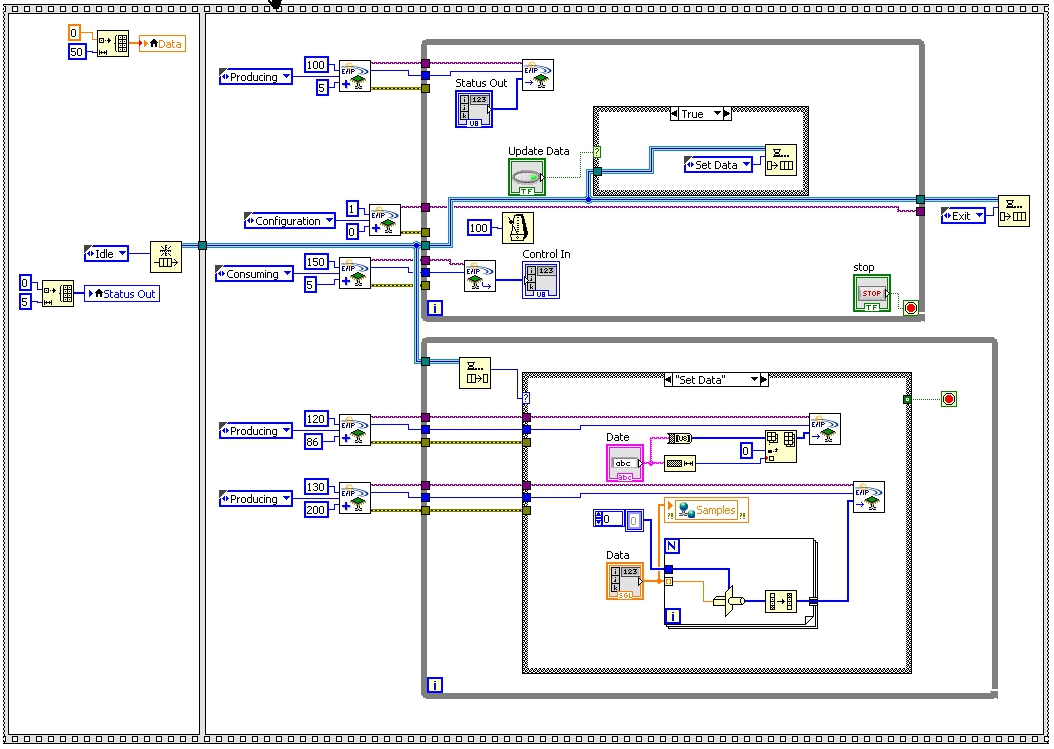
Thanks in advance,
Dave
Controls Engineer
Howmet Aerospace
