- Subscribe to RSS Feed
- Mark Topic as New
- Mark Topic as Read
- Float this Topic for Current User
- Bookmark
- Subscribe
- Mute
- Printer Friendly Page
Welcome to Smart Palette Utility
09-17-2012 07:48 PM
- Mark as New
- Bookmark
- Subscribe
- Mute
- Subscribe to RSS Feed
- Permalink
- Report to a Moderator
Description:
The Smart Palette utility accelerates LabVIEW programming by recommending objects most often used, reducing the need to search through the Functions palette to find a specific object.
Software Requirements:
LabVIEW 2011 or later
Please feel free to ask questions here.
Known Issues:
- Smart palette won't work after a new VI is saved. Please close Smart Platte and then reopen it.
- As an NI Lab product, Smart Palette only supports English version LabVIEW. Localized version would be published after it evolves into a released product.
Thanks,
Zhihao
10-06-2012 09:36 PM
- Mark as New
- Bookmark
- Subscribe
- Mute
- Subscribe to RSS Feed
- Permalink
- Report to a Moderator
how can i fix this problem?
w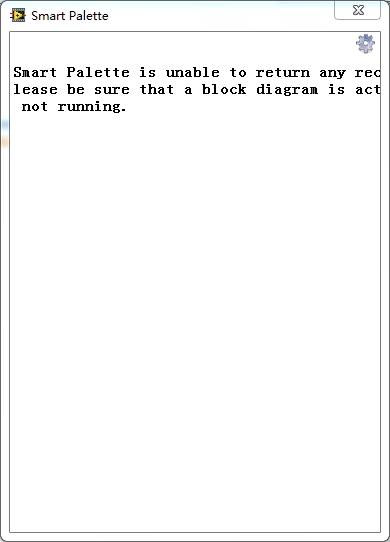
10-07-2012 08:03 PM
- Mark as New
- Bookmark
- Subscribe
- Mute
- Subscribe to RSS Feed
- Permalink
- Report to a Moderator
Could you tell me how to reproduce it? The text displays in a normal way in my machine and test machines.
10-07-2012 09:32 PM
- Mark as New
- Bookmark
- Subscribe
- Mute
- Subscribe to RSS Feed
- Permalink
- Report to a Moderator
my labview version is 2011sp1,
I did nothing after I installed.
when I launch LabVIEW, and open the smart palette, this text displayed.
10-08-2012 01:29 AM
- Mark as New
- Bookmark
- Subscribe
- Mute
- Subscribe to RSS Feed
- Permalink
- Report to a Moderator
Set the display(DPI, Text Font, etc.) of your PC to default. It might work.
Thanks for your feedback. We'll solve it in next version.
10-08-2012 06:20 AM
- Mark as New
- Bookmark
- Subscribe
- Mute
- Subscribe to RSS Feed
- Permalink
- Report to a Moderator
the display is already default setting.![]()
Anyway, thank you..
10-09-2012 01:11 AM
- Mark as New
- Bookmark
- Subscribe
- Mute
- Subscribe to RSS Feed
- Permalink
- Report to a Moderator
We've reproduced the problem on our machine. The bug will be fixed in next version.
Thanks.
10-11-2012 08:12 AM
- Mark as New
- Bookmark
- Subscribe
- Mute
- Subscribe to RSS Feed
- Permalink
- Report to a Moderator
when the next version will be available?
10-12-2012 02:00 AM
- Mark as New
- Bookmark
- Subscribe
- Mute
- Subscribe to RSS Feed
- Permalink
- Report to a Moderator
We're collecting users' feedback to improve Smart Palette. Currenlty we don't have exact plan for next version.
We appreciate for your feedback and will take it very seriously.
10-16-2012 03:47 AM
- Mark as New
- Bookmark
- Subscribe
- Mute
- Subscribe to RSS Feed
- Permalink
- Report to a Moderator
I wrote a SubVI to reverse the text in all text files from folder "Smart Palette" with Smart Palette Utility. Below image shows the VI I developed.
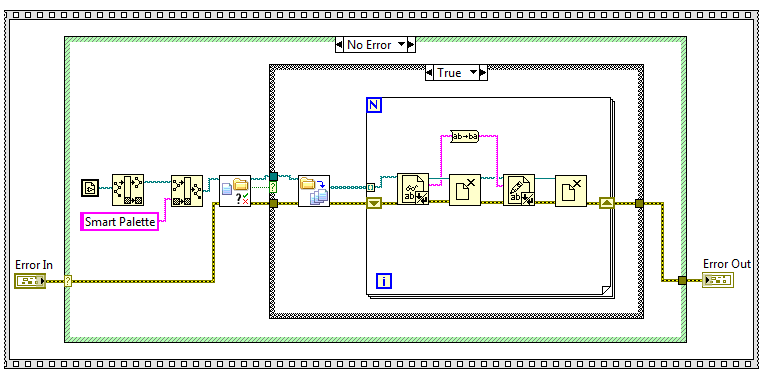
I developed this VI in the following steps:
- Create a new VI.
- Go to Tools>>Smart Palette, open SP (short for Smart Palette).
- Drop “<Template>1.Sub VI” from SP.
- Drop “Current VI’s Path” from SP.
- Drop “Strip Path” from SP.
- Drop “Build Path” from SP.
- Select “Build Path”. Drop a string constant from SP. Type “Smart Palette” in the string constant.
- Select “Build Path”. Drop “Check if File or Folder Exists” from SP.
- Drop “Case Structure” from SP.
- Drop “Recursive File List” from SP.
- Drop “For Loop” from SP.
- Select “Recursive File List”. Drop “Read from Text File”.
- Hover mouse on the terminal “text” on node “Read from Text File” with “Ctrl” pressed. Drop “Reverse String” from SP.
- Select “Read from Text File”. Drop “Close File” from SP.
- Go to LV Palette>>Programming>>File I/O>>Write Text File. Drop it from LV Palette.
- Drop “Close File” from SP.
- Wire all the lines for “error”.
- Save the VI with the same path as the “Smart Palette” folder.
Only at step 15 I can't find the expected node "Write Text File" from SP's recommendation, so result coverage from SP is above 90%.
