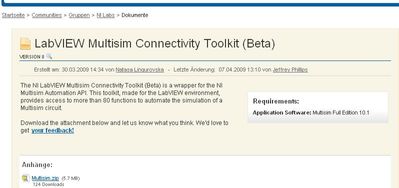- Subscribe to RSS Feed
- Mark Topic as New
- Mark Topic as Read
- Float this Topic for Current User
- Printer Friendly Page
LabVIEW Multisim Connectivity Toolkit Beta Discussion
03-18-2009 11:53 AM
- Mark as New
- Subscribe to RSS Feed
- Permalink
Hi Rahairi,
Thanks for sharing this with us. We will be working to improve the error messaging and event to make those weird errors more understandable in figure out how to avoid them. I have requested to generate a Event whenever an error happens so that you can quickly do some error management. We are also looking for ways to pass on any SPICE generated errors (that you typically see in the Spreadsheet View in Multisim) to LabVIEW.
Whenever you are done, if you feel like it, let us know and somebody from NI can contact you to learn more about your experience with the toolkit.
Thanks!
04-09-2009 02:44 PM
- Mark as New
- Subscribe to RSS Feed
- Permalink
04-13-2009 10:02 AM
- Mark as New
- Subscribe to RSS Feed
- Permalink
Sure you can... attached is a sample button I created for "play" or "run" if you will. And inside the toolkit's Simulation Control category you will find the VIs that will let you Run, Pause, Resume, Stop, etc... the simulation. Just create the corresponding buttons in LabVIEW and the Simulation Control VIs of the toolkit will help you command Multisim.
If you need help on creating a simple VI that will run a simulation, look in LabVIEW under Help >> Multisim Connectivity Toolkit Help... and look under Programming Guide > Programming Flowcharts for a graphical guide on how to program the toolkit...
04-13-2009 10:47 AM
- Mark as New
- Subscribe to RSS Feed
- Permalink
Hi
I have Labview 8.5 and Multisim Analog Device Edition V10.0.1.
Does this toolkit work with this setup or not?
Thanks,
Jeffz
04-13-2009 11:21 AM
- Mark as New
- Subscribe to RSS Feed
- Permalink
Sorry Jeffz, I just checked the internal tiering setup and the Multisim ADI Edition will not expose any API functionality... is a smaller subset of the complete Multisim package. You're fine with LV, the limitation is on the Multisim side, the Automation API functionality is only exposed by the Power Pro and Educational editions, that filters out the Full, Base, Student and ADI editions...
I do believe however, that the evaluation edition (power pro) will allow you to connect to the automation engine, of course it will be available just for the trial period (30 days)...
04-28-2009 07:24 AM
- Mark as New
- Subscribe to RSS Feed
- Permalink
04-28-2009 07:34 AM
- Mark as New
- Subscribe to RSS Feed
- Permalink
I attach here the multisim program and again the vi.The resistors replace switches.An the value the resistor must have are 900000T ohm for infinite and 0ohm. In .bmp I put the sheme.
05-29-2009 09:18 AM
- Mark as New
- Subscribe to RSS Feed
- Permalink
Maybe someone could change the requirements mentioned on community website (look at today's screenshot). I tried to use the Multisim Toolkit with LabView 8.6.1 and Multisim Full Edition 10.1 (!). Guess what, I got the same Error again and again - until I came here to read the articles in this board, where you can get the information that PowerPro Edition is needed.
06-02-2009 02:29 PM
- Mark as New
- Subscribe to RSS Feed
- Permalink
07-02-2009 05:13 AM
- Mark as New
- Subscribe to RSS Feed
- Permalink
I have a problem with controlling floating signal sources (voltage). When controlling with labview the voltage source becomes not floating anymore.
It looks like labview is cutting out the source and replace it with:
one pole connect to a source (controlled by labview and voltage is in relation to ground)
the other pole is not connected.
How can a controll a floating voltage source with labview?
Best regards
Vincent Nuhaan