- Subscribe to RSS Feed
- Mark Topic as New
- Mark Topic as Read
- Float this Topic for Current User
- Bookmark
- Subscribe
- Mute
- Printer Friendly Page
how to "printf" from LabVIEW to console
Solved!10-21-2015 11:32 AM
- Mark as New
- Bookmark
- Subscribe
- Mute
- Subscribe to RSS Feed
- Permalink
- Report to a Moderator
Is it possible to send strings to the console from LabVIEW? Now that we have a monitor connection, sending strings to the console is a quick and easy debug technique.
I tried using the System Exec.vi with the echo command, but it did not work.
Solved! Go to Solution.
10-21-2015 01:21 PM
- Mark as New
- Bookmark
- Subscribe
- Mute
- Subscribe to RSS Feed
- Permalink
- Report to a Moderator
The verdict at this time is still, no. I believe your request is covered on this idea exchange post.
10-23-2015 02:41 PM
- Mark as New
- Bookmark
- Subscribe
- Mute
- Subscribe to RSS Feed
- Permalink
- Report to a Moderator
Maybe I'm missing something, but have you tried calling printf? It works great for me.
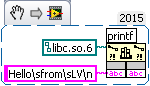
10-26-2015 01:23 PM
- Mark as New
- Bookmark
- Subscribe
- Mute
- Subscribe to RSS Feed
- Permalink
- Report to a Moderator
@DAQjr that's what I was looking for. Works great, one thing had me lost for a moment though, the newline at the end is required for output to the console.
10-26-2015 02:27 PM
- Mark as New
- Bookmark
- Subscribe
- Mute
- Subscribe to RSS Feed
- Permalink
- Report to a Moderator
I get the feeling I'm missing something, but isn't this what RT Debug String is for? http://zone.ni.com/reference/en-XX/help/370622K-01/lvrtvihelp/rt_debug_strings/
(I just tried it and it did what I think you're asking for on both cRIO-9068 and cRIO-9030.)
10-26-2015 02:43 PM
- Mark as New
- Bookmark
- Subscribe
- Mute
- Subscribe to RSS Feed
- Permalink
- Report to a Moderator
Right on. I'm the one missing something...haha
I knew there was an easy way, just failed to look hard enough.
10-26-2015 02:58 PM
- Mark as New
- Bookmark
- Subscribe
- Mute
- Subscribe to RSS Feed
- Permalink
- Report to a Moderator
My first comment is misleading. I misunderstood the original question. The idea exchange I pointed to was with regards to the the ability to view console outputs remotely over ethernet using Web Based configuration and monitoring. That functionality is supported for VxWorks and ETS but not for any of the Linux RT controllers. Sorry for the confusion there.
The RT Debug String function should provide the functionality you need. The only caveat I can think of is using an x64 Linux RT target with Embedded UI enabled. In that case, you can open terminal connections but they won't display print commands from the RT Debug String function.
07-23-2020 07:12 AM
- Mark as New
- Bookmark
- Subscribe
- Mute
- Subscribe to RSS Feed
- Permalink
- Report to a Moderator
Hello
I know this thread is old, but how did you configure your call library function node. Can anyone tell here?
07-23-2020 07:34 AM
- Mark as New
- Bookmark
- Subscribe
- Mute
- Subscribe to RSS Feed
- Permalink
- Report to a Moderator
I did it exactly like DAQjr on the block diagram, but there is still an error: Call Library function node: no function specified. What is missing in terms of configuration?
09-27-2022 10:59 PM - edited 09-27-2022 11:01 PM
- Mark as New
- Bookmark
- Subscribe
- Mute
- Subscribe to RSS Feed
- Permalink
- Report to a Moderator
Can't work on my laptop, reported "Error 7 occurred at Call Library Function Node", "File path not found".
Labview2015 with Win11.
- Tags:
- p
