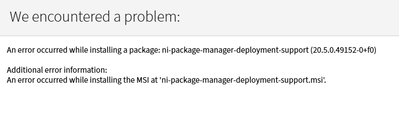- Subscribe to RSS Feed
- Mark Topic as New
- Mark Topic as Read
- Float this Topic for Current User
- Bookmark
- Subscribe
- Mute
- Printer Friendly Page
Error while installing MSI
Solved!09-17-2020 05:49 AM
- Mark as New
- Bookmark
- Subscribe
- Mute
- Subscribe to RSS Feed
- Permalink
- Report to a Moderator
This is what is says in the error log:
Exception in ni::pkgclient::TransactionBase::StartInternal. Error code: -125083
Request type: 30
-125083: An error occurred while installing a package: ni-package-manager-deployment-support (20.5.0.49152-0+f0)
File: source\nipkg_client\pkgclient\PluginInteraction.cpp
Line number: 235
Additional error information:
-125530: An error occurred while installing the MSI at 'ni-package-manager-deployment-support.msi'.
File: C:\dev\23\s\nipkg\source\shared_agents\WinInstall/ErrorHandler/ErrorInfo.h
Line number: 103
Why is this happening and how can I fix it?
Solved! Go to Solution.
09-17-2020 09:11 AM
- Mark as New
- Bookmark
- Subscribe
- Mute
- Subscribe to RSS Feed
- Permalink
- Report to a Moderator
jstrot,
I would look at the NIPM logs as they may have some more information. This page the location and how to turn on additional information to the logs. NI support will ask for these to help you resolve the issue.
What action were you trying to preform when this error happened? Updating NIPM? New installation of xyz?
Bill Eisenhower
Certified LabVIEW & TestStand Developer
09-17-2020 09:40 AM - edited 09-17-2020 10:23 AM
- Mark as New
- Bookmark
- Subscribe
- Mute
- Subscribe to RSS Feed
- Permalink
- Report to a Moderator
I was trying to install NI ELVISmx at
https://www.ni.com/en-us/support/downloads/drivers/download.ni-elvismx.html#305452
I have also tried to install LabVIEW and Multisim through the Academic Site License download page.
The problem is, the Package Manager itself will not install for some reason, even if I try to download it separately from:
https://www.ni.com/en-us/support/downloads/software-products/download.package-manager.html#322516
I always get the same error listed above.
EDIT: I tried on a different computer and there are no errors, there must be a problem with the current computer I am using.
09-17-2020 10:28 AM
- Mark as New
- Bookmark
- Subscribe
- Mute
- Subscribe to RSS Feed
- Permalink
- Report to a Moderator
Have you tried the offline installer for NIPM that is available on the download pages lower right corner?
Bill Eisenhower
Certified LabVIEW & TestStand Developer
09-17-2020 11:15 AM
- Mark as New
- Bookmark
- Subscribe
- Mute
- Subscribe to RSS Feed
- Permalink
- Report to a Moderator
Yes - the problem is something on that machine, possibly either the Windows MSI engine is in a bad state or some default Windows directory is inaccessible.
As mentioned above, follow this KB to enable MSI logging, run the installer again (it doesn't matter which one), and post back a zip of the log directories it mentions.
09-17-2020 02:09 PM
- Mark as New
- Bookmark
- Subscribe
- Mute
- Subscribe to RSS Feed
- Permalink
- Report to a Moderator
I figured it out, I was missing several registries that deal with MSI. The fix involved resetting Windows, now everything works properly, thanks everyone!
04-26-2021 08:49 PM
- Mark as New
- Bookmark
- Subscribe
- Mute
- Subscribe to RSS Feed
- Permalink
- Report to a Moderator
hi , how did you fixed the problem please , could you teach me because iam tired from this issue , please contact me on my email / ahmed95marei@gmail.com i would be happy if you help me out
07-08-2021 08:31 AM
- Mark as New
- Bookmark
- Subscribe
- Mute
- Subscribe to RSS Feed
- Permalink
- Report to a Moderator
So I was able to get it to work.
First, I did as suggested above:
- Went here: https://www.ni.com/en-us/support/downloads/software-products/download.package-manager.html#322516
and downloaded from the bottom right corner: Individual Offline Installers
and installed the package manager - Then downloaded and installed Labview Community Edition
- Labview CE was not recognized or activated so I followed the steps here: https://knowledge.ni.com/KnowledgeArticleDetails?id=kA03q000000YN7rCAG&l=en-US
which require redownloading Labview CE but did not have to reinstall. - Opened NI License manager and clicked on 'Activate Softwaer'->'activate'
And this did the trick for a 365 "trial" of Labview CE
Hope this helps
08-16-2021 05:28 AM
- Mark as New
- Bookmark
- Subscribe
- Mute
- Subscribe to RSS Feed
- Permalink
- Report to a Moderator
A simple system restart will work.
12-22-2021 11:23 AM
- Mark as New
- Bookmark
- Subscribe
- Mute
- Subscribe to RSS Feed
- Permalink
- Report to a Moderator
I tried every possible solution nothing works for me, can some one help me