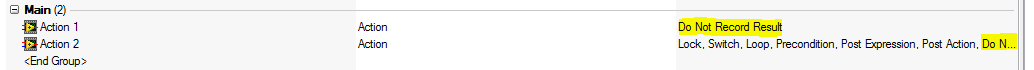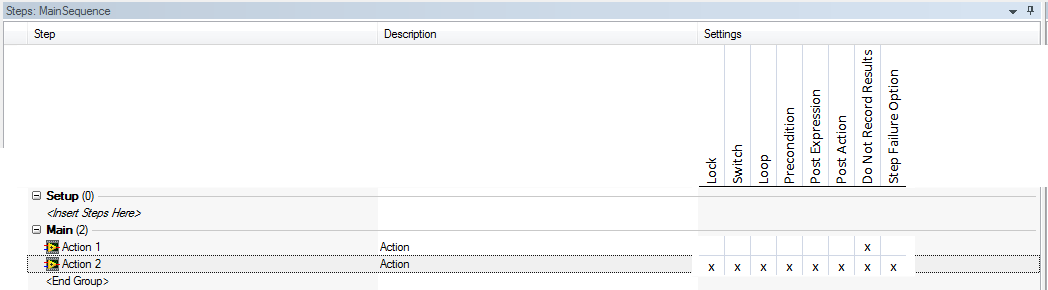- New 345
- Under Consideration 4
- In Beta 0
- Completed 70
- Duplicate 15
- Declined 108
- Already Implemented 32
- Subscribe to RSS Feed
- Mark as New
- Mark as Read
- Bookmark
- Subscribe
- Printer Friendly Page
- Report to a Moderator
Visual settings in the steps pane instead of a (sometimes) mile-long text list
The settings field can easily become too long to see every active option and there's not necesarily any consistency between steps if they have differing options. What I mean by that is if you only set the "Do Not Record Result" (my favorite) option in one step, it will be on the left of the settings field. But if you now set several options on another step, the settings are not lined up so that it becomes hard to see at a quick glance which steps I forgot to not record (because TS still doesn't default to not recording steps). You have to analyze the settings line for each step.
I propose something more graphical and ordered. Here's my idea of at least ordered. The text could be replaced with icons representing each setting.
Then it would be graphical, ordered, and concise. What more can you ask for?
- Tags:
- Do Not Record Result
- Lock
- Loop
- Post Action
- Post Expression
- Precondition
- Step Failure Option
- Step settings
- Switch
You must be a registered user to add a comment. If you've already registered, sign in. Otherwise, register and sign in.