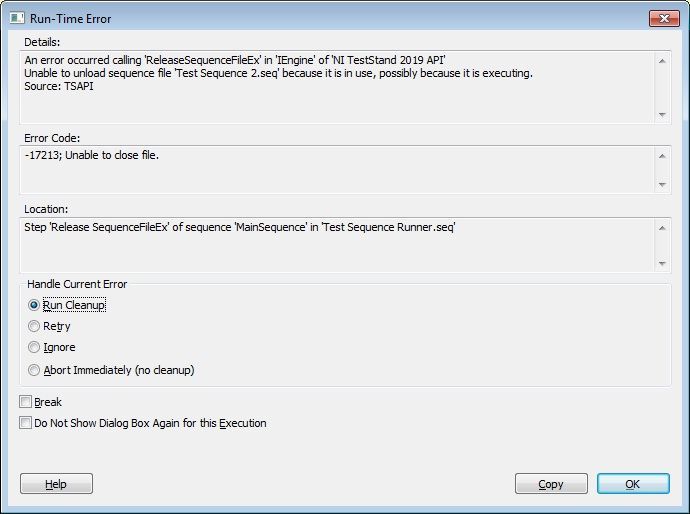- Subscribe to RSS Feed
- Mark Topic as New
- Mark Topic as Read
- Float this Topic for Current User
- Bookmark
- Subscribe
- Mute
- Printer Friendly Page
-17213; Unable to close file.
10-05-2021 07:32 AM - edited 10-05-2021 07:34 AM
- Mark as New
- Bookmark
- Subscribe
- Mute
- Subscribe to RSS Feed
- Permalink
- Report to a Moderator
Hi all,
Loading a sequence file will create a Run- Time error.
Detail: An error occurred calling 'ReleaseSequenceFileEx' in 'IEngine' of 'TestStand API 2.0'
Unable to discard sequence file 'NameofSequence.seq' because it is in use, possibly because it is executing.
Source: TSAPI
Error Code: -17213; Unable to close file.
Location: Step 'ReleaseSequenceFile' of sequence 'Fts LoadTestProgram' in 'FtsParallelModel.seq'
I dont understand, what exactly the issue is and more important, how to solve it. Did somebody face the same issue or has experience how to solve it?
I'm using NI TestStand 2012 Service Pack 1
TestStand Engine Version 2012 SP1 f1
Sequence Editor Version 5.0.1.66
BR
PTH-POS
10-13-2021 07:07 AM
- Mark as New
- Bookmark
- Subscribe
- Mute
- Subscribe to RSS Feed
- Permalink
- Report to a Moderator
Could somebody help me at least to understand the failure code -17213?
10-13-2021 07:17 AM
- Mark as New
- Bookmark
- Subscribe
- Mute
- Subscribe to RSS Feed
- Permalink
- Report to a Moderator
Hi PTH-POS,
The first thing I would check is that the Sequence you are attempting to release has finished executing. Are you able to post your Sequence and the Sequence calling the Release?
Regards
Steve
10-13-2021 07:44 AM
- Mark as New
- Bookmark
- Subscribe
- Mute
- Subscribe to RSS Feed
- Permalink
- Report to a Moderator
I am able to replicate your error code by calling ReleaseSequenceFileEx with the sequence I am attempting to release still running in the background.
NOTE: I had to set the ReleaseSequenceFileEx option to unload. (I used 0x4)
10-13-2021 08:11 AM
- Mark as New
- Bookmark
- Subscribe
- Mute
- Subscribe to RSS Feed
- Permalink
- Report to a Moderator
This message I get while loading the sequence. Even after a fresh re-start of the PC this will occur.
The error appears when I execute the step ReleaseSequenceFile, which is calling ReleaseSequenceFileEx.
It seems to be saved somewhere, that the sequence is still running, even if its not running anymore. I'm not allowed to post here the test seqeunce.
10-19-2021 08:15 AM - edited 10-19-2021 08:22 AM
- Mark as New
- Bookmark
- Subscribe
- Mute
- Subscribe to RSS Feed
- Permalink
- Report to a Moderator
After some more investigations, I could find where it fails.
Failing step:ReleaseSequenceFile which is calling ReleaseSequenceFileEx.
While debugging the process models I recognized, that changing the SequenceFile.ChangeCount from 1 to 0 will solve the issue, but not permanently. If I close and open again test stand and call GetSequenceFileEx it will set it again to 1.
On my other setups, which are using the same sequence, this SequenceFile.ChangeCount will always be 0. When I try to copy the same sequence from a different computer and load it on the failing one, it will again have this SequenceFile.ChangeCount set to 1. Looks like, its a local change, but not saved in the sequence.
What I cannot find out so far is, from where this SequenceFile.ChangeCount will be set to 1.
11-22-2021 02:18 AM
- Mark as New
- Bookmark
- Subscribe
- Mute
- Subscribe to RSS Feed
- Permalink
- Report to a Moderator
Hey PTH-POS,
May I ask which adapter configuration you use, "Run-Time Engine" or "Development"?
Best Regards,
Edgar.