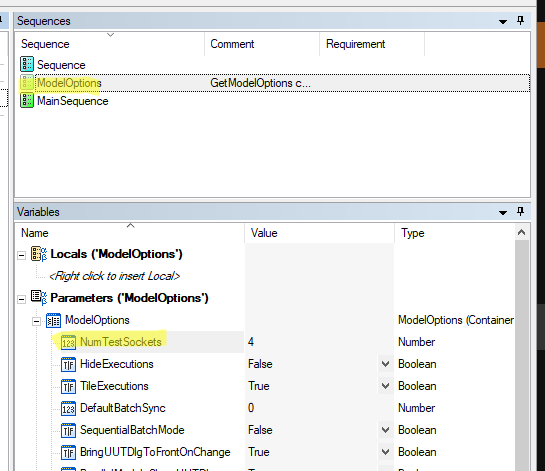- Subscribe to RSS Feed
- Mark Topic as New
- Mark Topic as Read
- Float this Topic for Current User
- Bookmark
- Subscribe
- Mute
- Printer Friendly Page
Different number of testsockets - How to change with expression?
Solved!10-07-2021 08:37 AM
- Mark as New
- Bookmark
- Subscribe
- Mute
- Subscribe to RSS Feed
- Permalink
- Report to a Moderator
Hello,
i have two sequence files which are using two models. The models are set in:
Edit -> SequenceFileProperties -> Advanced
Now i need to run the first sequence with only 1 socket and the other sequence with 2 sockets.
But it seems that Configure + ModelOptions is a global setting which is valid for all models.
Question is:
How can i do it that model1 is always executing with one socket and the other model with two sockets?
Can i add here simply a step into the SequenceFileLoad of the model(s)?
If yes - what is the expression to change the sockets?
Thanks
Solved! Go to Solution.
10-07-2021 08:42 AM
- Mark as New
- Bookmark
- Subscribe
- Mute
- Subscribe to RSS Feed
- Permalink
- Report to a Moderator
You can specify Sequence File specific Model options by overriding the ModelOptions callback and set the value of ModelOptions.NumTestSockets
Soliton Technologies
New to the forum? Please read community guidelines and how to ask smart questions
Only two ways to appreciate someone who spent their free time to reply/answer your question - give them Kudos or mark their reply as the answer/solution.
Finding it hard to source NI hardware? Try NI Trading Post
10-07-2021 08:51 AM - edited 10-07-2021 08:52 AM
- Mark as New
- Bookmark
- Subscribe
- Mute
- Subscribe to RSS Feed
- Permalink
- Report to a Moderator
Thanks.
How can i do this change directly in the model sequence?
So the one model should ALWAYS run with one socket and the other model always with two sockets
Currently in the model the Parameters in "ModelOptions" displays NumTestSockets = 4
Thanks
11-06-2024 07:27 AM
- Mark as New
- Bookmark
- Subscribe
- Mute
- Subscribe to RSS Feed
- Permalink
- Report to a Moderator
Could you share how you made it?
11-06-2024 08:24 AM
- Mark as New
- Bookmark
- Subscribe
- Mute
- Subscribe to RSS Feed
- Permalink
- Report to a Moderator
Not solved yet.
Still changing it manually each time the model changes.
11-06-2024 08:35 AM - edited 11-06-2024 08:39 AM
- Mark as New
- Bookmark
- Subscribe
- Mute
- Subscribe to RSS Feed
- Permalink
- Report to a Moderator
santo_13 has described how to do it using the client sequence file.
If you feel confident enough to modify the process model, this should have given you a hint on how to achieve this in the model file directly.
11-06-2024 10:17 AM
- Mark as New
- Bookmark
- Subscribe
- Mute
- Subscribe to RSS Feed
- Permalink
- Report to a Moderator
The example of santo_13 is not working.
When i add this Callback to a sequence with NumTestSockets = 4 then it still executes only 1 socket as it is defined in the menu -> Configure -> ModelOptions -> Number of Test Sockets
11-06-2024 01:16 PM
- Mark as New
- Bookmark
- Subscribe
- Mute
- Subscribe to RSS Feed
- Permalink
- Report to a Moderator
I confirmed that it does work:
- Set Model to batch
- Change Model Options to 1 Socket in Configure > ModelOptions > Number of Test Sockets
- Add ModelOptions callback to the client sequence
- Edit the ModelOptions sequence and add a single Statement Step
- In the Statement step, set expression to "Parameters.ModelOptions.NumTestSockets = 3"
- Run sequence and see that 3 socket executions are started and prompt shows 3 sockets