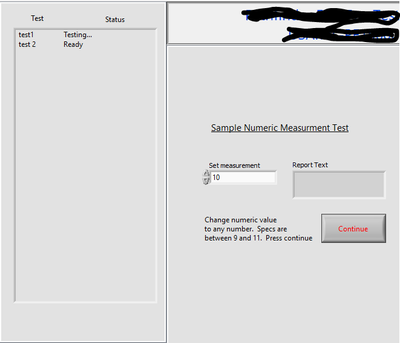- Subscribe to RSS Feed
- Mark Topic as New
- Mark Topic as Read
- Float this Topic for Current User
- Bookmark
- Subscribe
- Mute
- Printer Friendly Page
Getting real time sequence information in Labview UI either from process model or UI event
Solved!10-19-2021 11:00 AM
- Mark as New
- Bookmark
- Subscribe
- Mute
- Subscribe to RSS Feed
- Permalink
- Report to a Moderator
Hello - have a Labview UI running a TS sequence. Trying to display real time information in a subpanel. The subpanel displays the subsequence name and "ready", "testing" or result in a multi column listbox so I can edit it programmatically. (the steps that are running are displayed in a different subpanel) I am able to get the test list from the TS Engine. Using the trace event, I can get the result. What I am having trouble doing is knowing when and what subsequence is running. The trace event fires every time a step has run and gives me "Main Sequence " as the caller when i really want the subsequence name that Main calls, but even this is after the step has run.
I can fire an event before the Main Sequence callback in the model to tell the UI to set the first test to "testing..." and then the trace event will give me the result of each step in the subsequence, but I only want the subsequence name and result.
I don't want to have everybody add events in their sequences so I can only modify the model or the UI. In the UI msg callback, I have access to the TestStandUI data cluster and event data cluster. Am I on the right track, or is there a better way. I can't imagine nobody else wants their UI to behave this way. Thoughts? Thanks.
Solved! Go to Solution.
10-20-2021 03:22 AM
- Mark as New
- Bookmark
- Subscribe
- Mute
- Subscribe to RSS Feed
- Permalink
- Report to a Moderator
Morning ET,
From inside something like the ProcessModelPostStep callback you can use RunState.Caller.Step.IsSequenceCall to identify if it was a sequence call the fired the callback (rather than a test step), then RunState.Caller.Step.Name to get the name of the step and RunState.Caller.Sequence.Name to get the name of the called sequenced and RunState.Caller.Step.Reult.Status.for the result.
Regards
Steve
10-20-2021 07:43 AM
- Mark as New
- Bookmark
- Subscribe
- Mute
- Subscribe to RSS Feed
- Permalink
- Report to a Moderator
Ahh thank you - didn't know about the pre step and post step sequences in the model as they are not checked by default