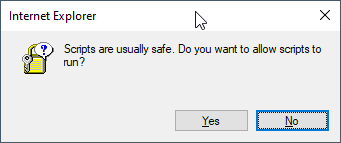- Subscribe to RSS Feed
- Mark Topic as New
- Mark Topic as Read
- Float this Topic for Current User
- Bookmark
- Subscribe
- Mute
- Printer Friendly Page
Scripts are usually safe popup when opening XML reports
Solved!06-28-2022 01:29 AM
- Mark as New
- Bookmark
- Subscribe
- Mute
- Subscribe to RSS Feed
- Permalink
- Report to a Moderator
Hi,
Whenever I open an XML report generated by TestStand internet explorer throws me two popups. This happens for all the individual logfiles and frankly its quite annoying, so I'd like to get rid of it. I've googled this subject and found two tips:
1. Enable "Active scripting" in the internet security settings
2. Disable "Allow websites to prompt for information using scripted windows" in the internet security settings
Did both, no change. I know for sure that there is a fix as I have done it years ago, but cant recall.
Any ideas?
thx!
Solved! Go to Solution.
07-04-2022 08:22 AM
- Mark as New
- Bookmark
- Subscribe
- Mute
- Subscribe to RSS Feed
- Permalink
- Report to a Moderator
This is IE thing right?
If I remember correctly, options -> advanced -> allow active content to run in files on my computer.
07-04-2022 08:36 AM
- Mark as New
- Bookmark
- Subscribe
- Mute
- Subscribe to RSS Feed
- Permalink
- Report to a Moderator
Exactly what I was looking for, thanks. BTW is it possible to open these logs in Chrome / FF etc? Looks like an odd limitation that it can be displayed only in IE.
07-04-2022 08:44 AM
- Mark as New
- Bookmark
- Subscribe
- Mute
- Subscribe to RSS Feed
- Permalink
- Report to a Moderator
I have not found a way to open those reliably with another browser. XML format is not too good anyway (why is it even default format..) when you want to send these reports to someone else, since they would need stylesheets to correct path.
I would just configure results processing to HTML and no problems opening with whatever browser you want. Some features are lost though, but I would still prefer this in case you are not doing any data handling with those XML files.
07-05-2022 04:43 AM
- Mark as New
- Bookmark
- Subscribe
- Mute
- Subscribe to RSS Feed
- Permalink
- Report to a Moderator
Yeah, I dont use XML either, it just that I have to work with a legacy station. Thx for your help.
07-06-2022 03:16 AM
- Mark as New
- Bookmark
- Subscribe
- Mute
- Subscribe to RSS Feed
- Permalink
- Report to a Moderator
Hi 1984
Maybe this thread will help you to deal with IE in the future:
https://forums.ni.com/t5/NI-TestStand/Report-options-with-IE-11-retirement/td-p/4230346
Best Regards
Juergen