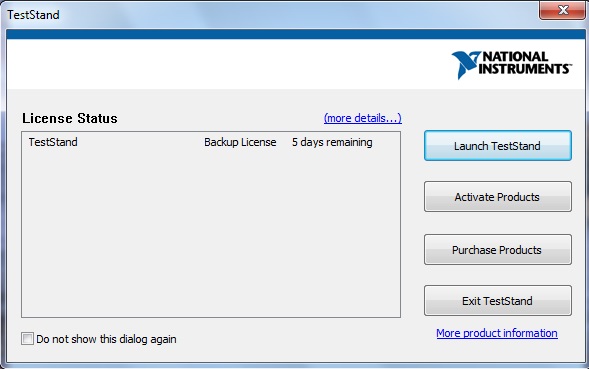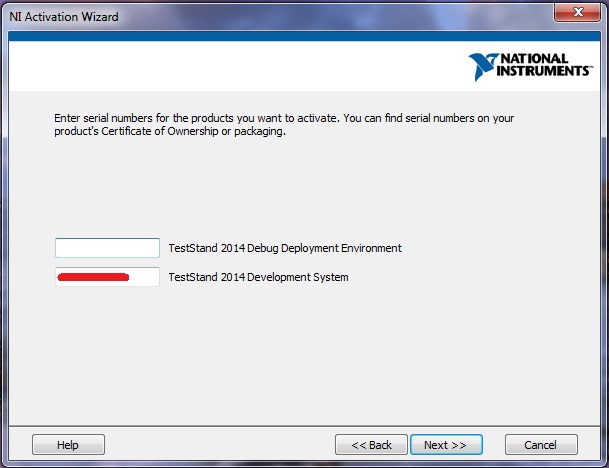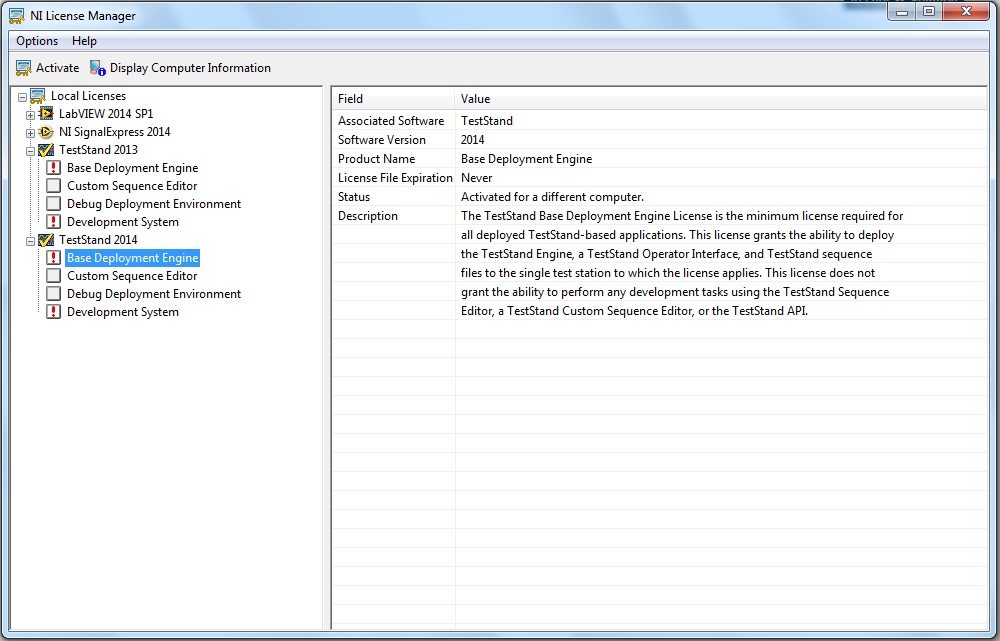- Subscribe to RSS Feed
- Mark Topic as New
- Mark Topic as Read
- Float this Topic for Current User
- Bookmark
- Subscribe
- Mute
- Printer Friendly Page
TestStand Debug Deployment License Question
Solved!04-10-2016 03:57 PM
- Mark as New
- Bookmark
- Subscribe
- Mute
- Subscribe to RSS Feed
- Permalink
- Report to a Moderator
I am a bit confused by the NI licenses and need some guidance...
I have a PC that I use at a contract manufacturer which is set up to run LABView and Teststand
applications.
This was running quite well until recently, I updated this PC and am getting the following TestStand Backup License
screen whenever I launch TestStand on this PC:
When I attempt to activate this product on-line, I get the following screen:
On this PC, I did not have the development system loaded but I did purchase and had installed on this PC, a copy
of the TestStand Base Deployment Engine. I am not sure what the debug deployment environment is or how
it got on this PC.
If these are the same package , where do I find the serial number for the TestStand Base Deployment Engine on my
2013 Developer Suite CDs?
If these are not the same, how can I remove this backup reminder now so that I can ensure that I can still run TestStand
applications on this PC (as I need to return it to a remote site before the 5 days)?
Thanks
Solved! Go to Solution.
04-11-2016 07:25 AM
- Mark as New
- Bookmark
- Subscribe
- Mute
- Subscribe to RSS Feed
- Permalink
- Report to a Moderator
This issue was caused by a performing critical NI updates...
Where do I find the serial number for the TestStand deployment License?
Is this a seperate CD than the delopment CD set?
If anyone know the answer to this, Please advise as I need to get this restored ASAP
thank you
04-11-2016 09:37 AM
- Mark as New
- Bookmark
- Subscribe
- Mute
- Subscribe to RSS Feed
- Permalink
- Report to a Moderator
Is there a way to see which NI products are licensed on this PC and also a way to
verify that the teststand deploy license is installed.
Alsois there a way to deactivate the teststand debug license?
04-11-2016 09:49 AM
- Mark as New
- Bookmark
- Subscribe
- Mute
- Subscribe to RSS Feed
- Permalink
- Report to a Moderator
Go to NI License Manager on that machine.
Under local licenses expand the TestStand tab. You should see 4 different licenses. Green means it is activated for that computer. You can right click on one of the licenses and then click the Deactivate button.
Go to Help>>Contents and look that the page titled The NI License Manager Environment to understand what each of the squares mean.
Hope this helps,
04-11-2016 10:01 AM
- Mark as New
- Bookmark
- Subscribe
- Mute
- Subscribe to RSS Feed
- Permalink
- Report to a Moderator
Thanks...
The NI License manager states that the deployment license was activated for another computer but it was only activated
for this PC. How do I fix this?
Thanks again
04-11-2016 10:03 AM
- Mark as New
- Bookmark
- Subscribe
- Mute
- Subscribe to RSS Feed
- Permalink
- Report to a Moderator
I meant that the base deployment is shown to be activated for another PC.
Also, in order to remove the debug deployment and the development system (which is not activated on this PC),
how do I remove these from the list show on my previous post?
04-11-2016 10:30 AM
- Mark as New
- Bookmark
- Subscribe
- Mute
- Subscribe to RSS Feed
- Permalink
- Report to a Moderator
You should just be able to delete the license files as well. Here is KB on it: http://digital.ni.com/public.nsf/allkb/6BF2C6CF85611A7B86257107005DEEFA
There is no way to remove them from the list without uninstalling them. Once the TestStand engine is installed on a PC all 4 licenses will show in license manager. It's just a matter of which one is activated at that time.
If you want a deployment license you need to purchase it seperately from the development license from NI. They run around $500. They will give you the serial number when you purchase it.
04-11-2016 11:08 AM
- Mark as New
- Bookmark
- Subscribe
- Mute
- Subscribe to RSS Feed
- Permalink
- Report to a Moderator
If you want a deployment license you need to purchase it seperately from the development license from NI. They run around $500. They will give you the serial number when you purchase it.
I did purchase one deployment license (seperate from the deployment license and it was around $500) and it was on this PC only.
This PC was fine until I performed the critical update and now I am trying to get this PC back to the way it was before the update as
it worked OK without license problems then...
04-11-2016 01:00 PM
- Mark as New
- Bookmark
- Subscribe
- Mute
- Subscribe to RSS Feed
- Permalink
- Report to a Moderator
Just delete the license files as per the link I mentioned earlier. Then you should be able to activate correctly again.