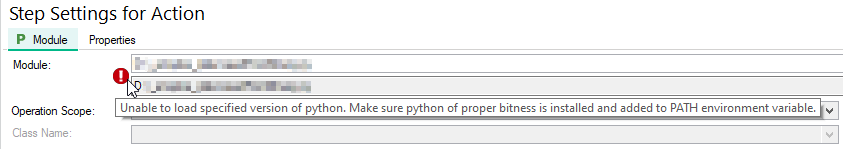- Subscribe to RSS Feed
- Mark Topic as New
- Mark Topic as Read
- Float this Topic for Current User
- Bookmark
- Subscribe
- Mute
- Printer Friendly Page
Unable to load specified version of python
02-04-2021 01:38 AM
- Mark as New
- Bookmark
- Subscribe
- Mute
- Subscribe to RSS Feed
- Permalink
- Report to a Moderator
Hallo,
Tested with:
- TestStand 2020 (32 bit) and TestStand 2019 (32 bit)
- Python 3.6.11, 3.8.7, 3.9.1 (all 32 bit)
on Windows 10
when trying to use a Python Action I always get an "Unable to load specified version of python".
That happens with custom Python scripts as well as with the included examples.
In each case I selected the specific Version under Configure > Adapters ... > Python.
I also made sure the right version was specified in PATH. I tested that with cmd > python --version.
Workaround at the moment:
Use an "Call Executable"-Step and call python with the script name and variables as arguments.
That works well for simple scripts but should not be necessary and fails on more complex tasks.
Any idea what I'm doing wrong?
Greetings
Max
04-23-2021 05:42 AM
- Mark as New
- Bookmark
- Subscribe
- Mute
- Subscribe to RSS Feed
- Permalink
- Report to a Moderator
Hello
It is possible that you didn't provided a reference to the python properly.
Have you seen this article?
04-26-2021 04:00 AM
- Mark as New
- Bookmark
- Subscribe
- Mute
- Subscribe to RSS Feed
- Permalink
- Report to a Moderator
That is exactly what I did. With different versions and non of them worked so far...
05-04-2021 12:47 AM
- Mark as New
- Bookmark
- Subscribe
- Mute
- Subscribe to RSS Feed
- Permalink
- Report to a Moderator
Have you tried to reinstall TestStand?
05-04-2021 02:47 AM
- Mark as New
- Bookmark
- Subscribe
- Mute
- Subscribe to RSS Feed
- Permalink
- Report to a Moderator
since I had to setup a second machine anyways, yes I did there, with the same result.
06-01-2021 12:42 AM
- Mark as New
- Bookmark
- Subscribe
- Mute
- Subscribe to RSS Feed
- Permalink
- Report to a Moderator
Hi there
Is this issue is still relevant?
06-01-2021 06:12 AM
- Mark as New
- Bookmark
- Subscribe
- Mute
- Subscribe to RSS Feed
- Permalink
- Report to a Moderator
Yes and no...
Did not find a solution yet but as mentioned used a workaround. Not pretty but works for me for now. Can be closed I guess
09-21-2022 01:20 AM
- Mark as New
- Bookmark
- Subscribe
- Mute
- Subscribe to RSS Feed
- Permalink
- Report to a Moderator
@xack
I also was confused by this kind of error. Finally, I found out how to fix this issue, including LabVIEW. Some steps must be followed:
- Need to find the “niPythonHost.exe” on your pc(refer to the everything application);
- Copy the application to the LabVIEW and TestStand root directory;
- Done.
Of course, have to make sure that the same bitness and there is a path of python in the environment path.
- Tags:
- in
08-04-2023 01:30 PM - edited 08-04-2023 01:31 PM
- Mark as New
- Bookmark
- Subscribe
- Mute
- Subscribe to RSS Feed
- Permalink
- Report to a Moderator
Having the same issue, both TestStand 32-bit and Python 32-bit are installed and the PATH variable is correct.
The TestStand Adapter cannot find the Python Interpreter. Every other Windows program can (i.e. CMD, VSCode, PyCharm, ...etc.).
This looks to be a common problem:
https://knowledge.ni.com/KnowledgeArticleDetails?id=kA03q000000YITnCAO&l=en-US
https://knowledge.ni.com/KnowledgeArticleDetails?id=kA00Z000000g0jUSAQ&l=en-US
Is this a TestStand bug??
08-04-2023 01:41 PM - edited 08-04-2023 01:43 PM
- Mark as New
- Bookmark
- Subscribe
- Mute
- Subscribe to RSS Feed
- Permalink
- Report to a Moderator
I noticed this knowledge article https://knowledge.ni.com/KnowledgeArticleDetails?id=kA00Z0000019Wf3SAE&l=en-US mentioned Python 2.7.0 or 3.6.0.
"If you are using TestStand 32 bit version use Python 2.7.0 or 3.6.0, 32 bit version."
So I installed Python 3.6.8 and TestStand 32-bit was able to detect Python 3.6 32-bit. Installing Python 3.6.8 worked.
This is not mentioned anywhere in the other knowledge articles. 🙄