- Subscribe to RSS Feed
- Mark Topic as New
- Mark Topic as Read
- Float this Topic for Current User
- Bookmark
- Subscribe
- Mute
- Printer Friendly Page
Engine Simulation Toolkit Feedback
06-23-2014 07:53 AM
- Mark as New
- Bookmark
- Subscribe
- Mute
- Subscribe to RSS Feed
- Permalink
- Report to a Moderator
Welcome to the Engine Simulation Toolkit feedback forum. Please use this discussion to ask questions, get support, or provide feedback.
06-27-2014 05:00 AM
- Mark as New
- Bookmark
- Subscribe
- Mute
- Subscribe to RSS Feed
- Permalink
- Report to a Moderator
stephen, when i run the ni_lib_engine_simulation_toolkit_(est)-1.0.0.33, it popups the figure as shown below:
my labview version is 13.0.1f3 , is it the problem with this version of labview?
and I also want to know whether if a c MODUL like 9401,9263 or something like that supports this toolkit.
which R serial FPGA board is supported by this toolkit? all of them?
消息编辑者为:jarm.woo
06-27-2014 08:18 AM
- Mark as New
- Bookmark
- Subscribe
- Mute
- Subscribe to RSS Feed
- Permalink
- Report to a Moderator
Hello,
you need VI package manager 2014 or later to install the package. Inside VI package manager go to help > check for updates.
the toolkit has only one specific IO requirement: The
-digital output used by "digital pattern generation" and "directional speed sensor simulation" must be high speed.
06-27-2014 04:22 PM
- Mark as New
- Bookmark
- Subscribe
- Mute
- Subscribe to RSS Feed
- Permalink
- Report to a Moderator
This looks great Stephen, I'm very excited to get started.
06-27-2014 04:25 PM
- Mark as New
- Bookmark
- Subscribe
- Mute
- Subscribe to RSS Feed
- Permalink
- Report to a Moderator
Great! Thanks for posting
I just got back in town from a work trip so I haven't had a chance to read your email yet. I will get to it next week hopefully.
07-04-2014 04:14 AM
- Mark as New
- Bookmark
- Subscribe
- Mute
- Subscribe to RSS Feed
- Permalink
- Report to a Moderator
stephen, why do i get the following dialog when i want to open the RT driver vi?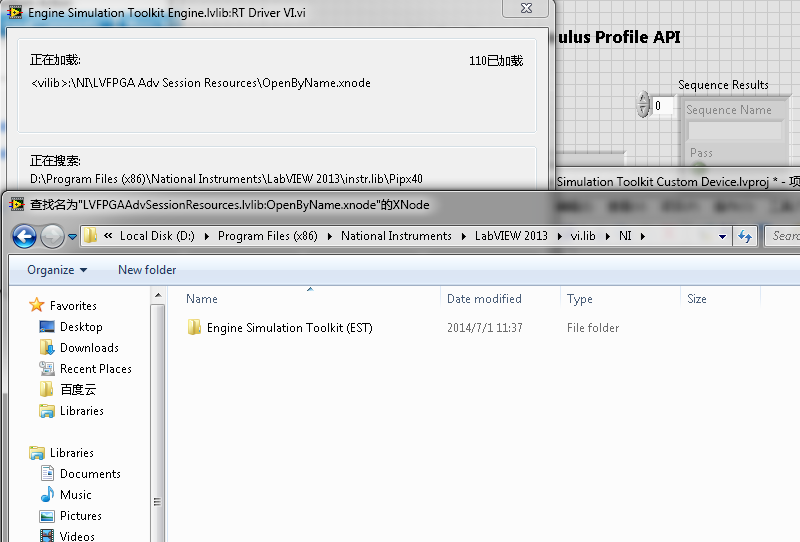
do i miss installing somthing toolkit?
"The
-digital output used by "digital pattern generation" and "directional speed sensor simulation" must be high speed. " do you mean this function only supported by NI -940x except 947x in cRIO platform?
07-07-2014 08:33 AM
- Mark as New
- Bookmark
- Subscribe
- Mute
- Subscribe to RSS Feed
- Permalink
- Report to a Moderator
Hello,
To directly answer your questions:
- Yes you are missing the item linked the the "Open Source" section of NI Engine Simulation Toolkit for NI VeriStand
- Any DIO module that can operate in a single cycle timed loop in the FPGA. For example the 9401 would work, but the 9403 would not.
I have a question for you: Why are you opening the source of the custom device? There is no reason to open the source if you do not plan to make changes to the features of the custom device... which would be uncommon.
To simply use the Engine Simulation Toolkit, do not open the custom device code in LabVIEW. Instead follow these steps:
- Download the zip file attached to the page with 'built' in the name (at this time named: Engine Simulation Toolkit NIVS 2013 v1.0.0 Built.zip)
- Unzip the contents
- Close NI VeriStand
- Open the readme.rtf file and follow the instructions to install it
- Open NI VeriStand
- Open an existing or create a new project
- Open the system definition
- Right click custom devices and select National Instruments -> Engine Simulation Toolkit
- Use the browse button to select a bitfile either you have built yourself or someone has provided for you. You can select the example bitfile included in the zip file if you want to explore the functionality of the custom device while you wait for your personal bitfile.
To create a bitfile:
- Download the vip file attached to the page.
- Install it with VI Package Manager 2014 or later
- After installing, click 'examples' to navigate to the examples provided with the VI package
- Open the examples to see how the FPGA IP is put together
- Use the information from the example to create your own bitfile for your specific needs on your specific FPGA target
I really hope that helps. Have a great day!
08-14-2014 11:33 AM
- Mark as New
- Bookmark
- Subscribe
- Mute
- Subscribe to RSS Feed
- Permalink
- Report to a Moderator
Hi Stephen,
I saw the demo for this at NIWeek last week, and I'd love to test it out with some of our systems. Unfortunately, I'm having a problem with the configuration.
I'm trying to build a digital pattern that looks like this:
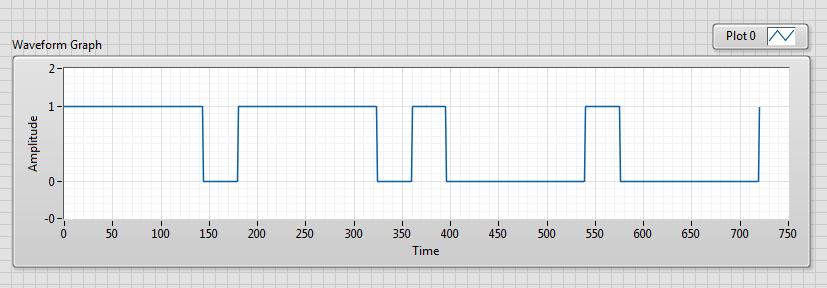
I think it can be done, but I'm having trouble working the add/remove pulse controls. I think the problem is that the selection mode in the list controls is set to "1 Item" instead of "0 or 1 Item", which means to add another item I need to leave the page, which results in Error 1149 for some reason. Then upon returning to the page, it looks like my configuration hasn't been correctly stored/loaded. I'd change it myself, but I'm unable to build the custom device since I appear to be missing some OpenG libraries that I don't believe I can install due to company policies.
08-14-2014 01:13 PM
- Mark as New
- Bookmark
- Subscribe
- Mute
- Subscribe to RSS Feed
- Permalink
- Report to a Moderator
Hi NFT,
That's great that you saw it at NI week and are trying it out!
Thanks for the feedback. That page can be complicated to use. Sorry you're running into issues. I haven't seen error 1149 before, can you show me that error and exactly how to get it?
The reason you cannot add another tooth is because you need to move the cursor after adding the first tooth.
However, I just found an issue adding pulses in the -360 to 0 range... I'm looking into it now.
08-14-2014 01:22 PM
- Mark as New
- Bookmark
- Subscribe
- Mute
- Subscribe to RSS Feed
- Permalink
- Report to a Moderator
I just opened up the system definition file again and I'm no longer getting that error. I'm not exactly sure what initially happened to cause it, but I would get an error popup any time I was on the Digital Patterns page and selected a different item from the system tree.
Originally, I didn't understand what you meant by "move the cursor", but I think I might understand now. I'm still not sure I fully understand the interface, but I'm having a bit better luck now.
