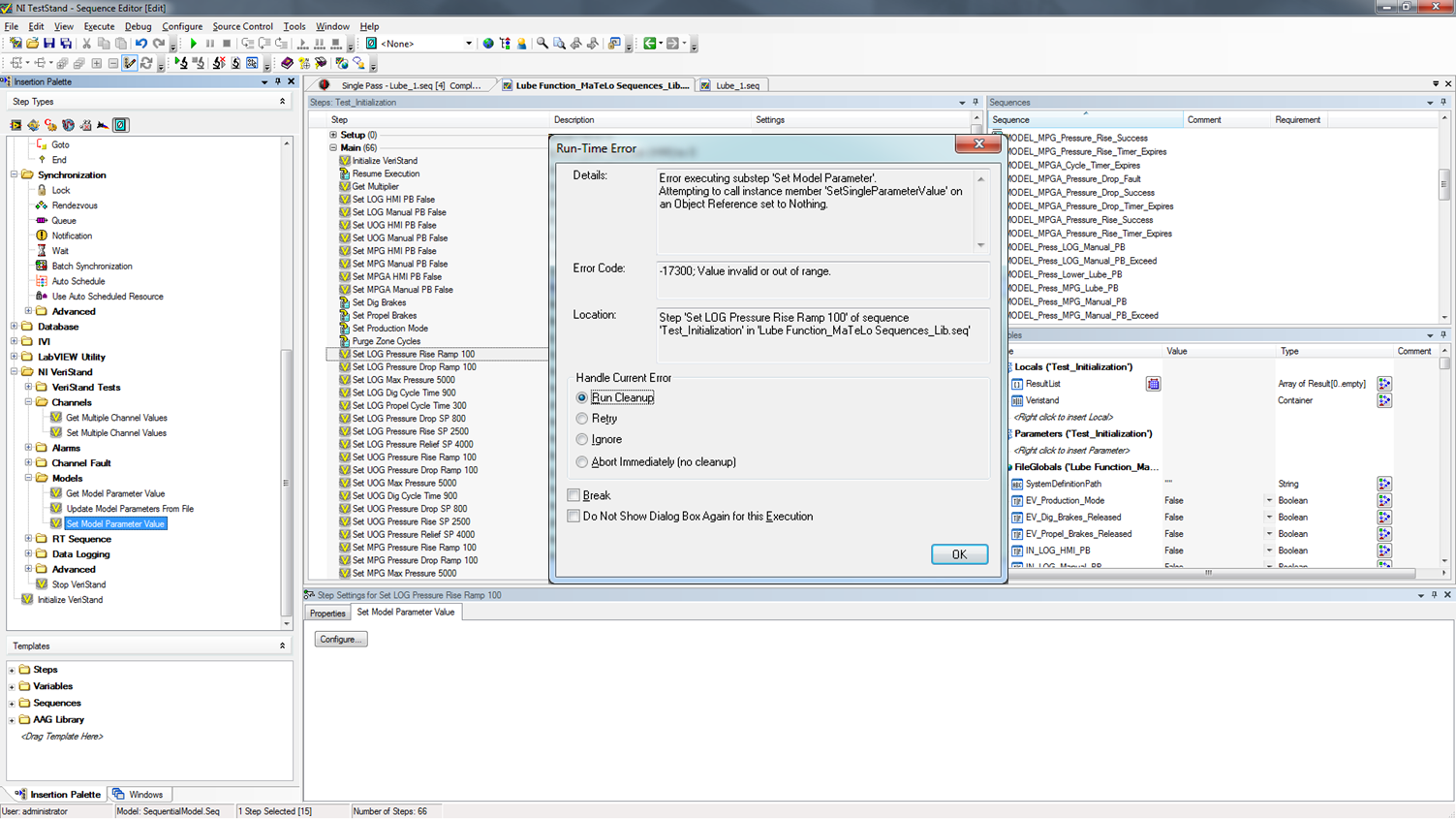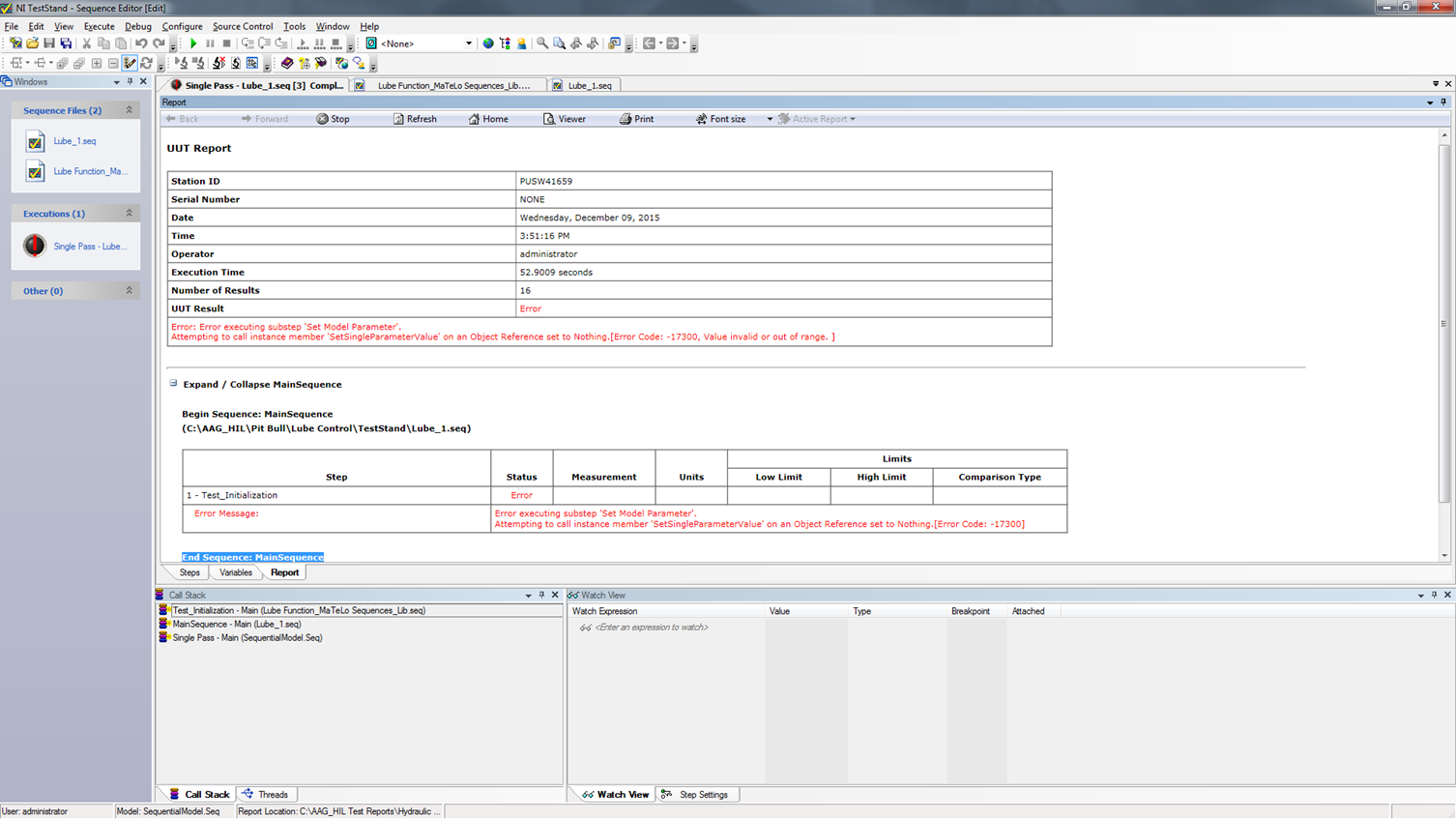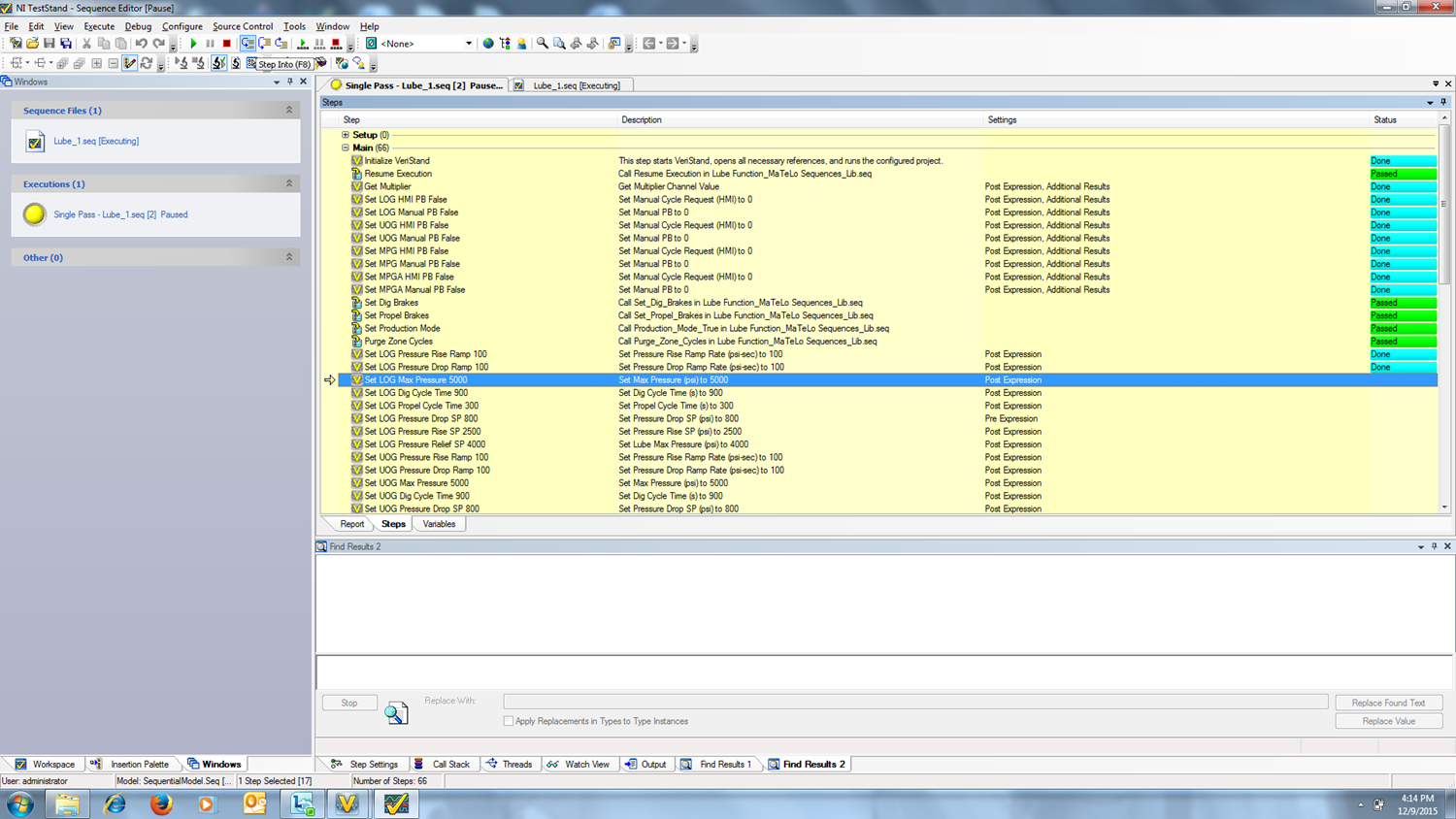- Subscribe to RSS Feed
- Mark Topic as New
- Mark Topic as Read
- Float this Topic for Current User
- Bookmark
- Subscribe
- Mute
- Printer Friendly Page
Problem with Set Parameter Value custom step type
12-10-2015 10:34 AM
- Mark as New
- Bookmark
- Subscribe
- Mute
- Subscribe to RSS Feed
- Permalink
- Report to a Moderator
Hi I'm having a puzzling and disturbing issue with the Set Parameter Value custom step type.
I'm running a test sequence where I need to dynamically set a model parameter to a specific value. The step type works flawlessly on my company laptop computer. The same step called on my lab computer (where I need it to work the most) fails every time with the error:
Error executing substep 'Set Model Parameter'. Attempting to call instance member 'SetSingleParameterValue' on an Object Reference set to Nothing. Error Code: -17300; Value invalid or out of range.
I'm running identical versions of VeriStand (2013.1.0.27), TestStand (2013 f1 5.1.0.40) and VeriStand Custom TestStand Steps (2.2.5) from 2013 SP1.
The only difference between the system running on the laptop and lab computer is that VeriStand is deployed locally on the laptop and is deployed to a PXI Chassis on the lab computer.
Any assistance would be greatly appreciated because I'm at a loss for what to do next. Images are below.
Error Message
Error Message
Successful Case on Laptop
12-10-2015 05:31 PM
- Mark as New
- Bookmark
- Subscribe
- Mute
- Subscribe to RSS Feed
- Permalink
- Report to a Moderator
Peterlakey,
In the future, the best place to post issues like this is on the TestStand VeriStand Steps for TestStand Feedback page.
I haven't had time yet to look at this in detail, but I have a few initial thoughts. First, I don't quite understand the differences in the systems. On the first one, do you have the lab computer and an RT PXI? On the second one, is it simply your laptop deploying locally? If that is the case then I assume it's a software only simulation for now? Are there any issues when you deploy the system from VeriStand?
The error message makes me think that a .NET object reference is invalid. As an under-the-hood input, the step takes the ModelManagerReference variable from FileGlobals.VeriStand. So my first thought there is whether something is different about execution in a way that would cause that object reference to either become invalid or to not get populated in the first place. The Initialize VeriStand step typically populates that with the correct reference.
Next I would make sure that the step is set up exactly the same in both cases. To do that, look at the step properties in the Step.Veristand container - not just the popup menu.
I hope that helps until I can spend a few more minutes on it over the next few days.
Thanks,
Andrew
12-11-2015 07:03 AM
- Mark as New
- Bookmark
- Subscribe
- Mute
- Subscribe to RSS Feed
- Permalink
- Report to a Moderator
Thanks for the response. I actually deployed both of them as simulation only (local deployment) just to check. Still, the instance on the lab computer fails the Parameter step types (both Set and Get) while the laptop works fine. I’ve looked at everything I can think of and they appear to be doing the exact same thing. Obviously, something is different or it wouldn’t fail. The next think I was going to try was to uninstall and re-install the VeriStand step types on the lab computer. I was hesitant to do that because I have so much invested so far in my test break that it would REALLY suck if I broke anything else by doing that.
Regards,
Peter
Pete Lakey
Principal Reliability Engineer - Software - Reliability Engineering
Surface Mining - United States
4400 West National Avenue
Milwaukee, WI 53214-3684
+1 414 670 8980 Phone
12-11-2015 12:33 PM
- Mark as New
- Bookmark
- Subscribe
- Mute
- Subscribe to RSS Feed
- Permalink
- Report to a Moderator
Andy, I have to hand it to you. It was the VeriStand Initialization – wasn’t set properly on the lab computer. Problem solved. My fault, thanks for the feedback.
Pete Lakey
Principal Reliability Engineer - Software - Reliability Engineering
Surface Mining - United States
4400 West National Avenue
Milwaukee, WI 53214-3684
+1 414 670 8980 Phone
12-11-2015 12:54 PM
- Mark as New
- Bookmark
- Subscribe
- Mute
- Subscribe to RSS Feed
- Permalink
- Report to a Moderator
Pete,
It was a hunch - glad I could help. Always willing to do what I can.
Thanks,
Andrew