- Subscribe to RSS Feed
- Mark Topic as New
- Mark Topic as Read
- Float this Topic for Current User
- Bookmark
- Subscribe
- Mute
- Printer Friendly Page
Scan Engine & EtherCAT Custom Device Feedback
12-01-2011 11:39 PM
- Mark as New
- Bookmark
- Subscribe
- Mute
- Subscribe to RSS Feed
- Permalink
- Report to a Moderator
It works sometimes it doesn't others... eventually it just stops working all together. The error is generated when we are attempting to set the module settings via the API. I've CAR'd this for R&D (327361) hopefully they can find a workaround or get a fix into RIO 4.1.
In the mean time, you might have to find a 9211 or 9213 module.
12-06-2011 11:05 AM
- Mark as New
- Bookmark
- Subscribe
- Mute
- Subscribe to RSS Feed
- Permalink
- Report to a Moderator
Hello. Im getting an error when I try to load a bitfile to my ethercat chasis. Im using NIVS 2011 and have downloaded the latest ethercat custom device. Im able to deploy and use the Ethercat chasis. So I am unsure why I am getting this error. 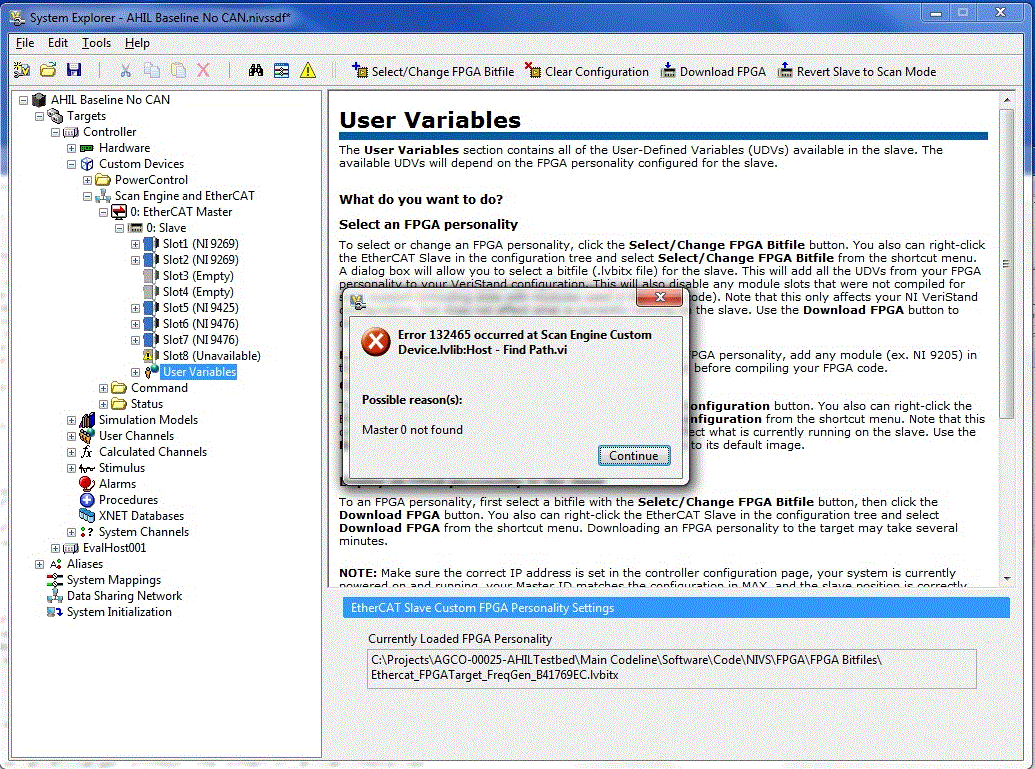
Certified Professional Instructor
12-06-2011 11:10 AM
- Mark as New
- Bookmark
- Subscribe
- Mute
- Subscribe to RSS Feed
- Permalink
- Report to a Moderator
This error happens when you click download FPGA?
Can you check to make sure a few things:
- The controller OS and IP address are set correctly in your system definition
- If you look at your target in MAX, under ethernet settings you can see the 2nd Ethernet port is set to EtherCAT with master id 0
- You have a 9144 slave connected to this port and powered
12-06-2011 11:13 AM
- Mark as New
- Bookmark
- Subscribe
- Mute
- Subscribe to RSS Feed
- Permalink
- Report to a Moderator
If it works when you deploy, it means that the IP address, master ID, and slave ID are correct. So it must be a problem with the remote communication. Does the "Auto-Detect EtherCAT" button work correctly (on the main Scan Engine & EtherCAT page)? My guess is that you don't have the "I/O Variable Remote Configuration Web Service" installed on your RT target. Open MAX and check the software installed on the target. If this is not on it, you will need to install it in order to use any remote communication (detection and bitfile deployment).
12-06-2011 11:17 AM
- Mark as New
- Bookmark
- Subscribe
- Mute
- Subscribe to RSS Feed
- Permalink
- Report to a Moderator
The IP address is correct. The Master id of the etherCAT is 0. Im able to deploy my NIVS project with this ethercat chasis correctly with no errors and use the I/O on it. I get this error when I try to download the FPGA and also when I try to revert back to Scan mode.
Certified Professional Instructor
12-06-2011 11:25 AM
- Mark as New
- Bookmark
- Subscribe
- Mute
- Subscribe to RSS Feed
- Permalink
- Report to a Moderator
Brandyn, see my post above.
12-06-2011 11:36 AM
- Mark as New
- Bookmark
- Subscribe
- Mute
- Subscribe to RSS Feed
- Permalink
- Report to a Moderator
It was not installed. I can download a bitfile now. However, when I try to revert to Scan mode, my Slot 8 still says its unavailable.
Certified Professional Instructor
12-06-2011 11:37 AM
- Mark as New
- Bookmark
- Subscribe
- Mute
- Subscribe to RSS Feed
- Permalink
- Report to a Moderator
Nevermind. I just needed to autodetect and it showed back up.
Certified Professional Instructor
12-12-2011 05:39 PM
- Mark as New
- Bookmark
- Subscribe
- Mute
- Subscribe to RSS Feed
- Permalink
- Report to a Moderator
We isolated it to an NI RIO bug that isn't getting fixed until NI Week 2012. Devin just uploaded a new version 3.1 that should be more robust and works around this NI RIO problem so the 9219 should work now.
01-06-2012 01:31 PM
- Mark as New
- Bookmark
- Subscribe
- Mute
- Subscribe to RSS Feed
- Permalink
- Report to a Moderator
FYI, a new version has been posted.
