- Subscribe to RSS Feed
- Mark Topic as New
- Mark Topic as Read
- Float this Topic for Current User
- Bookmark
- Subscribe
- Mute
- Printer Friendly Page
Scan Engine & EtherCAT Custom Device Feedback
07-30-2012 10:59 AM
- Mark as New
- Bookmark
- Subscribe
- Mute
- Subscribe to RSS Feed
- Permalink
- Report to a Moderator
I am a little confused at how to use this tool. I thought that it would auto detect all the modules in a RIO system. I installed the labview and Veristand SP1 and the latest 4.1 and ethercat (downloaded to the crio), created a new veristand project, added the custom device and clicked on the detectect modules button, but after the 'this will erase everything' warning nothing happens. I was able to use the custom device to manually select the modules, but not auto detect them. I am not using etherCat right now, just a 9082 CRIO with 8 modules in it. Are only EtherCat modules auto detected? Please let me know if this is the expected behavior, or if I am doing something wrong, and if so what.
Thanks!!
07-30-2012 11:17 AM
- Mark as New
- Bookmark
- Subscribe
- Mute
- Subscribe to RSS Feed
- Permalink
- Report to a Moderator
If you are using the latest version of the custom device (3.4), you should be able to detect modules in the local chassis. If you're upgrading from an earlier version, make sure you follow the instructions in the release notes.
A few thtings you can try:
1) Make sure the controller is set to the IP address of your cRIO. If it's not, detection will not work (although, neither will deployment, so I don't expect that this is your problem).
2) Make sure you follow all of the instructions in the readme.txt included with the custom device. Specifically, make sure you have done the following:
"Install the "I/O Variable Remote Configuration Web Service" component to your real-time target from MAX (required for automatic hardware detection and remote EtherCAT bitfile deployment)"
3) Another thing you can try if the above doesn't work, is to FTP into your PXI controller and delete the contents of the c:\ni-rt\config directory, then reboot the controller. You should make a backup of the files in this directory first, in case you wish to restore them. The dynamic variable API can behave unexpectedly if there are variables deployed from LabVIEW, which can be stored as config files. Deleting these files can put your system back into a clean state, which should hopefully allow you to deploy and detect the modules successfuly.
09-04-2012 02:39 PM
- Mark as New
- Bookmark
- Subscribe
- Mute
- Subscribe to RSS Feed
- Permalink
- Report to a Moderator
I am working with a cRIO-9082 and four 9144 EtherCAT chassis using the Scan Engine and EtherCAT 3.4 Custom Device. The Auto-Detect process returns a 1003 error (see below) however, the VI is not broken. I manually added all chassis and cSeries modules and can deploy the project without error. I need to install a FPGA Personnality to the 3rd 9144. However, when I right click on User Variables and select "Select/Change FPGA Bitfile" I again receive the 1003 error (see below). Again the VI is not broken. Selecting "Revert Slave to Scan Mode" gives a similar error also.
I have read the entire 81 entries of the community and have had no luck with any of the suggested corrections. Please advise!
I have the following installed on the cRIO (among others)
I/O Variable Remote Configuration Web Services 1.0
NI-RIO 12.0
NI-Scan Engine 3.0
NI-RIO IO Scan 12.0.0
NI-Industrial Communications for EtherCAT 2.3
NI-TimeSync 12.0
Using NIVS 2011 and LabVIEW 2011
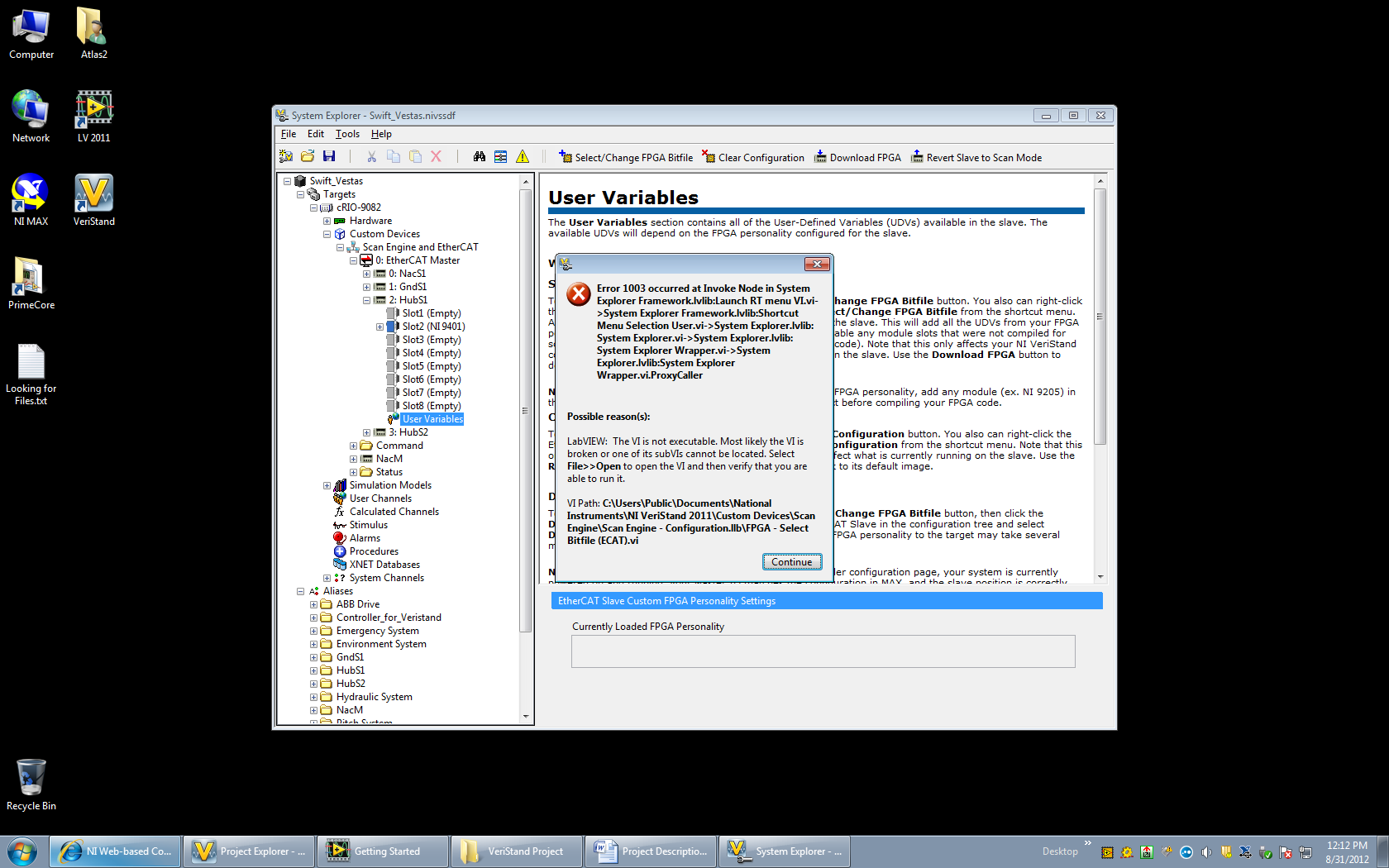

09-06-2012 12:59 PM
- Mark as New
- Bookmark
- Subscribe
- Mute
- Subscribe to RSS Feed
- Permalink
- Report to a Moderator
Hi Emallett,
The device is likely not working because of the driver versions you have installed. This custom device was tested and validated with the driver versions listed on the download. You appear to have newer versions, which apparently don't work. If you can, I suggest down grading your drivers to match what is recommended on the download page.
09-07-2012 12:54 AM
- Mark as New
- Bookmark
- Subscribe
- Mute
- Subscribe to RSS Feed
- Permalink
- Report to a Moderator
Hi Emallett,
if you have upgraded from 3.3, you you MUST delete the "nemstr.dll", "neviapi.dll", "niecatsv.dll", "nNIBlueBus_nCrioFixed.dll" and "nNIBlueBus_nCrioFixed_nRefnum.dll" files from your <Program Files>\National Instruments\VeriStand 2011 directory. Otherwise there is a conflict with NI-Industrial Communications for EtherCAT 2.3, that results in broken vi, that you can see.
Jiri
CLA, CTA
09-07-2012 02:45 PM
- Mark as New
- Bookmark
- Subscribe
- Mute
- Subscribe to RSS Feed
- Permalink
- Report to a Moderator
Thanks for that suggestion Jiri. Those files are not on my control computer any place. I believe StephenB is correct regarding the RIO driver and am working with NI to resolve the issue as other requirements mean I need RIO 12.
10-15-2012 03:21 AM
- Mark as New
- Bookmark
- Subscribe
- Mute
- Subscribe to RSS Feed
- Permalink
- Report to a Moderator
Hi,
I am trying to run a Veristand project in a cRIO-9081 butI can't get the scan engine to work. I press the auto-detect modules and I get the following error.
Also, if I deploy the project I get the following error
The VeriStand Gateway encountered an error while deploying the System Definition file.
Details:
Error -1950678964 occurred at Project Window.lvlib:Project Window.vi >> Project Window.lvlib:Command Loop.vi >> NI_VS Workspace ExecutionAPI.lvlib:NI VeriStand - Connect to System.vi
Possible reason(s):
LabVIEW: Failed to load NI Scan Engine software required for I/O Variable access. If you are hosting I/O variables on an RT target, ensure that the NI Scan Engine is installed on the RT target. If you are hosting I/O variables on Windows, you must install a Windows I/O driver, such as DeviceNet, that includes NI Scan Engine support. If you are hosting I/O variables in a Windows VI, the VI must be part of an open LabVIEW project. If you are hosting I/O variables in a Windows built application, the application must be configured to include hardware configuration.
=========================
NI VeriStand: NI VeriStand Engine.lvlib:VeriStand Engine.vi >> NI VeriStand Engine.lvlib:VeriStand Engine State Machine.vi >> NI VeriStand Engine.lvlib:Initialize Inline Custom Devices.vi >> Custom Devices Storage.lvlib:Initialize Device (HW Interface).vi
Any suggestions on how to get around this problems/errors?
10-15-2012 08:28 AM
- Mark as New
- Bookmark
- Subscribe
- Mute
- Subscribe to RSS Feed
- Permalink
- Report to a Moderator
Hi DeuxLatis,
Have you followed all the steps to install software as listed in the readme? It appears your target does not have the scan engine installed.
Consult the readme that comes with the download and make sure you haven't missed anything.
If you still have issues after that please post a report from your remote system. You can create this report by right clicking the target in measurement and automation explorer.
--Stephen Barrett (mobile)
10-15-2012 08:37 AM
- Mark as New
- Bookmark
- Subscribe
- Mute
- Subscribe to RSS Feed
- Permalink
- Report to a Moderator
Hi StephenB,
I followed the instructions in the read me file and the scan engine is installed. Below is an image of the software installed in the target. I also posted the report from the remote system.
10-15-2012 08:54 AM
- Mark as New
- Bookmark
- Subscribe
- Mute
- Subscribe to RSS Feed
- Permalink
- Report to a Moderator
StephenB,
I figured out what was wrong. I was using the wrong OS in the controller setup. Once I changed to Pharlap everything worked.
Thanks anyway.
DeuxLatis
