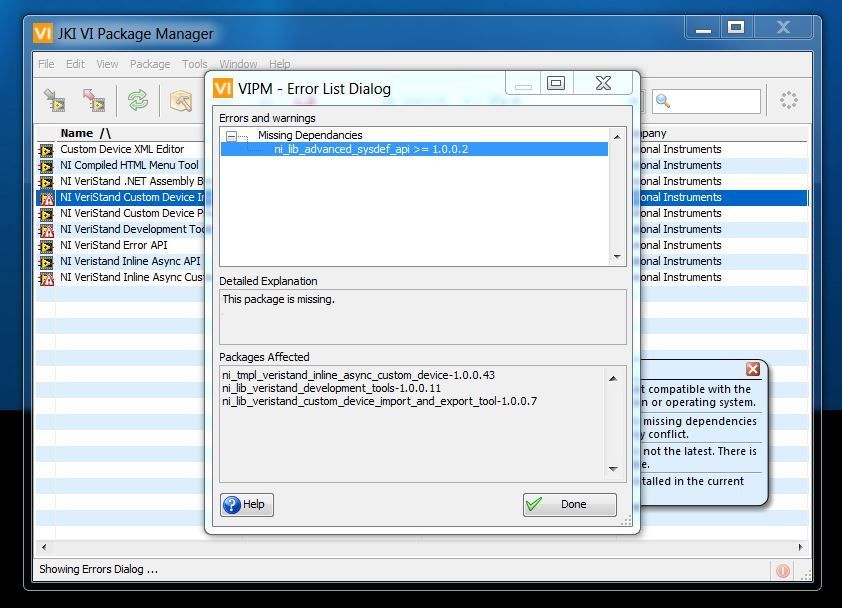- Document History
- Subscribe to RSS Feed
- Mark as New
- Mark as Read
- Bookmark
- Subscribe
- Printer Friendly Page
- Report to a Moderator
- Subscribe to RSS Feed
- Mark as New
- Mark as Read
- Bookmark
- Subscribe
- Printer Friendly Page
- Report to a Moderator
VeriStand Development Tools VIPC
Overview
This VI Package Configuration contains several packages that comprise the VeriStand Development Tools.
Description
The following packages are included:
NI VeriStand Inline Async Custom Device Wizard
This adds a wizard to the "Create Project..." screen for creating a new Inline Async Custom Device. The Inline Async API provides a framework for creating an inline addon with asynchronous processes.
NI VeriStand Inline Async API
This provides a framework for creating an inline addon with asynchronous processes. The framework provides initializing/launching/cleanup of the asynchronous VIs, error handling/reporting, and data transfer between inline and asynchronous VIs.
NI VeriStand Error API
This provides application support for plugging in to the native VeriStand error manager.
NI VeriStand Development Tools
This package is the parent package for the rest of the development tools, and keeping this package up to date will ensure that you have all of the other packages installed.
NI VeriStand Custom Device Project Wizard
This provides a wizard for creating traditional Custom Devices.
NI VeriStand Custom Device Import and Export Tools
This provides VIs for Importing and Exporting Custom Device configurations
NI VeriStand Advanced SysDef API
This provides VIs for dynamically creating System Definitions in both LabVIEW and VeriStand.
NI VeriStand .NET Assembly Binding Redirection Configuration Files
This provides files for loading different versions of the VeriStand .NET Assemblies, so you can use the various tools for different combinations of LabVIEW and VeriStand.
NI Compiled HTML Menu Tool
This provides a framework for scripting and building Compiled HTML Help Files. To add a new help file, select this from the Tools menu.
Custom Device XML Editor
This provides a GUI-based method of editing a Custom Device XML file. You can find it under Tools>>VeriStand
Hardware and Software Requirements
Most of these require NI VeriStand 2015 or later and LabVIEW 2015 or later.
Dependencies
- NI VeriStand Inline Async Custom Device Wizard - Microsoft HTML Help Workshop
Known Issues
- NI VeriStand Inline Async Custom Device Wizard - Wrong path for CHM help
- Needs to be changed manually, prepend "HTML Help Source/" and change the ending to ".htm"
- Needs to be changed manually, prepend "HTML Help Source/" and change the ending to ".htm"
Systems R&D Engineer - Aerospace, Defense, and Government
National Instruments
- Mark as Read
- Mark as New
- Bookmark
- Permalink
- Report to a Moderator
I am installing the vipc package for Labview 2016. Three of the packages are showing a missing dependencies. The dependency is the same for all three: ni_lib_advanced_sysdef_api.
Where can this dependency be found or downloaded?
- Mark as Read
- Mark as New
- Bookmark
- Permalink
- Report to a Moderator
- Mark as Read
- Mark as New
- Bookmark
- Permalink
- Report to a Moderator
I have a question about this custom device project Wizard.
After the project is created, do we still have to run the tool located here?: https://forums.ni.com/t5/NI-VeriStand-Add-Ons-Documents/Easy-Custom-Device-Tool/ta-p/3503200
How does that tool work with the wizard output?
Since in the final wizard project under the Engine virtual folder, there are empty folders for Init, Run and Shut Down.
- Mark as Read
- Mark as New
- Bookmark
- Permalink
- Report to a Moderator
You can also submit future questions to this package's GitHub issues page:
https://github.com/NIVeriStandAdd-Ons/VeriStand-Development-Tools/issues
We monitor this more regularly.
- Mark as Read
- Mark as New
- Bookmark
- Permalink
- Report to a Moderator
I downloaded these Tools and started them within VeriStand 2018; Custom Device XML Editor unfortunately doesn't work! It seems like there are no update for my VS version, the "VeriStand version" enum items are "2013", "2014", "2015", "2016" and they probably affect the behavior of the code, is there any chance of having this tool updated?