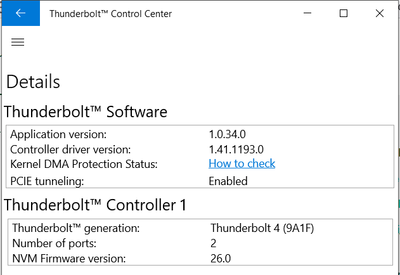- Subscribe to RSS Feed
- Mark Topic as New
- Mark Topic as Read
- Float this Topic for Current User
- Bookmark
- Subscribe
- Mute
- Printer Friendly Page
PXIe-1078 Chassis, a PXIe-8301 remote controller and a PXI-6229
04-13-2022 03:52 AM
- Mark as New
- Bookmark
- Subscribe
- Mute
- Subscribe to RSS Feed
- Permalink
- Report to a Moderator
Hello,
I have a PXIe-1078 Chassis, a PXIe-8301 remote controller and a PXI-6229/PXI-6225/PXI-5114.
They are visible in NI MAX, but when I try to open / communicate with one of them (PXI-6229 / PXI-6225) my laptop crashes.
PXI-5114 doesn't see it at all.
Maybe I'm doing something wrong.
Thank you!
04-15-2022 03:06 PM
- Mark as New
- Bookmark
- Subscribe
- Mute
- Subscribe to RSS Feed
- Permalink
- Report to a Moderator
Hi Iustin,
Do you have a recent version of PXI Platform Services (20.5 or later)? That includes a workaround for an issue with some host laptops.
- Robert
04-17-2022 11:58 PM
- Mark as New
- Bookmark
- Subscribe
- Mute
- Subscribe to RSS Feed
- Permalink
- Report to a Moderator
Hi Robert,
I have the latest version of PXI Platform Services (21.8).
I have reinstall the latest version of thunderbolt driver.
However, when I try to access NI PXI-6229, my laptop freezes.
02-13-2023 06:26 AM
- Mark as New
- Bookmark
- Subscribe
- Mute
- Subscribe to RSS Feed
- Permalink
- Report to a Moderator
Hi Iustin,
I need a little more information to help you further with this issue. Are you making sure to turn the PXI chassis on before you boot the computer? What kind of motherboard is on your computer? When is the computer freezing? How long had it been working before you had this problem? What changed when the computer started freezing? Are you able to connect the PXI to another computer and does that work?
Regards)
02-13-2023 08:27 AM
- Mark as New
- Bookmark
- Subscribe
- Mute
- Subscribe to RSS Feed
- Permalink
- Report to a Moderator
Hi Iustin,
You've probably moved past this by now but there are 2 things that should fix the issue you saw. One is installing the latest release of Windows 11 -- that fixes the bug at the source. The second is the latest release of PXI Platform Services. As you discovered, there were some newer host devices that weren't fixed by the workaround in 20.5 or 21.8. Those newer devices have been included in the current version (2023 Q1).
- Robert