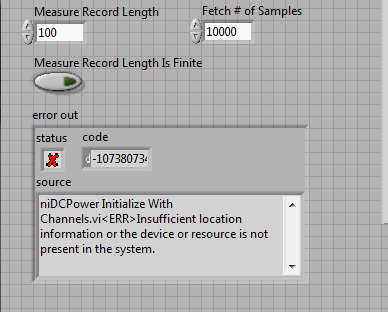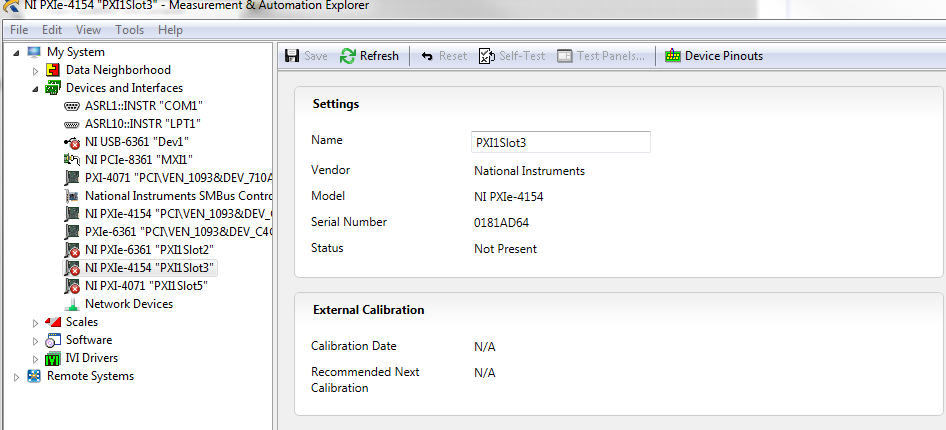- Subscribe to RSS Feed
- Mark Topic as New
- Mark Topic as Read
- Float this Topic for Current User
- Bookmark
- Subscribe
- Mute
- Printer Friendly Page
PXIe-4154 Insufficient location information
06-25-2016 04:41 PM
- Mark as New
- Bookmark
- Subscribe
- Mute
- Subscribe to RSS Feed
- Permalink
- Report to a Moderator
I been having issues with PXIe-4154 battery simulator for some time now.
First, I just had to be careful to let everything load on my workstation which controls NI PXIe-1073 chassis with PXIe-4154 battery simulator.
However now, I am constantly getting this error with code 1073807343:
niDCPower Initialize With Channels.vi<ERR>Insufficient location information
or the device or resource is not present in the system.
When I go to MAX, I also can not do anything to this battery simulator. It has red X next to its name in the list of devices.
06-27-2016 08:34 AM
- Mark as New
- Bookmark
- Subscribe
- Mute
- Subscribe to RSS Feed
- Permalink
- Report to a Moderator
Hi armendzh,
For the error in LabVIEW, can you double check that the resource name(s) you’re giving the DC Power functions correspond with the resource name(s) in NI MAX?
If they are the same, can you try a few hardware tests?
-Remove and reinsert the 4154 in the same slot it’s currently in. What’s the status in MAX now?
-If that does not work, put the 4154 in a different PXIe slot. What’s the status in MAX?
Kind Regards,
"His job is to shed light, and not to master" - Robert Hunter
10-09-2016 09:20 AM
- Mark as New
- Bookmark
- Subscribe
- Mute
- Subscribe to RSS Feed
- Permalink
- Report to a Moderator
Hi! I guess I will reply to the same topic since I still have problems with my PXIe-4154.
Resetting the card into a different slot helped, but just temporary and probably because I wasn't using the battery simulator for a day since it last failed.
I been having similar issues of failed connection to my PXIe-4154. At first, I can run power tracing some several hours or even a day, however then my program with power tracing crashes and stops due to insufficient location information. When I go to MAX, I can not access anything under entire NI-PXIe-1073 chassis, including NI PXIe-4154.
At first, I thought it might be software issues... So I reinstalled NI LabVIEW on another machine with drivers and tried to run power tracing from there, however it also crashed after some hours.
Right now I am not sure what is to blame:
The chassis: NI-PXIe-1073?
The battery simulator: NI PXIe-4154
or maybe PCI MXI connector board: NI PCIe-8361....
10-10-2016 07:59 PM
- Mark as New
- Bookmark
- Subscribe
- Mute
- Subscribe to RSS Feed
- Permalink
- Report to a Moderator
HI All,
Also, it can be a OS issue. Have you tried to search for the PXI platform services on the Control Panel/ Administrative tools /Services.
Check if the services for the PXI are started.
Warm Regards,
10-11-2016 09:33 AM
- Mark as New
- Bookmark
- Subscribe
- Mute
- Subscribe to RSS Feed
- Permalink
- Report to a Moderator
Given your MAX configuration, it looks like all of your PXI/PXIe devices are not functioning correctly.
Most often, this is due to one of the NI services not running. As miraquesa mentioned, take a look at your NI services.
In particular, what are the statuses of:
NI Device Loader
NI Configuration Manager
NI PXI Resource Manager
NI Service Locator
What OS (including bitness) and driver versions are you using?
Could you please attach a MAX Technical Report (File->Create Report)?
Principal Software Engineer
Driver Software
National Instruments