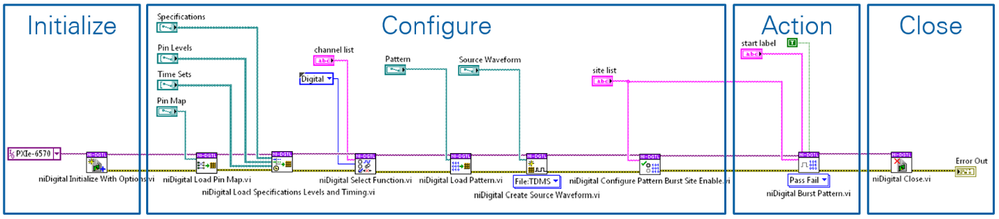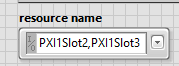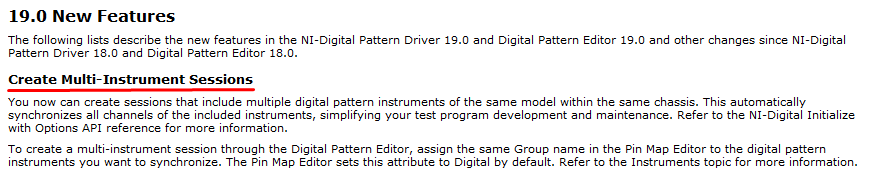- Subscribe to RSS Feed
- Mark Topic as New
- Mark Topic as Read
- Float this Topic for Current User
- Bookmark
- Subscribe
- Mute
- Printer Friendly Page
PXIe-6571 for memory testing (SRAM, DRAM, FLASH)
Solved!09-13-2021 05:55 AM
- Mark as New
- Bookmark
- Subscribe
- Mute
- Subscribe to RSS Feed
- Permalink
- Report to a Moderator
Hi there guys,
I'm currently researching the possibilities of 6571 for the use in various RAM testing for a non-commerce University research project. I had success with writing and reading from the SRAM on various frequencies, even the Shmoo was doing a good job.
I'd like to ask a favor if some can share a idea how to implement standard r/w RAM test's in the Digital Pattern Editor (DPE). Those test could be: ZERO-ONE, CHEKERBOARD, and GALPAT. Please refer to the photos in the attachment.
The main issue for me is how to set the DPE automatically scan through a set of addresses in the available address space, i.e. from 0x0000 to 0xFFFF.?
If any additional description of what I'm trying to achieve is necessary to clarify this topic please feel free to ask.
Thx, bye!
Solved! Go to Solution.
09-13-2021 06:50 PM
- Mark as New
- Bookmark
- Subscribe
- Mute
- Subscribe to RSS Feed
- Permalink
- Report to a Moderator
I don't think there is any feature on 6571 that would do that for you.
I would recommend creating a utility that does the following,
- Prepare a simple pattern that does what you want for just one register, export it to digipatsrc (this becomes your template for each register operation)
- Take in the list of addresses, write data, expected read data
- Take in #1, replace appropriate locations with data you get from #2, keep on building a large flat pattern
- Now you've a flat digitpat src file with all registers from #2 in the same pattern
- You can compile the pattern from #4 and load it to 657x during initialize like any other pattern
You've to do this only once, so no dynamic generation is required.
In my experience, I typically get these checkerboard patterns generated using the VLSI design/verification tools like Cadence and use utilities to covert them from industry-standard pattern formats (WGL, STIL) into digipat.
You can also look into third-party tools to make it easy for you - https://www.ni.com/en-us/support/documentation/supplemental/16/supported-pattern-conversion-tools-wi...
Soliton Technologies
New to the forum? Please read community guidelines and how to ask smart questions
Only two ways to appreciate someone who spent their free time to reply/answer your question - give them Kudos or mark their reply as the answer/solution.
Finding it hard to source NI hardware? Try NI Trading Post
09-14-2021 01:49 AM
- Mark as New
- Bookmark
- Subscribe
- Mute
- Subscribe to RSS Feed
- Permalink
- Report to a Moderator
Santhosh, you are the best !!! 🙂
Thx a lot!
02-18-2022 02:51 AM - edited 02-18-2022 02:51 AM
- Mark as New
- Bookmark
- Subscribe
- Mute
- Subscribe to RSS Feed
- Permalink
- Report to a Moderator
Hi Santosh,
since I had the best solutions possible from you I'll continue with this thread. 🙂
So, I have two 6571 that I'd like to run from LabView. The thing is that with LV, I can make some tests run automatically. Is there any example how to configure basic set-up for two 6571 in LV.
Below is the single 6571 LV configuration. Since the pattern file shares pin's from both cards I'm not quite sure how to connect the second resource to work correctly.
Thanks!
02-18-2022 09:34 AM
- Mark as New
- Bookmark
- Subscribe
- Mute
- Subscribe to RSS Feed
- Permalink
- Report to a Moderator
You just need to provide the instrument aliases as comma-separated in the resource name during initializing.
NI-Digital 19.0 and above supports multi-instrument sessions, this means the driver can treat multiple instruments as one large instrument provided they are in the same chassis and of the same model.
Soliton Technologies
New to the forum? Please read community guidelines and how to ask smart questions
Only two ways to appreciate someone who spent their free time to reply/answer your question - give them Kudos or mark their reply as the answer/solution.
Finding it hard to source NI hardware? Try NI Trading Post
02-18-2022 09:53 AM
- Mark as New
- Bookmark
- Subscribe
- Mute
- Subscribe to RSS Feed
- Permalink
- Report to a Moderator
🙂 I knew I'm asking the right man for this information.
Thank you!