- Subscribe to RSS Feed
- Mark Topic as New
- Mark Topic as Read
- Float this Topic for Current User
- Bookmark
- Subscribe
- Mute
- Printer Friendly Page
Multisim 3-Phase Transformer Models: Wye-Wye, Delta-Delta, and Wye-Delta
09-30-2014 10:04 AM
- Mark as New
- Bookmark
- Subscribe
- Mute
- Subscribe to RSS Feed
- Permalink
- Report to a Moderator
Many of you are designing power converters that interface to three-phase transformers and have requested Multisim models for the transformers. These models are now available for download!
Three Phase Transformer Models
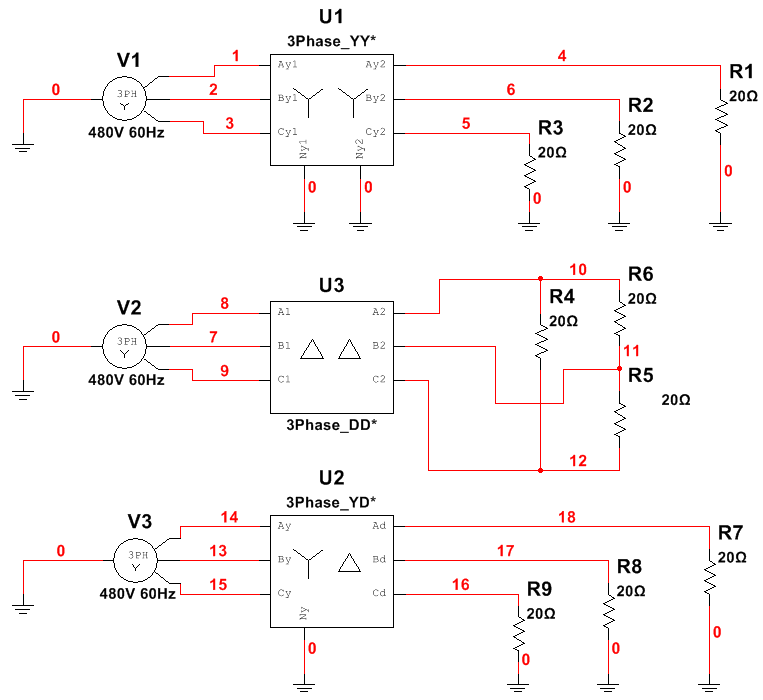
Please let us know if you have any questions or comments.
10-05-2015 03:53 PM
- Mark as New
- Bookmark
- Subscribe
- Mute
- Subscribe to RSS Feed
- Permalink
- Report to a Moderator
thanks for the input but i dont actually have multisim to my disposal and i really wanted the simulation to be on labview.but thank you very much for sharing this with me .
regards
10-05-2015 05:19 PM
- Mark as New
- Bookmark
- Subscribe
- Mute
- Subscribe to RSS Feed
- Permalink
- Report to a Moderator
It is possible to model a three phase transformer as a state-space model, which could then easily be simulated in LabVIEW using the Control Design and Simulation Module. However the process of creating the state-space model is quite labor intensive and the model you create will only work for one particular winding connection and leakage inductance configuration.
There are two ways to do this in LabVIEW with relatively low effort:
1. Use Multisim to create the simulation model with LabVIEW co-simulation interface. If you have LabVIEW, you can download and install the LabVIEW Control Design and Simulation Module and Multisim 14. The evaluation versions are fully functional for 30-45 days if you register. Then create the Multisim schematic for your transformer inrush test circuit with co-simulation terminals, and use the attached co-simulation VI as a starting point to interface to it (delete the StarSim co-simulation node and replace it with a Multisim co-simulation node.)
Let me know if anyone would like me to post an example for this.
2. Use StarSim for Windows which is an add on tool for LabVIEW. It is free for qualified academic customers by the way. It only took about 15 minutes to build a Starsim model and LabVIEW VI for the inrush voltage/current testing. The code is attached.
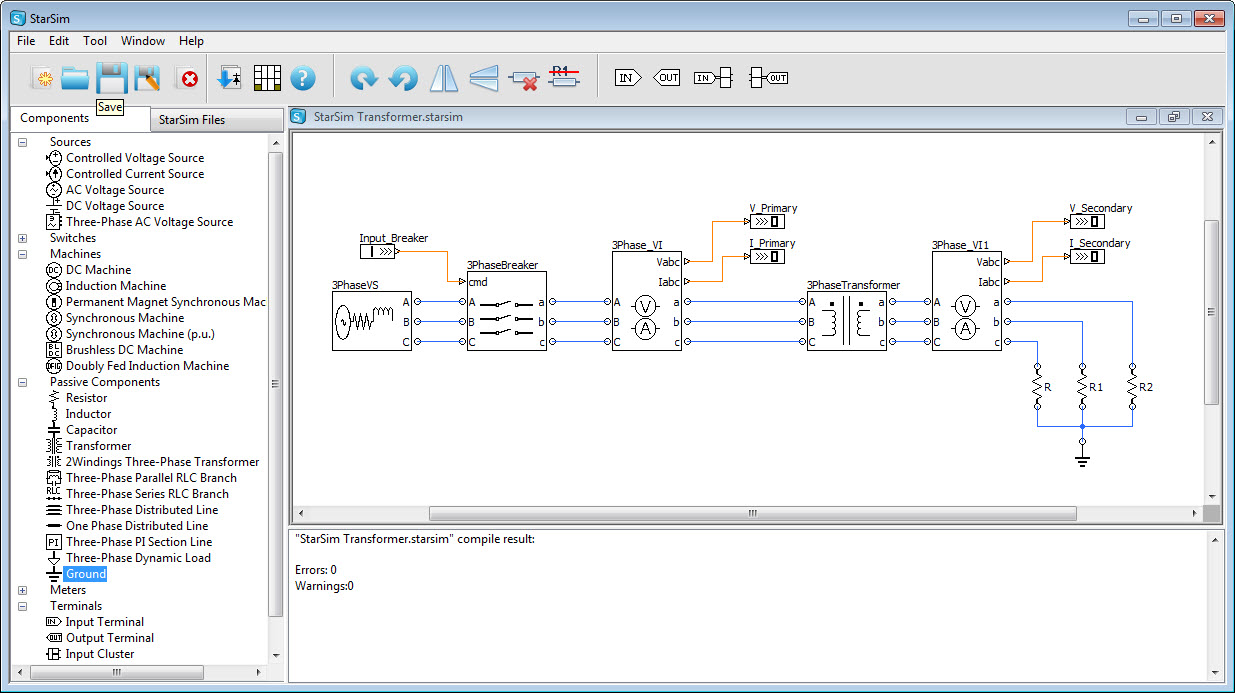
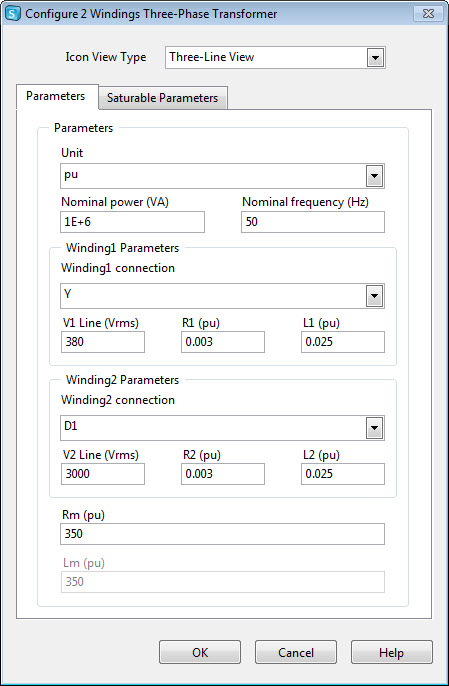
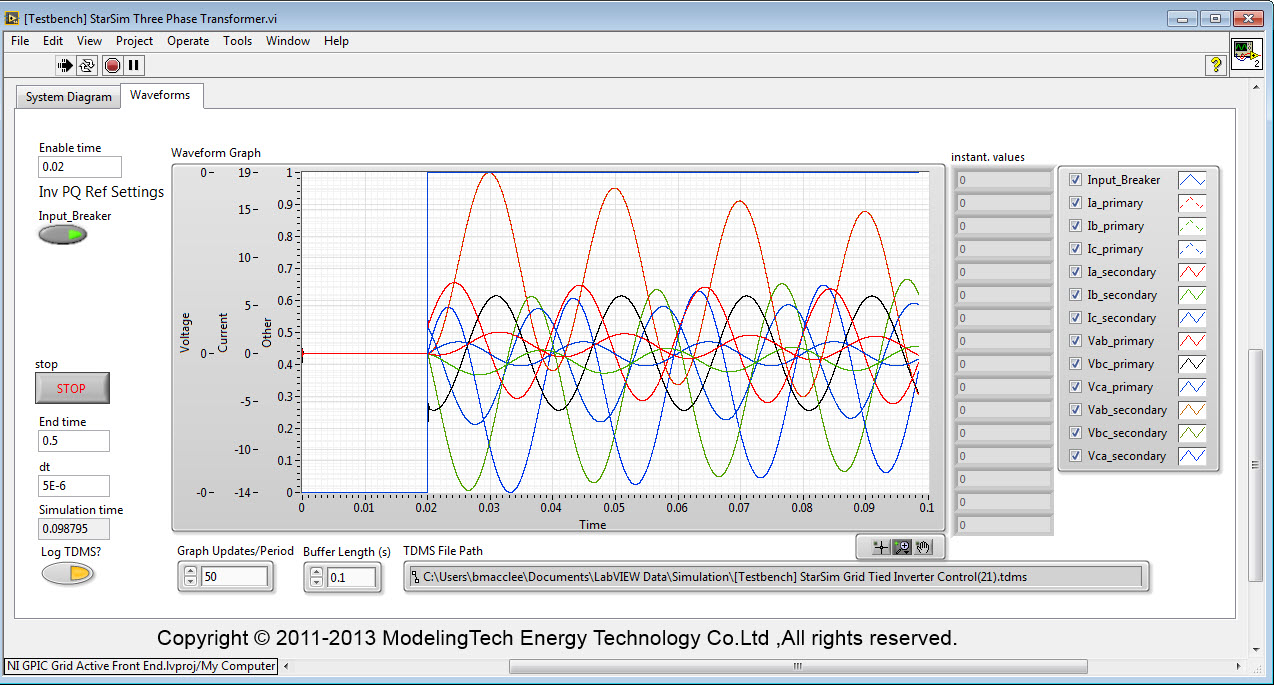

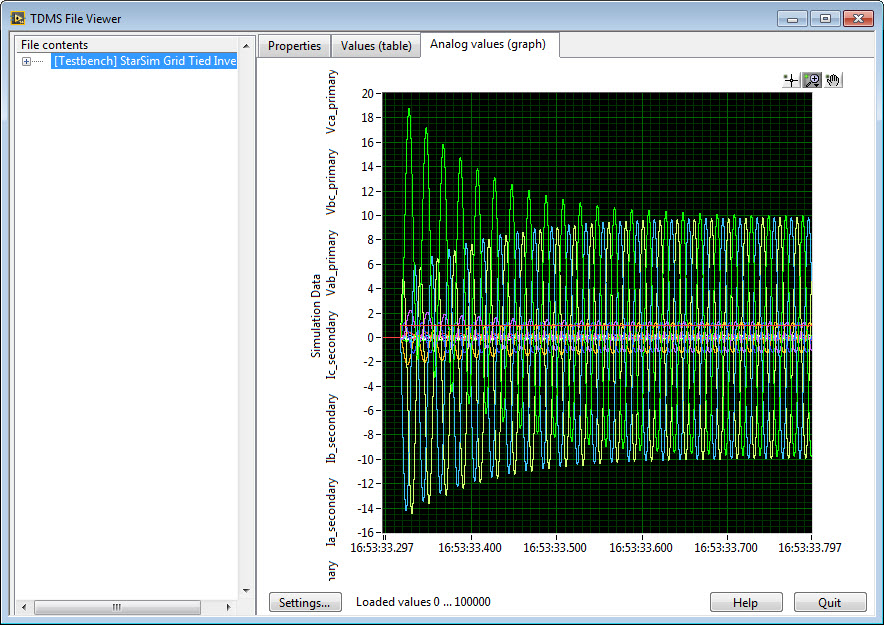
Note that StarSim supports saturable transformer parameters.
Let me know if this is helpful or if anyone has questions. Please see attached.
10-05-2015 05:28 PM
- Mark as New
- Bookmark
- Subscribe
- Mute
- Subscribe to RSS Feed
- Permalink
- Report to a Moderator
dear bmac you really kind, but i have to say you really overwelmed me with all this information i am a labview novis my background is an electrician and i am doing a higher diploma cours to better my position and move forward .what i am looking for is to see the behaviour of transformer inrush current waveforms but i thank you anyway its nice of you for all this informations i will try and decode and understand it and hopefully come up with the code needed for this experiment.thank you again and very much appreciated.
From: BMac <web.community@ni.com>
To: pipouz <rezarougi@yahoo.co.uk>
Sent: Monday, 5 October 2015, 23:19
Subject: - Re: Multisim 3-Phase Transformer Models: Wye-Wye, Delta-Delta, and Wye-Delta
|
|
NI Community |
|
Re: Multisim 3-Phase Transformer Models: Wye-Wye, Delta-Delta, and Wye-Delta created by BMac in Power Electronics Development Center - View the full discussionIt is possible to model a three phase transformer as a state-space model, which could then easily be simulated in LabVIEW using the Control Design and Simulation Module. However the process of creating the state-space model is quite labor intensive and the model you create will only work for one particular winding connection and leakage inductance configuration. There are two ways to do this in LabVIEW with relatively low effort: 1. Use Multisim to create the simulation model with LabVIEW co-simulation interface. If you have LabVIEW, you can download and install the LabVIEW Control Design and Simulation Module and Multisim 14. The evaluation versions are fully functional for 30-45 days if you register. Then create the Multisim schematic for your transformer inrush test circuit with co-simulation terminals, and use the attached co-simulation VI as a starting point to interface to it (delete the StarSim co-simulation node and replace it with a Multisim co-simulation node.) Let me know if anyone would like me to post an example for this. 2. Use StarSim for Windows which is an add on tool for LabVIEW. It is free for qualified academic customers by the way. It only took about 15 minutes to build a Starsim model and LabVIEW VI for the inrush voltage/current testing. The code is attached. https://decibel.ni.com/content/servlet/JiveServlet/downloadImage/193320/starsimtransformerinrushtestmodel.jpg https://decibel.ni.com/content/servlet/JiveServlet/downloadImage/193323/starsimtransformerconfig.jpg https://decibel.ni.com/content/servlet/JiveServlet/downloadImage/193321/LabVIEWstarsimtransformerinrushtest.jpg https://decibel.ni.com/content/servlet/JiveServlet/downloadImage/193324/Co-simulationapplication-transformerinrush.jpg https://decibel.ni.com/content/servlet/JiveServlet/downloadImage/193322/TDMSviewer-inrushtest.jpg Note that StarSim supports saturable transformer parameters. Let me know if this is helpful or if anyone has questions. Please see attached. Reply to this message by replying to this email -or- go to the message on Community Start a new discussion in Power Electronics Development Center by email or at Community |
10-05-2015 05:55 PM
- Mark as New
- Bookmark
- Subscribe
- Mute
- Subscribe to RSS Feed
- Permalink
- Report to a Moderator
hii would love if you kind enough to post an exemple of the use of multisim to creat the simulation model with labview cosimulation interface because i only have access to labvies softwear and i am not an acadimic to get the previlage for the second option softwear
From: BMac <web.community@ni.com>
To: pipouz <rezarougi@yahoo.co.uk>
Sent: Monday, 5 October 2015, 23:19
Subject: - Re: Multisim 3-Phase Transformer Models: Wye-Wye, Delta-Delta, and Wye-Delta
|
|
NI Community |
|
Re: Multisim 3-Phase Transformer Models: Wye-Wye, Delta-Delta, and Wye-Delta created by BMac in Power Electronics Development Center - View the full discussionIt is possible to model a three phase transformer as a state-space model, which could then easily be simulated in LabVIEW using the Control Design and Simulation Module. However the process of creating the state-space model is quite labor intensive and the model you create will only work for one particular winding connection and leakage inductance configuration. There are two ways to do this in LabVIEW with relatively low effort: 1. Use Multisim to create the simulation model with LabVIEW co-simulation interface. If you have LabVIEW, you can download and install the LabVIEW Control Design and Simulation Module and Multisim 14. The evaluation versions are fully functional for 30-45 days if you register. Then create the Multisim schematic for your transformer inrush test circuit with co-simulation terminals, and use the attached co-simulation VI as a starting point to interface to it (delete the StarSim co-simulation node and replace it with a Multisim co-simulation node.) Let me know if anyone would like me to post an example for this. 2. Use StarSim for Windows which is an add on tool for LabVIEW. It is free for qualified academic customers by the way. It only took about 15 minutes to build a Starsim model and LabVIEW VI for the inrush voltage/current testing. The code is attached. https://decibel.ni.com/content/servlet/JiveServlet/downloadImage/193320/starsimtransformerinrushtestmodel.jpg https://decibel.ni.com/content/servlet/JiveServlet/downloadImage/193323/starsimtransformerconfig.jpg https://decibel.ni.com/content/servlet/JiveServlet/downloadImage/193321/LabVIEWstarsimtransformerinrushtest.jpg https://decibel.ni.com/content/servlet/JiveServlet/downloadImage/193324/Co-simulationapplication-transformerinrush.jpg https://decibel.ni.com/content/servlet/JiveServlet/downloadImage/193322/TDMSviewer-inrushtest.jpg Note that StarSim supports saturable transformer parameters. Let me know if this is helpful or if anyone has questions. Please see attached. Reply to this message by replying to this email -or- go to the message on Community Start a new discussion in Power Electronics Development Center by email or at Community |
11-27-2015 04:03 AM
- Mark as New
- Bookmark
- Subscribe
- Mute
- Subscribe to RSS Feed
- Permalink
- Report to a Moderator
Hi
i would like to know how to simulate a starsim model on labview
11-28-2015 04:52 PM
- Mark as New
- Bookmark
- Subscribe
- Mute
- Subscribe to RSS Feed
- Permalink
- Report to a Moderator
Hello Pipouz,
It is great to hear that you are interested in StarSim.
The most easy way to get help might be directly go to our website to read the tutorial article.
http://www.modeling-tech.com/English/help.aspx?Class=1&Class_id=66&class_page=1&lest=5&gest=9
Or you can download and install the latest StarSim. (http://www.ni.com/gate/gb/GB_EVALTLKTSTARSIM/US)
After that, you can start StarSim Editor and click the Help menu to go to our chm help as shown in the attached screenshot.
Please feel free to let me know if any questions.
Have a great Thanksgiving holiday!
Best Regards,
Kevin Wang | ModelingTech
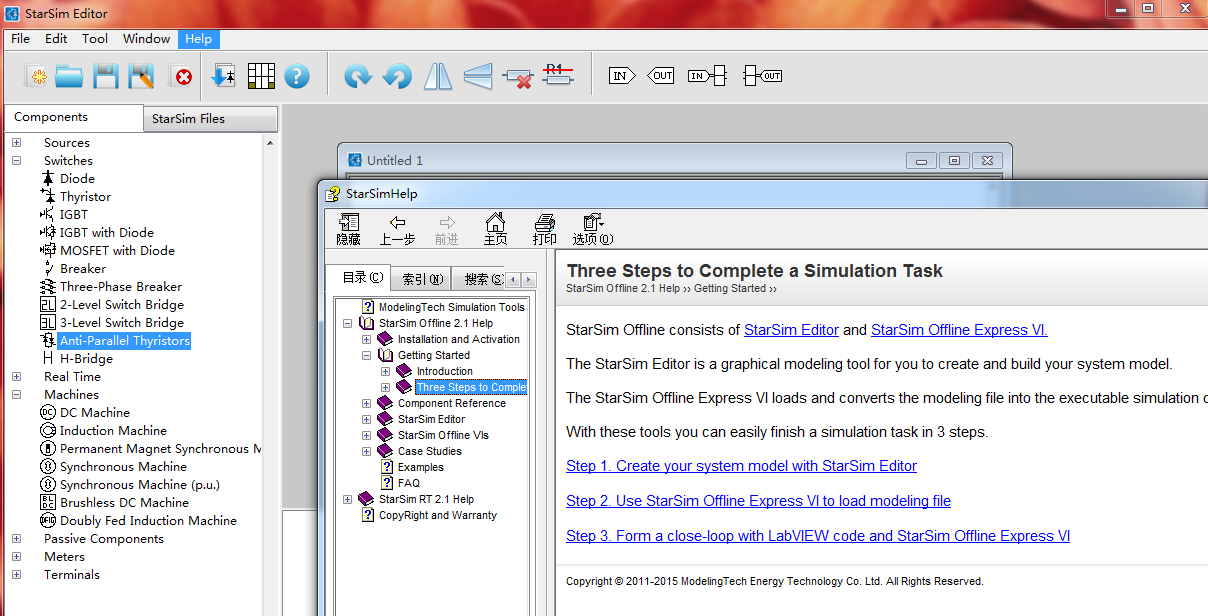
10-21-2016 10:46 PM
- Mark as New
- Bookmark
- Subscribe
- Mute
- Subscribe to RSS Feed
- Permalink
- Report to a Moderator
From where these models can be downloaded. Can you please post a link here...
Thanks in advance if this is possible
07-19-2017 03:40 AM
- Mark as New
- Bookmark
- Subscribe
- Mute
- Subscribe to RSS Feed
- Permalink
- Report to a Moderator
can you explain to me on how to edit the turns ratio in the edit model section.
