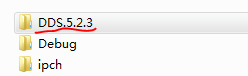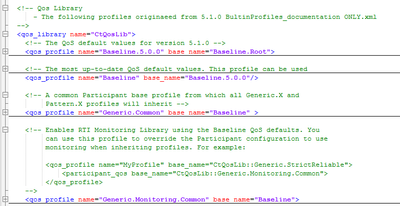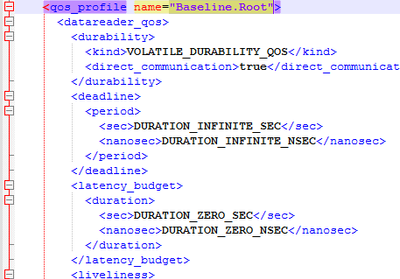- Subscribe to RSS Feed
- Mark Topic as New
- Mark Topic as Read
- Float this Topic for Current User
- Bookmark
- Subscribe
- Mute
- Printer Friendly Page
- « Previous
-
- 1
- 2
- Next »
How can I confirm whether my own "USER_QOS_PROFILES.xml " file has been loaded sucessfully?
Solved!09-19-2022 02:20 AM
- Mark as New
- Bookmark
- Subscribe
- Mute
- Subscribe to RSS Feed
- Permalink
- Report to a Moderator
Hi
Can you check if the QoS file you are using is QoS for the same version that the LabVIEW toolkit? LabVIEW toolkit 3.1.1 uses internally Connext DDS 6.0.1. If you are using in your C++ application a newer one, then the XML might be valid for it but not for the LabVIEW toolkit.
09-22-2022 01:15 AM
- Mark as New
- Bookmark
- Subscribe
- Mute
- Subscribe to RSS Feed
- Permalink
- Report to a Moderator
Hi,
In my C++ project, the version of DDS is DDS.5.2.3.
In XML file, there are lots of qos_libraries which use Ver 5.1.0.
Can LabVIEW toolkit 3.1.1 use these configuration whose version is 5.1.0?
09-23-2022 05:03 AM - edited 09-23-2022 05:26 AM
- Mark as New
- Bookmark
- Subscribe
- Mute
- Subscribe to RSS Feed
- Permalink
- Report to a Moderator
Hi,
Thank you for reminding me!I think we may find the cause of my problem soon.
My software version:
LabVIEW 2020
RTI DDS Toolkit v3.1.1.111
We can see the description of the XML file in the picture of my last post.
There are lots of qos_profile in qos_library is defined by "Baseline.5.0.0" and its base_name="Baseline.Root".
And the contents of "Baseline.Root" in my XML file may be copied from "Baseline.Root" 5.2.3.
As you say, LabVIEW toolkit 3.1.1 uses internally Connext DDS 6.0.1.
Do I need to install RTI Connext 6.0.1?or just get the contents of "Baseline.Root" 6.0.1 to replace my now contents?
09-23-2022 06:15 AM - edited 09-23-2022 06:17 AM
- Mark as New
- Bookmark
- Subscribe
- Mute
- Subscribe to RSS Feed
- Permalink
- Report to a Moderator
Log messages in Administration Panel mention that there a re an inconsistency in your QoS. The message
"[CREATE Participant] DDS_DomainParticipantResourceLimitsQosPolicy_is_consistent:inconsistent QoS policy: max_gather_destinations" about max_gather_destinations"
calls my attention. Do you set that value in your QoS? If so, what is the value? You can see information max_gather_destinations here.
It also can be caused by version inconsistency. As you said, your QoS is used in Connext 5.2.3. Can you try using a Connext 6 QoS as a base of your profile?
10-10-2022 02:09 AM
- Mark as New
- Bookmark
- Subscribe
- Mute
- Subscribe to RSS Feed
- Permalink
- Report to a Moderator
Hello, I'm sorry I took some time off.
I can only get “BaselineRoot.documentationONLY.xml” by installing rti_Connext 6.1.1 which is downloaded from RTI web site. And I try to copy the content about Baseline in this file to my config file for labview,the error is same as before.
So I need to install Connext DDS 6.0.1?
How can I get the default QoS configuration about Connext 6 QoS? or related file? Could you send me it? Thanks.
10-13-2022 04:50 AM
- Mark as New
- Bookmark
- Subscribe
- Mute
- Subscribe to RSS Feed
- Permalink
- Report to a Moderator
Hi
You can download a 30 days trial of ConnextDDS 6. from rti.com. there you can get the file. However, coming back to the error it shows:
LVDDS_ReaderNode_create_with_params: Error when asserting Domain Participant.
LVDDS_DdsManager_assert_participant: Unable to create participant.
[CREATE Participant] DDS_DomainParticipantFactory_create_participant_disabledI:ERROR: Inconsistent QoS
[CREATE Participant] DDS_DomainParticipantQos_is_consistentI:inconsistent QoS policy: resource_limits
[CREATE Participant] DDS_DomainParticipantResourceLimitsQosPolicy_is_consistent:inconsistent QoS policy: max_gather_destinations
maybe you don't need to replace any files. A change has been introduced in 5.3.0 that requires incrementing max_gather_destinations to 16 as the minimum. Could you try incrementing that value to 16 in your QoS? It must be added to participant QoS/resource limits. Something like:
<participant_qos>
...
<resource_limits>
...
<max_gather_destinations>16</max_gather_destinations>
</resource_limits>
<participant_qos>
It also should work with your C++ application.
10-20-2022 06:31 AM
- Mark as New
- Bookmark
- Subscribe
- Mute
- Subscribe to RSS Feed
- Permalink
- Report to a Moderator
Hi,
This issue is solved by incrementing that value to 16 in my QoS. Thanks so much!
- « Previous
-
- 1
- 2
- Next »