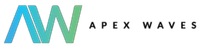- Subscribe to RSS Feed
- Mark Topic as New
- Mark Topic as Read
- Float this Topic for Current User
- Bookmark
- Subscribe
- Mute
- Printer Friendly Page
Error message when formatting cRIO 9067 disk
10-03-2024 11:29 AM
- Mark as New
- Bookmark
- Subscribe
- Mute
- Subscribe to RSS Feed
- Permalink
- Report to a Moderator
Hello comunity, I have a cRIO 9067 and I would like to communicate with LabView. When I connect it to the PC, MAX detects it in safe mode (no software installed).
I use the 2021 version of LabView, so I have already installed the Real Time, FPGA modules, and the Linux RT system image 21.5 as well as NI Linux Real-Time Offline Instalation Support 21.5, but when I try to install the software on the cRIO I get the following error "System failed to restart after the hard drive was formatted".
My firmware is updated and I'm using Windows 10 which says it is compatible.
I don't know what I colud be doing wrong
10-08-2024 08:08 AM
- Mark as New
- Bookmark
- Subscribe
- Mute
- Subscribe to RSS Feed
- Permalink
- Report to a Moderator
Hello!
Your computer needs to be on the same subnet as the cRIO. If you are directly connected to the device with an ethernet cable, go to the network and sharing center in the control panel. Click on properties and click on IPv4 and click properties.
You need to set a static IP address that is on the same subnet as the cRIO and a matching subnet mask. You can check the subnet mask of the cRIO in the network tab in MAX. If the cRIO has a subnet mask of 255.255.255.0 your computer needs to have the same subnet mask. If the IP address is of the cRIO is 169.254.254.99, your computer needs to have a different IP address of 169.254.254.x.
You could also use DHCP and connect the cRIO and the computer to same network on the same subnet. You can set the cRIO to use DHCP in the network tab.
Hope this helps!