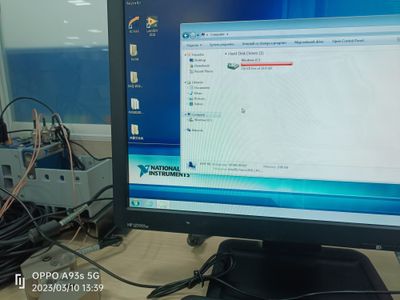- Subscribe to RSS Feed
- Mark Topic as New
- Mark Topic as Read
- Float this Topic for Current User
- Bookmark
- Subscribe
- Mute
- Printer Friendly Page
NI-cDAQ 9132 Memory card use
Solved!03-09-2023 10:22 PM
- Mark as New
- Bookmark
- Subscribe
- Mute
- Subscribe to RSS Feed
- Permalink
- Report to a Moderator
I bought the ni cdaq9132 instrument, I want to store the data collected by the sensor in the memory card, so I bought the memory card, but when I inserted the memory card into the instrument, there was no change in the system memory, what should I do?
Solved! Go to Solution.
03-09-2023 10:35 PM
- Mark as New
- Bookmark
- Subscribe
- Mute
- Subscribe to RSS Feed
- Permalink
- Report to a Moderator
On the assumption you are using NI Linux RT, you won't see any changes in NI MAX. You will need to open a shell window and navigate to the appropriate folder to see the storage card. It should be mounted in the /media folder, which is were removable devices are visible. If you are new(ish) to Linux, Google is your friend for finding useful commands.
03-09-2023 11:40 PM
- Mark as New
- Bookmark
- Subscribe
- Mute
- Subscribe to RSS Feed
- Permalink
- Report to a Moderator
I use Windows, the memory card has been plugged in, I still don't know what to do
03-10-2023 08:20 AM
- Mark as New
- Bookmark
- Subscribe
- Mute
- Subscribe to RSS Feed
- Permalink
- Report to a Moderator
There is a possibility that the WES7 on the cDAQ does not have a driver for your SD card. Try SD Card Is Not Showing Up in Windows 7, 8, or 10. Make sure your SD card is not broken and can be detected on your host PC.
There are recommended SD cards that have been verified by NI as well.
Solved: Which SD cards are recommended to be used with the cDAQ 9133?
Control Lead | Intelline Inc
03-10-2023 10:30 PM
- Mark as New
- Bookmark
- Subscribe
- Mute
- Subscribe to RSS Feed
- Permalink
- Report to a Moderator
It looks like only cards up to 32GB are supported and ensure you've formatted it with FAT32
Soliton Technologies
New to the forum? Please read community guidelines and how to ask smart questions
Only two ways to appreciate someone who spent their free time to reply/answer your question - give them Kudos or mark their reply as the answer/solution.
Finding it hard to source NI hardware? Try NI Trading Post