- Subscribe to RSS Feed
- Mark Topic as New
- Mark Topic as Read
- Float this Topic for Current User
- Bookmark
- Subscribe
- Mute
- Printer Friendly Page
Exe application including 'ViBox - XControls' : display problem.
08-06-2012 12:32 PM
- Mark as New
- Bookmark
- Subscribe
- Mute
- Subscribe to RSS Feed
- Permalink
- Report to a Moderator
Hi all,
I use Labview 2010 and the 'ViBox - XControls' downloaded from https://decibel.ni.com/content/docs/DOC-21668.
After creating a project including my VIs (in which is used the Xtab control), the corresponding executable file presents some bugs. As seen in the screenshot of my application, the graphical design of the tabs are different and there is no more the button to close the tabs. In the project, I only added my VIs (main VI and sub-VI). Do I need to add additional libraries, VIs, controls, etc.
Any suggestions.
Thank you.
Cédric
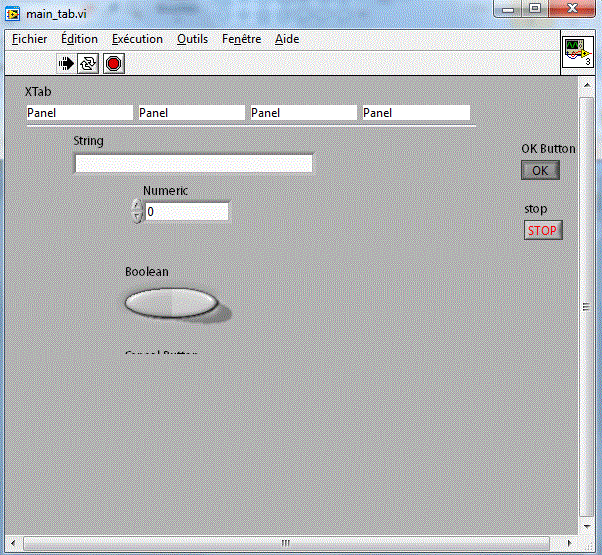
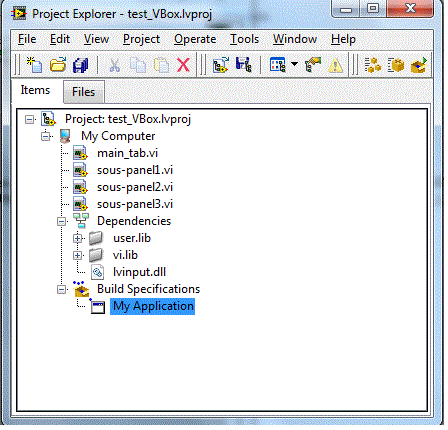
08-06-2012 02:08 PM
- Mark as New
- Bookmark
- Subscribe
- Mute
- Subscribe to RSS Feed
- Permalink
- Report to a Moderator
Hello Cedric,
You need to put pictures resources used to render the page in a directory named "Resources". I think that default settings of your build specification copy them to data directory.
Note that you can find a project (pictureViewer.lvproj) in the Example Finder that shows you a working build specifiaction.
Note that we've been working on a new version of the XTab that will improve the building process of application that use XTab.
Regards,
Olivier
Olivier Jourdan
Wovalab founder | DQMH Consortium board member | LinkedIn | Twitter
Stop writing your LabVIEW code documentation, use Antidoc!
08-06-2012 03:05 PM
- Mark as New
- Bookmark
- Subscribe
- Mute
- Subscribe to RSS Feed
- Permalink
- Report to a Moderator
Hi Olivier,
Thanks a lot. It works now!
When the next version of XTab will be available? ![]()
Merci encore!
Cédric
08-07-2012 03:15 PM
- Mark as New
- Bookmark
- Subscribe
- Mute
- Subscribe to RSS Feed
- Permalink
- Report to a Moderator
Great to see that things works.
About the new version of the ViBox-XControls toolkit, I hope we will be able to release it in a couple of month but I can't do promises.
If you are interested to be part of our beta test user, feel free to PM me.
Regards,
Olivier
Olivier Jourdan
Wovalab founder | DQMH Consortium board member | LinkedIn | Twitter
Stop writing your LabVIEW code documentation, use Antidoc!
