- Subscribe to RSS Feed
- Mark Topic as New
- Mark Topic as Read
- Float this Topic for Current User
- Bookmark
- Subscribe
- Mute
- Printer Friendly Page
Issues Installing ViBox - Probes
05-24-2016 08:17 AM
- Mark as New
- Bookmark
- Subscribe
- Mute
- Subscribe to RSS Feed
- Permalink
- Report to a Moderator
Hello,
I'm having an issue installing ViBox Probes - I suspect it is a VI package manger issue since I just upgraded to 2016, but cross posting here incase anyone else has seen this issues.
I get a consistent Error Code 7:

I have cross posted to the VIPM support forum (http://forums.jki.net/topic/2561-error-7-installing-vi-probes/) but wondered if anyone here any ideas what the cause might be?
========
CLA and cRIO Fanatic
My writings on LabVIEW Development are at devs.wiresmithtech.com
- Tags:
- custom_probes
- VIPM
05-24-2016 02:33 PM
- Mark as New
- Bookmark
- Subscribe
- Mute
- Subscribe to RSS Feed
- Permalink
- Report to a Moderator
That message indicates that it occured during the post install step of the installation process. Error 7 is a file not found error. It could be that there is some custom action in a post install VI that is failing. Probably the Copy function.
It's possible that the post-install step is looking for the path shown in the error message and it can't find it. It hasn't been created (...\Enum_History).
05-24-2016 02:47 PM
- Mark as New
- Bookmark
- Subscribe
- Mute
- Subscribe to RSS Feed
- Permalink
- Report to a Moderator
Here is the work done in the post-install VI. So basicaly, the copy action is failing. I just installed the package using the VIPM 2014. I searched in the temp folder and in fact the Enum_History folder was there. So the package installed without errors on my system.
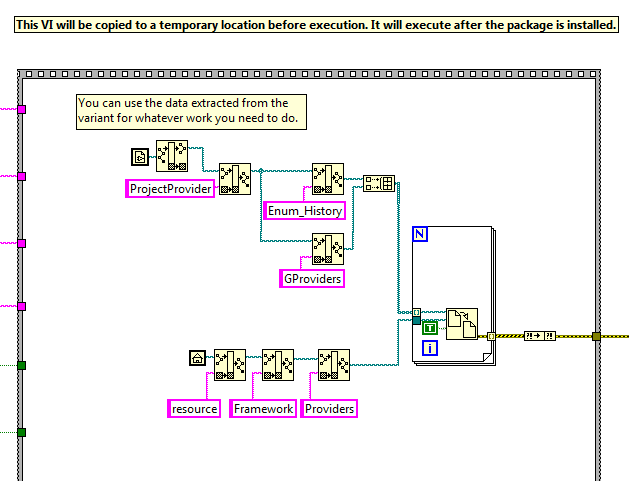
05-24-2016 02:50 PM
- Mark as New
- Bookmark
- Subscribe
- Mute
- Subscribe to RSS Feed
- Permalink
- Report to a Moderator
It looks like this package has an included system package as well. When you installed this package, did you see 2 packages in the list? The main package and a system package? If the dependant system package didn't get installed then this is why you are seing the error.
05-25-2016 04:42 AM
- Mark as New
- Bookmark
- Subscribe
- Mute
- Subscribe to RSS Feed
- Permalink
- Report to a Moderator
Hello Michael and James,
Thank you Michael for your investigation and feedback. You've been faster than me ![]()
James, if you can tell us more about the dependent package it would be great.
I did not have the chance to install VIPM 2016 yet and you are the first to bring us this issue. We will try to test it as soon as possible.
Have a great.
Olivier Jourdan
Wovalab founder | DQMH Consortium board member | LinkedIn | Twitter
Stop writing your LabVIEW code documentation, use Antidoc!
05-25-2016 05:11 AM
- Mark as New
- Bookmark
- Subscribe
- Mute
- Subscribe to RSS Feed
- Permalink
- Report to a Moderator
Thanks for the great response Michael!
I think you are certainly in the right ballpark.
VIPM identifies the dependency in the details view but I don't see any evidence of it being installed.
Is that system as in global to all LabVIEW versions? I had never noticed that was possible before! I do already have it installed to 2014 so I have uninstalled it from 2014, reinstalled to 2015 and this time it installed both successfully.
When I go back to install to 2014 it now works.
There could be a couple of things going on. I had problems with my 2015 installation so I had to uninstall and reinstall it, perhaps that caused issues? Or it could be an issue in VIPM 2016, I'm not sure.
Either way I am back up and running, thanks!
========
CLA and cRIO Fanatic
My writings on LabVIEW Development are at devs.wiresmithtech.com
11-17-2016 12:23 PM
- Mark as New
- Bookmark
- Subscribe
- Mute
- Subscribe to RSS Feed
- Permalink
- Report to a Moderator
Just tried installing the latest ViBox - Proves v1.6.0.39 and got the same error 7. I checked the Temp folder and there is no ProjectProvider folder. Using LabVIEW2015 SP1(32bit). VIPM 2016.0.1 (build1991). Has the install inssue been resolved?
===============
Main Package Name: ViBox - Probes v1.6.0.39
Package Name with Error: ViBox - Probes v1.6.0.39
Error Message: VIPM could not install the package saphir_lib_vibox_probes-1.6.0.39 .
Error Code: 7
Error Source: Copy in PostInstall.vi<APPEND>
C:\Users\bob\AppData\Local\Temp\ProjectProvider\Enum_History
===============
02-02-2017 10:04 AM - edited 02-02-2017 10:04 AM
- Mark as New
- Bookmark
- Subscribe
- Mute
- Subscribe to RSS Feed
- Permalink
- Report to a Moderator
To cure the problem, I uninstalled the ViProbes from my LV2014 installation. I then installed to the LV2015. This time the VPIM installed the probes with no error. How hard would it be to alter the History probe for use with a cluster?
04-03-2018 01:55 AM
- Mark as New
- Bookmark
- Subscribe
- Mute
- Subscribe to RSS Feed
- Permalink
- Report to a Moderator
I also had the same problem and solved uninstalling the ViProbes for LV2016 and installing them for LV2017, thanks for the tip 😉
03-16-2020 06:03 AM
- Mark as New
- Bookmark
- Subscribe
- Mute
- Subscribe to RSS Feed
- Permalink
- Report to a Moderator
Had the same Error 7 but wasn't able to uninstall it from my PC (only install possibility in JKI VI Package Manager). By checking the file that was blocking the installation, I removed "saphir_lib..." files from "C:\ProgramData\JKI\VIPM\cache" and this solved the error 7.
So I was able to install VI Probes after deleting the files.
