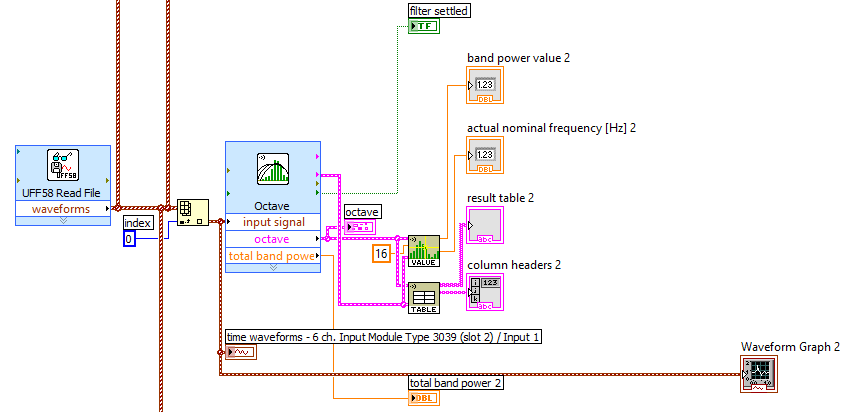- Subscribe to RSS Feed
- Mark Topic as New
- Mark Topic as Read
- Float this Topic for Current User
- Bookmark
- Subscribe
- Mute
- Printer Friendly Page
Octave analysis Hz /dB to Amplitude /Hz
01-17-2019 02:24 AM
- Mark as New
- Bookmark
- Subscribe
- Mute
- Subscribe to RSS Feed
- Permalink
- Report to a Moderator
Hello,
i have uff file with data from accelerometr. I want to do octave analysis on that data. Is is possible to have for every Hz listed in octave max value of that Hz. I don't know what to do with this task. I have Sound and Vibration addon.
Below is screen from my program. This is for X axis.
01-24-2019 04:54 AM
- Mark as New
- Bookmark
- Subscribe
- Mute
- Subscribe to RSS Feed
- Permalink
- Report to a Moderator
Hi,
I have stuck with my program.. I have uff file with vibration data. In this file I have data in m/s^2(t) units. And i want to do a 1/3 octave analize on it, so I would like to have on x axis from 0,5 Hz to 100 Hz and on y axis value in m/s^2. How can i do it, with setting proper reference value from my recorder. So in other words I don't want to have dB/Hz but( m/s^2)/Hz.
02-04-2019
08:34 AM
- last edited on
08-08-2024
11:21 AM
by
![]() Content Cleaner
Content Cleaner
- Mark as New
- Bookmark
- Subscribe
- Mute
- Subscribe to RSS Feed
- Permalink
- Report to a Moderator
Dear TWatroba,
unfortunately it is not possible to set the bandwidth to 1 Hz for the Octave Analysis Express VI, for conceptual reasons, since being an "octave" analysis, it divides the frequency domain in a logarithmic way. The available options are 1 Octave; 1/3 Octave; 1/6 Octave; 1/12 Octave or 1/24 Octave
In general, if you set the bandwidth to 1/N Octave, then two consecutive bins will have the frequency ratio of Nth root of 2. That's the mathematical reason, that one cannot set the bandwidth to any constant value.
Some background for the Octave Analysis might also help you succeed:
https://www.castlegroup.co.uk/guidance/octave-bands/
If you need to have the 1 Hz bandwidth, I propose, you use FFT-based functions like the
Window FFT PtByPt.vi:
Best Regards,
NI Applications Engineer
02-04-2019
09:30 AM
- last edited on
08-08-2024
11:23 AM
by
![]() Content Cleaner
Content Cleaner
- Mark as New
- Bookmark
- Subscribe
- Mute
- Subscribe to RSS Feed
- Permalink
- Report to a Moderator
Dear Twatroba,
first of all I propose to scale up your signal frequency with a factor of 100 by dividing dt parameter in the input waveform by 100, so the lowest frequency will be shifted from 0.5 Hz to 50 Hz, the highest will be shifted from 100 Hz to 10 kHz, so both will be in the range of 20 Hz to 20 kHz.
Use the SVT Third-octave Analysis VI with the following parameters:
low band=50 Hz
high band=10000 Hz
dB On=FALSE so you get a linear output: "band power [dB EU] returns the power associated with each 1/n octave band expressed in decibels rms, if dB On is TRUE and EU^2 rms if dB On is FALSE."
After getting the octave spectrum as the output, scale back the nominal frequencies to their real values, i.e. back between 0.5 Hz and 100 Hz thru dividing the nominal "frequencies [Hz]" by 100.
Best regards,
NI Applications Engineering
low band=0.5