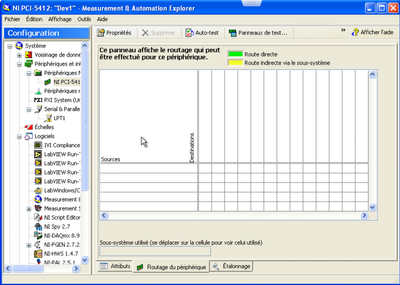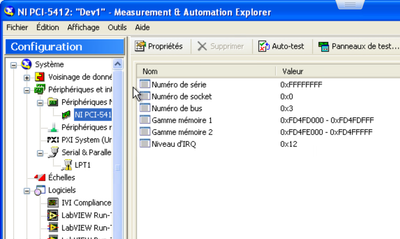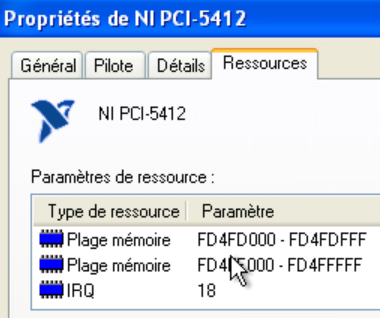- Subscribe to RSS Feed
- Mark Topic as New
- Mark Topic as Read
- Float this Topic for Current User
- Bookmark
- Subscribe
- Mute
- Printer Friendly Page
PCI-5412 partially detected
04-12-2021 04:22 AM
- Mark as New
- Bookmark
- Subscribe
- Mute
- Subscribe to RSS Feed
- Permalink
- Report to a Moderator
Hi,
I'm trying to configure a PCI-5412 (Signal Generator) on a Windows XP 32bits.
Ni-Max installation is fine, and the driver of the card is installed too.
The card appears in my device manager, with its driver.
It also appears in Ni-Max, with the correct IRQ, memory adress...
Unfortunately, when I try to open F-Gen or to do an auto-test on the 5412, something goes wrong.
It appears (quoting Max) that the serial number can't be read.
This 5412 is perfectly fonctiunnal on other computers in the lab.
And the computer i'm using is perfectly fine too, I tested it with other equipment.
Here are some screenshots to illustrate.
Does someone already encountered this issue and resolved it?
04-12-2021 04:56 PM
- Mark as New
- Bookmark
- Subscribe
- Mute
- Subscribe to RSS Feed
- Permalink
- Report to a Moderator
What version of NI-FGEN are you trying to use?
And why are you on Windows XP in April 2021?
Chief Software Engineer
NI Driver Software
04-13-2021 01:57 AM
- Mark as New
- Bookmark
- Subscribe
- Mute
- Subscribe to RSS Feed
- Permalink
- Report to a Moderator
Hi kirsch,
I'm using Ni-FGen 2.7.2 (I know, it's old, but newer versions are slower on a Windows XP 32bits).
And about Windows XP: I'm using other old PCI cards in combination, with no drivers other than XP 32bits (Yeah, it sucks... But I have no other options).
04-13-2021 01:29 PM
- Mark as New
- Bookmark
- Subscribe
- Mute
- Subscribe to RSS Feed
- Permalink
- Report to a Moderator
I suggest you use the newest NI-FGEN version that officially supports XP, whatever that is.
What does Self-Test return when you run in NI-MAX? It seems to me like you have a bad installation. You mentioned the hardware works on other machines. Are those machines also running Windows XP?
Chief Software Engineer
NI Driver Software
04-16-2021 02:59 AM
- Mark as New
- Bookmark
- Subscribe
- Mute
- Subscribe to RSS Feed
- Permalink
- Report to a Moderator
Self-test returned a -239020 error. Same thing with a more recent version of NI-MAX.
Yes, the other machines are running the same version of Windows XP.