- Subscribe to RSS Feed
- Mark Topic as New
- Mark Topic as Read
- Float this Topic for Current User
- Bookmark
- Subscribe
- Mute
- Printer Friendly Page
VI pallette for reading mp3 files
04-18-2011 02:34 AM
- Mark as New
- Bookmark
- Subscribe
- Mute
- Subscribe to RSS Feed
- Permalink
- Report to a Moderator
Hello concerned,
Can somebody let me know the VI pallette for reading the Mp3 file. I want to get the mp3 file and filter it for different operation it to implement an audio equalizer with it.
Regards
04-18-2011 03:20 PM
- Mark as New
- Bookmark
- Subscribe
- Mute
- Subscribe to RSS Feed
- Permalink
- Report to a Moderator
Hi,
The best way to load an MP3 file into LabVIEW would be through the USI plug in. I hesitate to say it would be the only way. (Lots of ways to do things in LabVIEW)
http://zone.ni.com/devzone/cda/tut/p/id/11951
Is a very high level walk through of using a data plugin.
You will need to run the audio USI plugin before doing this.
http://zone.ni.com/devzone/cda/epd/p/id/44
I don't know why the documentation implies it only works for .WAV files. I have used it to open the kalimba mp3 file that ships with Windows.
I have not made any functionality yet beyond just pulling up the file.
I would encourage you to have a data loading phase and then manipulate the data. Trying to stream data from the file as you manipulate may be difficult to implement.
I will post further code if i can get anything like a functional equalizer running.
02-19-2015 04:21 PM
- Mark as New
- Bookmark
- Subscribe
- Mute
- Subscribe to RSS Feed
- Permalink
- Report to a Moderator
Yes, this works. Here's what I did below. You can get it to show up as waveform data, then you can filter it as you wish.

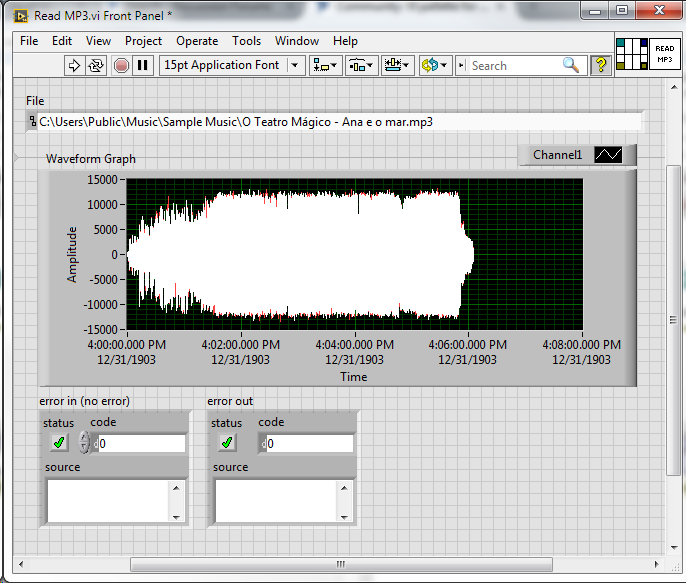
09-06-2016 10:49 AM
- Mark as New
- Bookmark
- Subscribe
- Mute
- Subscribe to RSS Feed
- Permalink
- Report to a Moderator
very usefull
06-21-2017 11:45 AM
- Mark as New
- Bookmark
- Subscribe
- Mute
- Subscribe to RSS Feed
- Permalink
- Report to a Moderator
Btw, if someone is having a problem with the x-axis formatting strangely here's what you can do:
Double click on the "Read Data" Express VI. In the bottom right hand corner, where it says "Output data channels as:" Choose something other than "Array of Waveforms" or really anything other than Dynamic Data Type. Then you can format the x-axis as needed.
06-30-2021 11:57 AM
- Mark as New
- Bookmark
- Subscribe
- Mute
- Subscribe to RSS Feed
- Permalink
- Report to a Moderator
Yes. you can.
First you need convert mp3 to simple data.
Then put it in LabVIEW player format Y,
LabVIEW format is single channel data and make a array.
So the key is convert to wave format.
07-07-2021 06:52 AM
- Mark as New
- Bookmark
- Subscribe
- Mute
- Subscribe to RSS Feed
- Permalink
- Report to a Moderator
The format has problem. This open not support mp3 format.
