With TD-ScanPro, a simple ASCII file format is used to specify the channel assignment even with mixed instruments. We call it Pin Assignment File (PAF). A sample PAF looks like the below:

Where: "#%" is a special syntax to indicate column headers.
The "Use" column tells TD-ScanPro whether to output the signal to the NI STS PinMap file
The "Instrument" column specifies the instrument to be used
Once the Pin Assignment File is created, apply it to the TD-ScanPro Scenario as shown below in 3 steps:
1. Drag and drop the PAF into the Scenario
2. Double Click on the "ni_sts testerbridge" operation to set the "use PAF:" field to YES
3. Right click to execute "Run Selected" to generate the PinMap file

The corresponding NI STS PinMap will be generated as shown below. It is ready to be compiled and loaded into the NI Digital Pattern Editor.
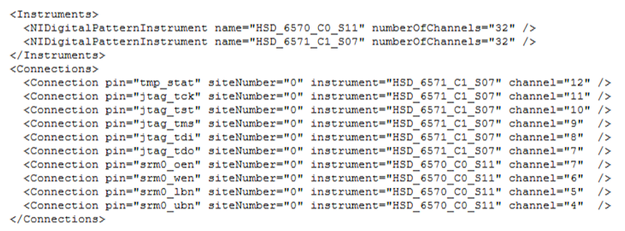
For questions, email hotline@tessi.com