- Subscribe to RSS Feed
- Mark Topic as New
- Mark Topic as Read
- Float this Topic for Current User
- Bookmark
- Subscribe
- Mute
- Printer Friendly Page
OAuth not working anymore
06-18-2013 08:19 AM
- Mark as New
- Bookmark
- Subscribe
- Mute
- Subscribe to RSS Feed
- Permalink
- Report to a Moderator
Hi Sebastian,
Using the provided tokens I was able to reproduce the error and it appears to be related to the following behavior from Twitter: https://dev.twitter.com/discussions/392
To prevent the problem please update the application to use a dummy url in the callback field. For example in my test application I use www.example.com as seen below:
Milan
06-18-2013 08:22 AM
- Mark as New
- Bookmark
- Subscribe
- Mute
- Subscribe to RSS Feed
- Permalink
- Report to a Moderator
Thank you! I will try this and give feedback.
06-18-2013 09:18 AM
- Mark as New
- Bookmark
- Subscribe
- Mute
- Subscribe to RSS Feed
- Permalink
- Report to a Moderator
That's it! It is working! Thank you very much for your help!
06-18-2013 09:57 AM
- Mark as New
- Bookmark
- Subscribe
- Mute
- Subscribe to RSS Feed
- Permalink
- Report to a Moderator
I still have two erros. Tweeting is working when i don't handle this errors and just continue, but i would like to get these erros out.
Twitter Open.vi still produces:

and Post Tweet.vi also produces.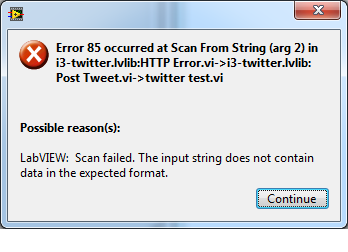
Both errors occur in HTTP Error.vi...what is wrong here?
Best,
Sebastian
06-18-2013 10:16 AM
- Mark as New
- Bookmark
- Subscribe
- Mute
- Subscribe to RSS Feed
- Permalink
- Report to a Moderator
Hi Sebastian,
I have tried your example using the credentials you gave in the private message and I do not receive an error. Are you using the newest VIs from the package or a modified version of the older VIs?
If you are not using the newest version of the toolkit as provided without modification then please reinstall and use the newest version of the toolkit.
If you are using the newest version of the toolkit then perform the following:
Can you open the HTTP Error.vi and go to Operate » Suspend When Called and then run the twitter test.vi again. Please provide the Header and Body as they appear.
Edit: I tried using both the Access Token and the Client credentials and I was able to post a tweet to the https://twitter.com/nxtweetbot (it was the message "keep trucking", sorry about that, you may want to delete it). I used the new twitter test.vi that was provided and did not receive any errors. Please let me know the value of the header and body fields when using the newest version of the toolkit to troubleshoot.
Message was edited by: MilanR
Milan
06-18-2013 08:36 PM
- Mark as New
- Bookmark
- Subscribe
- Mute
- Subscribe to RSS Feed
- Permalink
- Report to a Moderator
Hi Sebastian,
Were you able to perform the described test? I have also made a new version of the HTTP Error.vi that may give more details. To use the VI you will need the version of the Twitter Toolkit from the homepage and then paste the attached VI in the following directory to overwrite the existing HTTP Error.vi: <LabVIEW>\vi.lib\LVH\i3 Twitter\SubVIs\
Milan
07-07-2013 03:17 PM
- Mark as New
- Bookmark
- Subscribe
- Mute
- Subscribe to RSS Feed
- Permalink
- Report to a Moderator
Hi, I'm new to this community, thank you for your work.
I have the same problems of Trella and I'm using LabView 2012 Student Edition.
I overwrote HTTP Error.vi in the correct folder but I get the same error:
Error 85 occurred at Scan From String (arg 2) in i3-twitter.lvlib:HTTP Error.vi->i3-twitter.lvlib:Twitter Open.vi->Post New Tweet - Finite.vi
Unable to Parse HTTP Response with Header:
HTTP/1.1 200 OK
cache-control: no-cache, no-store, must-revalidate, pre-check=0, post-check=0
content-length: 166
content-type: text/html; charset=utf-8
date: Sun, 07 Jul 2013 20:13:35 GMT
etag: "ed652e15bab207d8e752f199d8606263"
expires: Tue, 31 Mar 1981 05:00:00 GMT
last-modified: Sun, 07 Jul 2013 20:13:35 GMT
pragma: no-cache
server: tfe
set-cookie: _twitter_sess=BAh7BzoHaWQiJWJhMGQxY2NmNmI1YWE1NDNlMTdmZjllNTkwNjc2ZmFhOg9j%250AcmVhdGVkX2F0bCsINp%252FEuj8B--b5ce700179a8015ee018867c7e8ad469d60fe5...
(source truncated)
07-08-2013 12:39 PM
- Mark as New
- Bookmark
- Subscribe
- Mute
- Subscribe to RSS Feed
- Permalink
- Report to a Moderator
Hi rollingringhio,
If you have the front panel of the HTTP Error.vi open when you run the Post New Tweet - Finite.vi sample program you should see the header and body fields. Can you right click in each of those fields and choose '\' Codes Display, run the VI again, and post what the contents of Header and Body are?
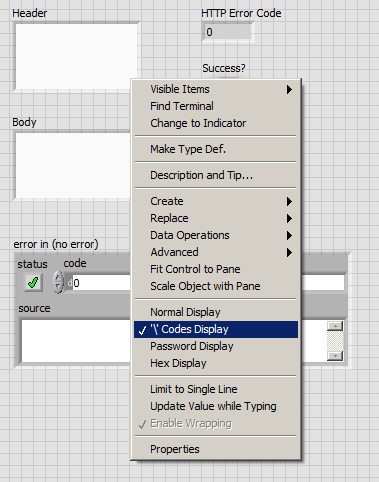
Milan
07-08-2013 04:37 PM
- Mark as New
- Bookmark
- Subscribe
- Mute
- Subscribe to RSS Feed
- Permalink
- Report to a Moderator
Thank you for your answer,
Header is:
HTTP/1.1\s200\sOK\r\ncache-control:\sno-cache,\sno-store,\smust-revalidate,\spre-check=0,\spost-check=0\r\ncontent-length:\s166\r\ncontent-type:\stext/html;\scharset=utf-8\r\ndate:\sMon,\s08\sJul\s2013\s21:32:24\sGMT\r\netag:\s"ed652e15bab207d8e752f199d8606263"\r\nexpires:\sTue,\s31\sMar\s1981\s05:00:00\sGMT\r\nlast-modified:\sMon,\s08\sJul\s2013\s21:32:24\sGMT\r\npragma:\sno-cache\r\nserver:\stfe\r\nset-cookie:\s_twitter_sess=BAh7BzoHaWQiJTk2ZTA5ZGVlZGE3MTNkYWViZjUwZGU5MzdlNzM0NWZhOg9j%250AcmVhdGVkX2F0bCsI8CQzwD8B--37de906938ef7313b56121d2947cd106d966b015;\sdomain=.twitter.com;\spath=/;\sHttpOnly\r\nset-cookie:\sguest_id=v1%3A137331914456705346;\sDomain=.twitter.com;\sPath=/;\sExpires=Wed,\s08-Jul-2015\s21:32:24\sUTC\r\nstatus:\s200\sOK\r\nstrict-transport-security:\smax-age=631138519\r\nvary:\sAccept-Encoding\r\nx-frame-options:\sSAMEORIGIN\r\nx-mid:\sa344398a85f656f8d4784d7daa34b8df3e90f523\r\nx-runtime:\s0.03971\r\nx-transaction:\s327a73ffeb70867c\r\nx-ua-compatible:\sIE=10,chrome=1\r\nx-xss-protection:\s1;\smode=block\r\n\r\n
Body is:
oauth_token=1516947793-xvWBkaiVNTCGVtW1ZEEeBpub8Ki5gvGnha3phbP&oauth_token_secret=IDqIZgZHukrXtCLfm1BuxnLlbrIf6jYNsKlwsspM&user_id=1516947793&screen_name=massimo
07-08-2013 07:24 PM
- Mark as New
- Bookmark
- Subscribe
- Mute
- Subscribe to RSS Feed
- Permalink
- Report to a Moderator
Hi rollingringhio,
I am a bit baffled by why you are getting this error. If I open the HTTP Error VI, copy and paste the text that you gave me into the HTTP Error.VI, and press the run button I do not get an error:
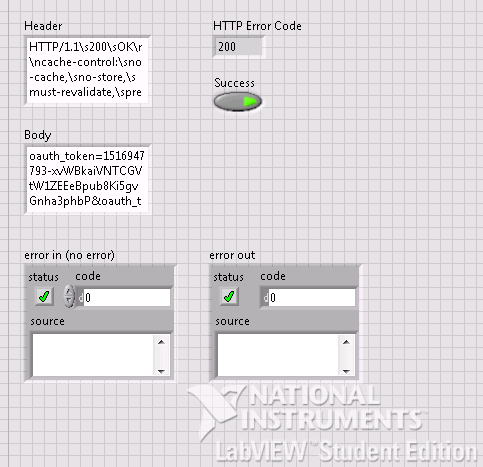
I tried this in LabVIEW 2012 SP1 Student Edition on Windows 7 using the newest version of the package available here: https://decibel.ni.com/content/groups/interactive-internet-interface-twitter-toolkit-for-labview
Are you able to narrow down more closely when the error occurs? Maybe there is a VI before hand that causes an error?
Milan
