- Subscribe to RSS Feed
- Mark Topic as New
- Mark Topic as Read
- Float this Topic for Current User
- Bookmark
- Subscribe
- Mute
- Printer Friendly Page
Button animation on mouse-over event
05-26-2016 12:27 PM
- Mark as New
- Bookmark
- Subscribe
- Mute
- Subscribe to RSS Feed
- Permalink
- Report to a Moderator
At first I couldn't figure out how to get at this menu. But then I found it after I switched to Edit Mode in the Custom Control window.
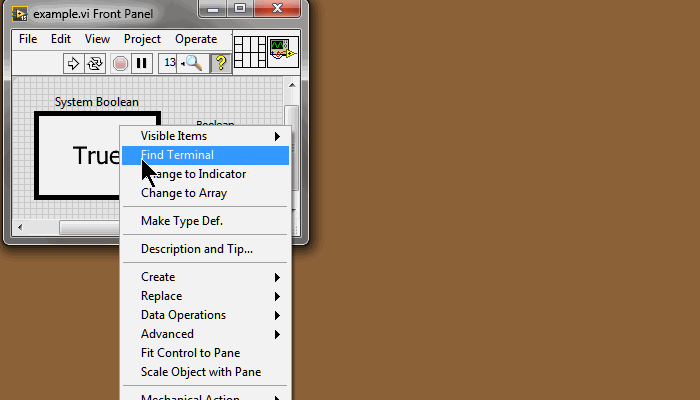
Being able to use animated gifs here is very cool!
**edit** Interesting, the animated gif I posted in my response is only animated when I click on it.
05-27-2016 04:34 AM
- Mark as New
- Bookmark
- Subscribe
- Mute
- Subscribe to RSS Feed
- Permalink
- Report to a Moderator
05-27-2016 07:28 AM
- Mark as New
- Bookmark
- Subscribe
- Mute
- Subscribe to RSS Feed
- Permalink
- Report to a Moderator
Dear yenknip,
Could you, please, save the banana control in LabVIEW 2014 version, I also would like to see it.
Thanks in advance.
05-27-2016 07:42 AM
- Mark as New
- Bookmark
- Subscribe
- Mute
- Subscribe to RSS Feed
- Permalink
- Report to a Moderator
Well, it looks like I've got a topic next time I have to present something
Attached is a LabVIEW 10 banana.
Cheers,
Ed
- Cheers, Ed
05-28-2016 08:07 PM
- Mark as New
- Bookmark
- Subscribe
- Mute
- Subscribe to RSS Feed
- Permalink
- Report to a Moderator
May i ask how to change the control state to six state. i only can find four state that can be used to insert PNG.
Thanks
Daniel
05-29-2016 01:14 PM
- Mark as New
- Bookmark
- Subscribe
- Mute
- Subscribe to RSS Feed
- Permalink
- Report to a Moderator
Are you editing a system control? I think you have to start with a control that supports the mouse hover states.
05-29-2016 07:42 PM
- Mark as New
- Bookmark
- Subscribe
- Mute
- Subscribe to RSS Feed
- Permalink
- Report to a Moderator
Oh yes,i got it, thank you![]()
05-30-2016 12:41 AM
- Mark as New
- Bookmark
- Subscribe
- Mute
- Subscribe to RSS Feed
- Permalink
- Report to a Moderator
Dear Danielweng only system buttons have 6 states.
05-30-2016 12:47 AM
- Mark as New
- Bookmark
- Subscribe
- Mute
- Subscribe to RSS Feed
- Permalink
- Report to a Moderator
Thanks yenknip for your efforts!
05-28-2019 12:49 PM
- Mark as New
- Bookmark
- Subscribe
- Mute
- Subscribe to RSS Feed
- Permalink
- Report to a Moderator
Thank-you for this example. I am looking for example code that shows how to change to appearance of a button when the mouse is hovering over it. When I run the example.vi from your states.zip example I was expecting that the button would change skins when the mouse hovers over it but I don't get any change. Am I missing something?
Cheers,
Sam
