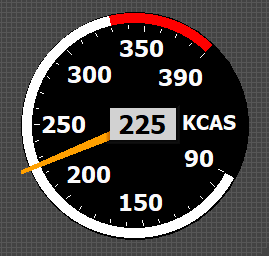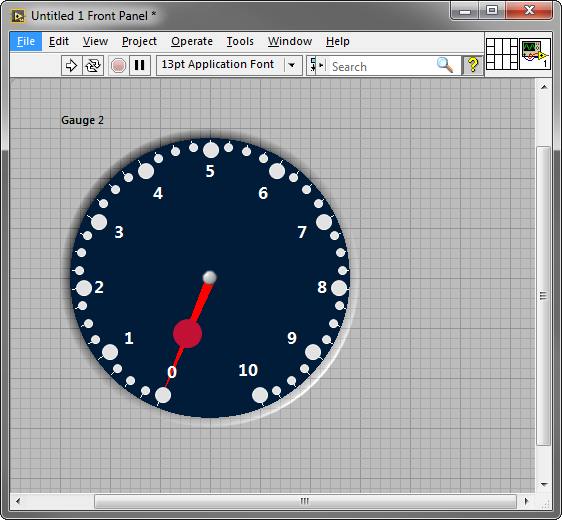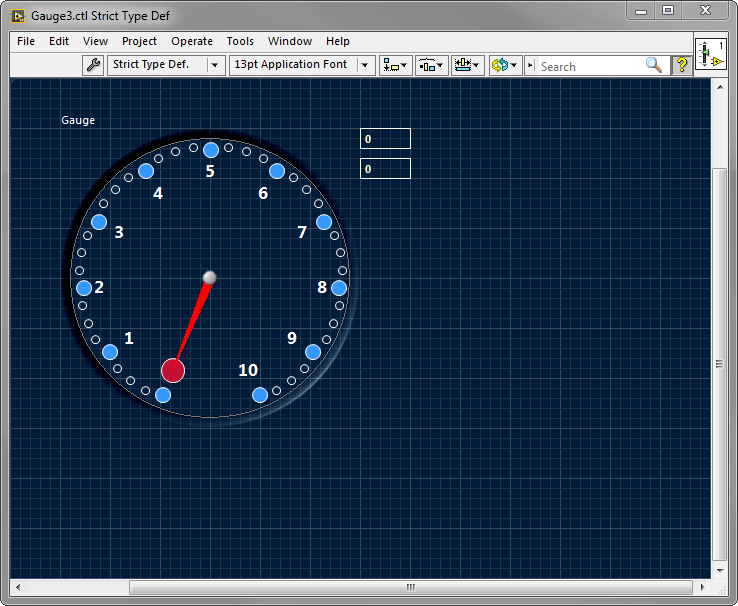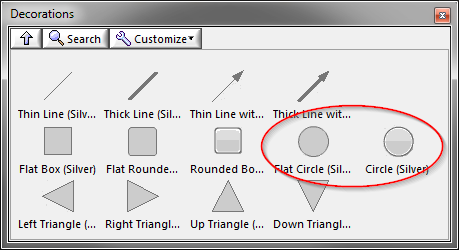- Subscribe to RSS Feed
- Mark Topic as New
- Mark Topic as Read
- Float this Topic for Current User
- Bookmark
- Subscribe
- Mute
- Printer Friendly Page
Customising Gauges - Needles, Tick Marks
01-21-2020 10:25 AM
- Mark as New
- Bookmark
- Subscribe
- Mute
- Subscribe to RSS Feed
- Permalink
- Report to a Moderator
I've been creating custom gauges for flight test for years, is there better methods for making the gauge needle wider other than stretching the needle and then creating an overlay to cover the rest of the needle that extends outside of the gauge?
Also, is there any way to make changes to the actual tick marks, we really need to make the wider so they are easier to read on a 6.4 inch display? Our pilots find them very hard to read.
01-21-2020 12:18 PM - edited 01-21-2020 12:22 PM
- Mark as New
- Bookmark
- Subscribe
- Mute
- Subscribe to RSS Feed
- Permalink
- Report to a Moderator
How about this:
An overlay of 2 gauges:
the top one: replace needle and ticker with a cycle decoration;
the bottom one has the default style.
01-22-2020 10:09 AM
- Mark as New
- Bookmark
- Subscribe
- Mute
- Subscribe to RSS Feed
- Permalink
- Report to a Moderator
Or one gauge with 2 "needles":
01-29-2020 09:23 AM
- Mark as New
- Bookmark
- Subscribe
- Mute
- Subscribe to RSS Feed
- Permalink
- Report to a Moderator
Hi George,
Thank you for the tip, I was able to improve the tick marks using the Silver thick line decoration.
I've tried to import a few different file types, .jpg, .gif, .png, and .emf, but they don't work as I would expect
Have you found a way to import a bigger needle object that works correctly, mine have never acted like the needle should. My only option has been to stretch the existing needle, thus making it thicker at the scale ticks and numbers. This method has the needle ends stretched pass the gauge housing, so I have to create a mask to cover around the gauges to hide the needle extension.
01-29-2020 09:56 AM
- Mark as New
- Bookmark
- Subscribe
- Mute
- Subscribe to RSS Feed
- Permalink
- Report to a Moderator
> I've tried to import a few different file types, .jpg, .gif, .png, and .emf,
> but they don't work as I would expect
You have to use a vector image for customizing LabVIEW controls.
For the tick/needle, you can only use the line decor or cycle decor.
01-31-2020 11:12 AM
- Mark as New
- Bookmark
- Subscribe
- Mute
- Subscribe to RSS Feed
- Permalink
- Report to a Moderator
Can you explain what 'cycle decor' objects are? I'm not familiar with the term.
01-31-2020 01:30 PM
- Mark as New
- Bookmark
- Subscribe
- Mute
- Subscribe to RSS Feed
- Permalink
- Report to a Moderator