- Subscribe to RSS Feed
- Mark Topic as New
- Mark Topic as Read
- Float this Topic for Current User
- Bookmark
- Subscribe
- Mute
- Printer Friendly Page
Flatline Controls
07-07-2016 07:29 AM - edited 12-07-2016 03:34 PM
- Mark as New
- Bookmark
- Subscribe
- Mute
- Subscribe to RSS Feed
- Permalink
- Report to a Moderator
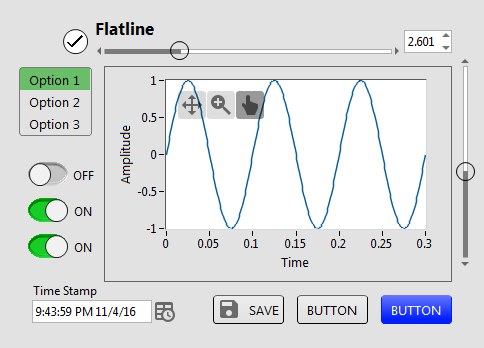
I've recently built a set of custom controls to use in my application that follow the recent "flat" or "near-flat" style, called "Flatline". Available on LAVA and the LabVIEW Tools Network.
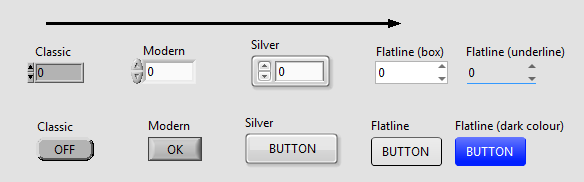
Image 1: The Flatline controls do away with the "chrome" of earlier control sets, replacing it with mostly simple shapes, plus ocassional minimal 3D effects to let the User identify what is a control (note the slight lighting effect on the buttons above).
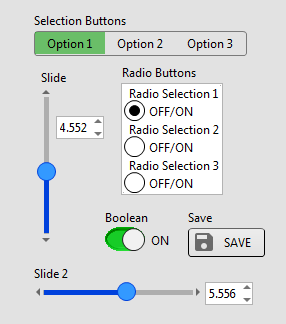
Image 2: Various other controls. The "Boolean" slide switch shown has more 3D effect than other controls, as it is hard to make a flat switch that is immediatly identifiable as a switch by the User.
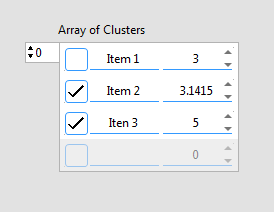
Image 3: An example (flat) array of clusters, showing the use of the "underline" style of control to reduce clutter.
07-11-2016 12:48 PM
- Mark as New
- Bookmark
- Subscribe
- Mute
- Subscribe to RSS Feed
- Permalink
- Report to a Moderator
Well done! I like the look in the screenshots. It can be a challenge to make applications that aren't instantly recognized as "made with LabVIEW". Not that it is a requirement, but variety and professional looking applications is nice. With these front panel objects and a little change of the background colors it should be much easier to make something modern.
07-12-2016 04:10 AM
- Mark as New
- Bookmark
- Subscribe
- Mute
- Subscribe to RSS Feed
- Permalink
- Report to a Moderator
Thanks.
If you download and try it out, please give feedback. Customizing LabVIEW controls is an exercise in compromise, one has to trade off one thing for another, and I may not have made the right choices for everyone.
07-15-2016 06:56 AM
- Mark as New
- Bookmark
- Subscribe
- Mute
- Subscribe to RSS Feed
- Permalink
- Report to a Moderator
Outstanding...!!
Perfect combination of all required controls.
All the controls look good..what I personally liked and required most of the time is the checkbox and it looks cool..!
07-15-2016 09:00 AM
- Mark as New
- Bookmark
- Subscribe
- Mute
- Subscribe to RSS Feed
- Permalink
- Report to a Moderator
This is a fantastic set of controls - I also am a big fan of the flat style, particularly when I need I like a cluster of controls to look more cohesive. Have you considered adding this suite to the LabVIEW Tools Network?
07-18-2016 05:41 PM
- Mark as New
- Bookmark
- Subscribe
- Mute
- Subscribe to RSS Feed
- Permalink
- Report to a Moderator
One thing I've noticed so far is that the buttons are set to "latch when pressed". I like the feel much better when set to "latch when released", and it allows you to see that intermediate image of the button being depressed when used as an event trigger.
07-19-2016 05:10 AM
- Mark as New
- Bookmark
- Subscribe
- Mute
- Subscribe to RSS Feed
- Permalink
- Report to a Moderator
Your right. I'll change them all to latch when released.
07-20-2016 03:43 AM
- Mark as New
- Bookmark
- Subscribe
- Mute
- Subscribe to RSS Feed
- Permalink
- Report to a Moderator
unable to install it in LABVIEW2013 via jki vi package meneger.why?
07-20-2016 03:53 AM
- Mark as New
- Bookmark
- Subscribe
- Mute
- Subscribe to RSS Feed
- Permalink
- Report to a Moderator
I've installed it in 2011, 2013, and 2015 successfully. That's using VIPM 2016. Try upgrading if you are using an earlier version of VIPM.
08-15-2016 05:31 PM
- Mark as New
- Bookmark
- Subscribe
- Mute
- Subscribe to RSS Feed
- Permalink
- Report to a Moderator
Very nice job and I really like it. Is there any chance you could also create Waveform Graphs and Charts? (Especially stacked charts)
Engage! using LV2015
