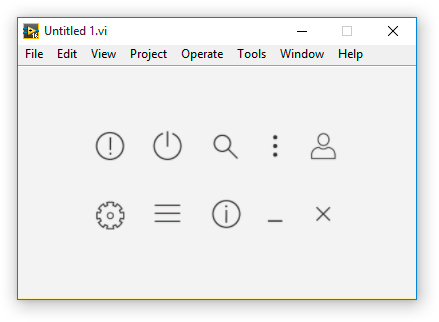- Subscribe to RSS Feed
- Mark Topic as New
- Mark Topic as Read
- Float this Topic for Current User
- Bookmark
- Subscribe
- Mute
- Printer Friendly Page
Introducing JKI Flat UI Controls
03-29-2017 10:32 AM
- Mark as New
- Bookmark
- Subscribe
- Mute
- Subscribe to RSS Feed
- Permalink
- Report to a Moderator
At JKI, we have found that a professional user interface design can make a huge difference for LabVIEW applications. That’s why we’re very proud to announce we have just released the JKI Flat UI Controls for LabVIEW, a beautiful, professionally-designed set of LabVIEW controls that we use on some of our own projects at JKI! We hope that by sharing these with the community, we can help make it easy for just about anyone to build their own beautiful and intuitive user interfaces in LabVIEW.
Tomi Maila
04-07-2017 04:37 AM
- Mark as New
- Bookmark
- Subscribe
- Mute
- Subscribe to RSS Feed
- Permalink
- Report to a Moderator
Thanks for your help. They look great.
01-17-2018 03:13 AM
- Mark as New
- Bookmark
- Subscribe
- Mute
- Subscribe to RSS Feed
- Permalink
- Report to a Moderator
Hello
I have tried to convert some of the buttons from this library into "6-states" buttons but i have failed. Is it possible to do it ?
It seems like it is not possible to make 6-states buttons which are colorable.
02-15-2018 01:46 PM - edited 02-15-2018 01:50 PM
- Mark as New
- Bookmark
- Subscribe
- Mute
- Subscribe to RSS Feed
- Permalink
- Report to a Moderator
Hi Tomi,
I just found a bug for the JKI Flat UI.
I built a few applications to read or collecting data. I had a weird error that the memory usage is keep increasing every second in compiled executable.
This problem confused me a couple of weeks, and after a lot of efforts, I found the reason is JKI Flat UI.
Try this sample vi which used the path control and create an executable file. Monitoring the memory usage in Windows Task Monitor, this exe file's memory usage will keep increasing after button clicked, even if you do nothing after that.
BTW, my LabVIEW environment is 2016 Professional and Windows 7 Pro.
Hope this will help you guys improve this UI theme.
02-23-2018 03:52 PM - edited 02-26-2018 01:50 PM
- Mark as New
- Bookmark
- Subscribe
- Mute
- Subscribe to RSS Feed
- Permalink
- Report to a Moderator
Hey there,
Found an issue/bug with the DAQ Channel Name. It appears you used the Traditional DAQ IO control as the base, so on the vast majority of systems (where DAQ Trad is no longer used) it returns an empty list.
Other than that, neat and clean!
--Eric
[Edit] Attached my version of the DAQmx channel
Eric M. - Senior Software Engineer
Certified LabVIEW Architect - Certified LabVIEW Embedded Systems Developer - Certified LabWindows™/CVI Developer
Neosoft Technologies inc.
03-28-2018 09:48 PM
- Mark as New
- Bookmark
- Subscribe
- Mute
- Subscribe to RSS Feed
- Permalink
- Report to a Moderator
感觉太赞了,这种扁平化设计确实能让UI设计更加让人眼前一亮,简直是Amazing
06-15-2018 10:28 AM
- Mark as New
- Bookmark
- Subscribe
- Mute
- Subscribe to RSS Feed
- Permalink
- Report to a Moderator
Hi,
I like quiet a lot the JKI Flat, but I got very similar problem with "Path Resizeable". As soon as I drop it on a front panel the CPU consumption increase up to ~25% (1 CPU Core). This bug occurs also on my colleges computer (as shown in the screen shoot. Do you also have similar behavior ?
LV Config : Labview 2017 Pro, JKI Flat UI Controls v1.0.0.7
Computer : Windows 10
06-15-2018 10:28 AM
- Mark as New
- Bookmark
- Subscribe
- Mute
- Subscribe to RSS Feed
- Permalink
- Report to a Moderator
Hi,
I like quiet a lot the JKI Flat, but I got very similar problem with "Path Resizeable". As soon as I drop it on a front panel the CPU consumption increase up to ~25% (1 CPU Core). This bug occurs also on my colleges computer (as shown in the screen shoot. Do you also have similar behavior ?
LV Config : Labview 2017 Pro, JKI Flat UI Controls v1.0.0.7
Computer : Windows 10
06-18-2018 12:34 PM
- Mark as New
- Bookmark
- Subscribe
- Mute
- Subscribe to RSS Feed
- Permalink
- Report to a Moderator
That might be related to your GPU, the string control works juste fine on my 2 PCs here (laptop Win10, desktop Win7) 😕
Eric M. - Senior Software Engineer
Certified LabVIEW Architect - Certified LabVIEW Embedded Systems Developer - Certified LabWindows™/CVI Developer
Neosoft Technologies inc.
10-11-2021 02:52 AM - edited 10-11-2021 02:53 AM
- Mark as New
- Bookmark
- Subscribe
- Mute
- Subscribe to RSS Feed
- Permalink
- Report to a Moderator
Or may be you can use free icons from Google
Here is the link Icons - Google Fonts
Magic Note: use classic flat controls. 😋