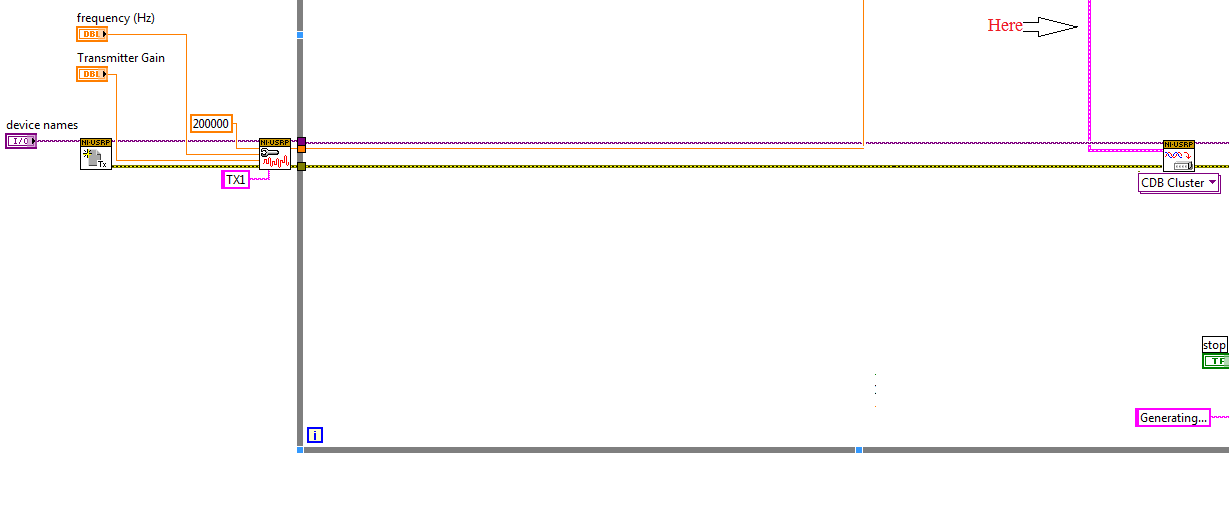- Subscribe to RSS Feed
- Mark Topic as New
- Mark Topic as Read
- Float this Topic for Current User
- Bookmark
- Subscribe
- Mute
- Printer Friendly Page
- « Previous
-
- 1
- 2
- Next »
Urgent assistance needed in FM/RDS transmission
Solved!02-09-2014 04:16 AM
- Mark as New
- Bookmark
- Subscribe
- Mute
- Subscribe to RSS Feed
- Permalink
- Report to a Moderator
Hi there,
Can you confirm that you have installed the version of toolkit 1.0.1 available here http://www.ni.com/download/ni-fm-rds-toolkit-1.0.1/4462/en/ ?
There are two version 1.0 and 1.0.1, I want to make sure you have the latest one.
Best regards,
IR
02-16-2014 06:52 AM
- Mark as New
- Bookmark
- Subscribe
- Mute
- Subscribe to RSS Feed
- Permalink
- Report to a Moderator
Hi,
Sorry for the late reply. I did the required modifications and I believe I am very close to successfully transmitting FM/RDS signals.
Indeed, I have the toolkit 1.0.0. I downloaded and registered the toolkit 1.0.1 and I followed your instructions. I am now using the FM/RDS example.
I deleted all the blocks related to RFSG (generation, session, etc...) and I replaced the "Download and Generate Waveform" sub VI by "Create Waveform (Complex Cluster)".
I am then feeding the output waveform (wire of color pink) to the example I acquired from the forum that transmit only an FM Audtio file using USRP (Please refer to the figure I attached).
(Originally in this example from the forum, the audio file is sampled, and processed, and the the output is fed to the USRP Tx Data. I deleted this part, and fed the waveform coming from the toolkit example VI).
However, I am still getting the error:
" the Tx buffer was emptied before new data was provided. Consider reducing the IQ rate, increasing the Write rate, or increasing the number of samples per Write."
I believe if this error is fixed we can successfully transmit the FM/RDS signals.
Note: I suspect the error is from the deviation frequency, since at runtime, it is stated that the error is in arg2 in the property node (which is the frequency deviation). It might as well be seomthing else.
02-19-2014 05:25 AM
- Mark as New
- Bookmark
- Subscribe
- Mute
- Subscribe to RSS Feed
- Permalink
- Report to a Moderator
Great news: We were able to transmit FM/RDS signals using the USRP. I simply removed the orange options (frequency dev, pre emphasis, etc...) from the property node. I assume that Labview set default values to them? If yes, do you know what are the correct values (because I might need to change them in the futures)?
Also, the wav input audio file worked, but the FM message that is transmitted is only for the first 1 or 2 seconds of the song and it gets repeated. Do you have an idea why is that and how to fix it?
We really appreciate your assistance, it was really helpful!
02-19-2014 07:46 AM
- Mark as New
- Bookmark
- Subscribe
- Mute
- Subscribe to RSS Feed
- Permalink
- Report to a Moderator
With regards to default parameters you can right click the input terminal of a function and select Create>>Constant and it will create the constant with the default input value.
04-17-2014 05:59 AM
- Mark as New
- Bookmark
- Subscribe
- Mute
- Subscribe to RSS Feed
- Permalink
- Report to a Moderator
Hello there!
I am working with @gerardtouma on this project, and we were able to convert the VI to become compatible with USRP 2920. So now we are able to send a small chunk of text using RDS, along with 1 audio tone.
However, we would like to transmit RDS with actual songs in order to simulate the radio user experience, and we reached a point where we desperately need the help of a labVIEW expert. What we basically did is take the sample VI provided with the FM-RDS toolkit, and convert it to something that works with USRP (see attached), and we tried sending an audio file by changing the option from audio tone to wav file, but the VI seems to read only the first element of the waveform (index 0) thus repeating the first second or two of the song. We noticed that when comparing the VI that we have, to the sample VI that transmits FM only, where the transmission block is iterating through all samples in the waveform.
We also noticed that if we try to update RDS radio text every 9 seconds, no RDS is transmitted whatsoever.
We even thought of iterating the waveform and going through the elements manually, but first, we were not able to take out the elements from the timed loop to input them to the trasmission block, and when we decided to put the transmission block inside the timed loop, the entire loop took the pace of that block and iterated every 1 second.
So my questions would be:
1- How can we fix the problem of transmitting Audio and RDS together based on the VI attached?
2- How can we update RDS every 9 seconds?
Thanks a million!
02-26-2017 02:17 PM
- Mark as New
- Bookmark
- Subscribe
- Mute
- Subscribe to RSS Feed
- Permalink
- Report to a Moderator
05-04-2020 12:41 AM
- Mark as New
- Bookmark
- Subscribe
- Mute
- Subscribe to RSS Feed
- Permalink
- Report to a Moderator
- « Previous
-
- 1
- 2
- Next »