- Subscribe to RSS Feed
- Mark Topic as New
- Mark Topic as Read
- Float this Topic for Current User
- Bookmark
- Subscribe
- Mute
- Printer Friendly Page
Community Tip: Use "Announcements" to Alert Group Members about Upcoming Meetings
03-08-2012 11:32 AM
- Mark as New
- Bookmark
- Subscribe
- Mute
- Subscribe to RSS Feed
- Permalink
- Report to a Moderator
Through the last few weeks, I've encountered a few instances across several communities where members were not receiving updates about upcoming user group meetings. Information was posted to their online communities about the meetings, but HOW that information was posted was the issue in these instances. I've seen community admins use a couple of different approaches in sharing upcoming news and information. They are:
- Blog posts
- Discussion threads
- Announcements
What Happens Next?
The key to successfully sharing information with your community members is knowing what happens next. With blog posts and discussion threads, updates are sent only to members who have subscribed to group notifications. They do so by joining the group and opting-in by clicking the link in the "Actions" widget as seen below. As any group member can intiate a discussion or blog post, this supplies your community members with the choice to recieve ongoing updates or no email notifications.
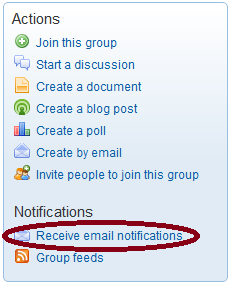
Announcements work differently. Only community admins can intiate an announcement. They're treated as a slightly higher priority, meaning everyone that is a group member is notified through an email notification regardless of subscription status. They should be used sparingly.
Creating Announcments
If you've never created an announcement, it's a simple process.
1. Under the "Actions" widget, you will have the option to "Manage Announcements" as seen below.
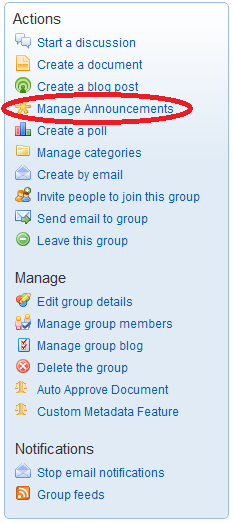
2. Once you've clicked the link, you will receive the following display. To create a new announcement, select the "Add a new announcement" link.
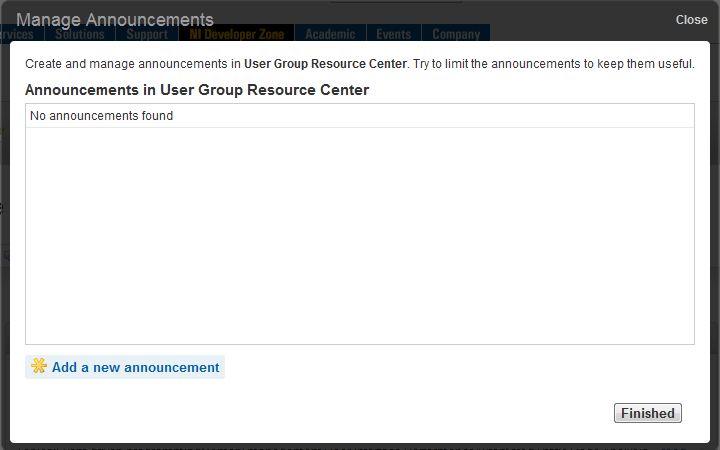
3. In doing so, the following screen will appear. You can add a subject line, announcemnt details, registration links, etc. You can also set the timeframe to display announcements. Once you'ce created your announcement, simpy clilck save and the announcement will go live on your page at the time you've designated.
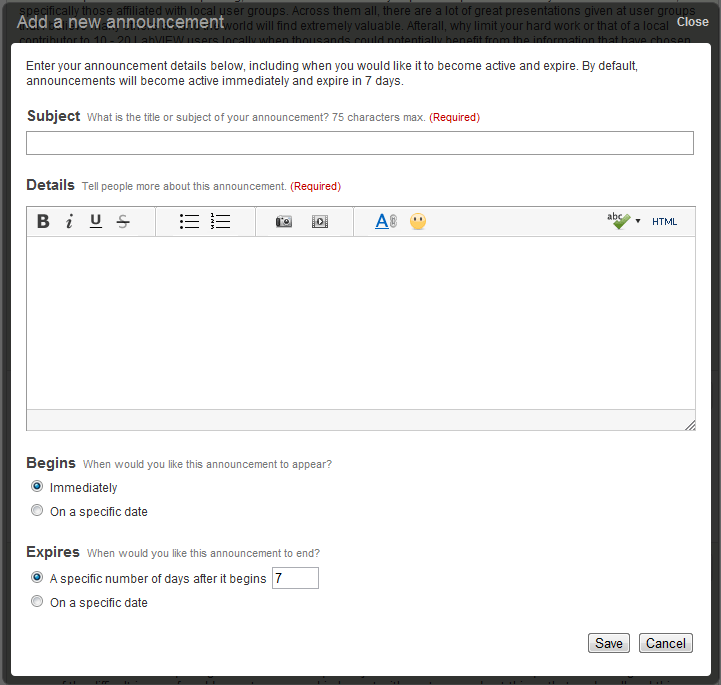
4. Upon going live, your announcement will be displayed at the top of your community page like the image below.
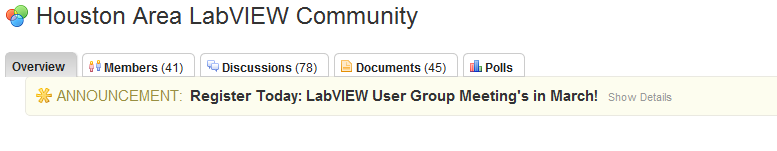
NOTE: Notifying all group members of news and information can also be achieved by emailing the entire group. This is an option for community admins under the actions tab. Although everyone is notified in the same fashion, we recommend using announcements instead. Announcements remain on your page for the duration of time that you set and are visible to visitors who may not have joined the group. Emails are a one-time distribution to group members only.
03-08-2012 12:23 PM
- Mark as New
- Bookmark
- Subscribe
- Mute
- Subscribe to RSS Feed
- Permalink
- Report to a Moderator
I wouldn't recommend using announcements to promote meetings or other events because there is currently a bug in Jive which sends notifications to all members after the announcement expiration date has passed. I created an announcement on each my user group communities about LVDDs, and all members in each group received a notification three days after the event, even though the announcements were set to expire on the event date.
The Community team is aware of this issue and hopes that it will be resolved once Jive and NICommunity are upgraded - https://decibel.ni.com/content/groups/ni-community-help/blog/2011/10/25/known-issue-email-notificati...
If you do use announcements, I would recommend setting the expiration date at least 4 days prior to the event date so that members will receive a notification before the event actually happens.
03-08-2012 01:48 PM
- Mark as New
- Bookmark
- Subscribe
- Mute
- Subscribe to RSS Feed
- Permalink
- Report to a Moderator
Good point about the bug, Bethany. We're hoping for a resolution on that very soon from Jive Software. While they currently present an inconvenience in terms of unnecessary notifications, announcements are still the best community tool to ensure all group members are notified of upcoming events.
