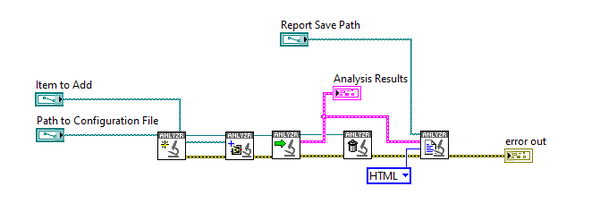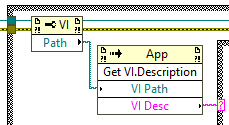- Subscribe to RSS Feed
- Mark Topic as New
- Mark Topic as Read
- Float this Topic for Current User
- Bookmark
- Subscribe
- Mute
- Printer Friendly Page
VI Analyzer False Fails
Solved!07-22-2022 06:48 AM
- Mark as New
- Bookmark
- Subscribe
- Mute
- Subscribe to RSS Feed
- Permalink
- Report to a Moderator
I am having a very bizarre issue with running a VI containing VI Analyzer functions.
I am running a simple set of VIs to open a configuration file, add VIs to be analysed, run the VIAnalyzer and save the results to an html report.
In very specific cases it returns a false fail of the VI documentation test even when there is documentation included. This issue does not happen on my PC or on other machines we have tested in my team. It happens on two machines we have as dedicated CI/CD servers so it is important that those run VI analyzer properly. One of them runs LV 2018 and the other LV 2019 and it happens on both.
On the same machines, the false fails do not happen when I run VI Analyzer through the tool from the LabVIEW menu, just when I run the functions. If I run the individual test
with C:\Program Files (x86)\National Instruments\LabVIEW 2018\project\_VI Analyzer\_tests\Documentation\User\ VI Documentation.llb then it works correctly.
I think this would be caused by one of these:
1. Permissions that the VI analyzer functions need that are not there for the PC. However, the VIs are password locked so I don't know what they need access to.
2. The VIAnalyzer config file. This has behaved oddly as well I made a fresh config file which passed the test, then modified it so it is identical to the standard one we use in our team. This did not show the false fails for a few runs and then started failing on VI Description again. So the behaviour is very inconsistent.
Has anybody experienced anything similar? Or know what VI analyzer files need to access in order to run?
Many Thanks,
Riley
Solved! Go to Solution.
07-22-2022 07:05 AM
- Mark as New
- Bookmark
- Subscribe
- Mute
- Subscribe to RSS Feed
- Permalink
- Report to a Moderator
If it's CI,
you're probably running Jenkins or similar..
1) It's probably permissions
2) you should also consider the possibility that it might be a path length issue (or a path location issue) for this specific test.
I had some CI tests which failed on my CI machine due to locations. and I had to resolve by correcting the filepath. It might be that the test is not passing a vaild path to write to (folder/ test files might not exist on the machine) - check for that.
I used the Open-G current VIs Path and Current VIs Parent directory to get around this myself.
Hope this helps
James
07-22-2022 01:16 PM
- Mark as New
- Bookmark
- Subscribe
- Mute
- Subscribe to RSS Feed
- Permalink
- Report to a Moderator
What specific failure does it return?
"VI Documentation.llb" is a file you can open, edit, and re-save. You should be able to open it, find all of the conditions that lead to the specific false failure you are seeing, and then add logging or other similar debug functions that can see which out of all of those conditions is failing, and trace it back to a specific operation not working as expected, and that will likely lead either a solution or at least a better feel for the problem.
07-22-2022 02:28 PM
- Mark as New
- Bookmark
- Subscribe
- Mute
- Subscribe to RSS Feed
- Permalink
- Report to a Moderator
This is a known bug in VI Server (filed to LV R&D as Bug 1580752) where the 'Description' property of the VI class in VI Server sometimes returns an empty string on a VI that has a non-empty description. For a workaround, you can go into the VI Documentation test in the VI Analyzer and modify it to read the description from the .vi file directly instead of reading from VI Server. To do this, make a backup of the test LLB in the path below, then open the following VI:
[LabVIEW 20xx]\project\_VI Analyzer\_tests\Documentation\User\VI Documentation.llb\VI Documentation.vi
In the place where the code is reading the Description property (short name 'Desc'), replace it with code that looks like this:
Assuming you are analyzing VIs that don't have unsaved changes in memory (which I'm guessing you're not based on your initial problem statement), this workaround should fix the issue.
07-25-2022 07:04 AM
- Mark as New
- Bookmark
- Subscribe
- Mute
- Subscribe to RSS Feed
- Permalink
- Report to a Moderator
Thanks a lot Darren! The workaround worked and the issue is fixed for now. It is a very frustrating bug though!
10-03-2023 10:56 AM
- Mark as New
- Bookmark
- Subscribe
- Mute
- Subscribe to RSS Feed
- Permalink
- Report to a Moderator
To anyone reading this thread, I am unable to reproduce this bug in LabVIEW 2022 Q3 or later. Can anybody else verify that the bug appears to be fixed in this or a later version? Thanks!
01-04-2024 04:27 AM
- Mark as New
- Bookmark
- Subscribe
- Mute
- Subscribe to RSS Feed
- Permalink
- Report to a Moderator
not up there yet Darren, but thanks for the update - I'll check when we next upgrade LV versions. we are probably due to do so soon.