- Subscribe to RSS Feed
- Mark Topic as New
- Mark Topic as Read
- Float this Topic for Current User
- Bookmark
- Subscribe
- Mute
- Printer Friendly Page
NIVirtualBench1700f0.exe does not work under LAB2018
Solved!01-25-2019 05:32 AM
- Mark as New
- Bookmark
- Subscribe
- Mute
- Subscribe to RSS Feed
- Permalink
- Report to a Moderator
Hi:
I am using vb8012 under lab2018. However, VirtualBench.lvlib:PS initialize.vi turns out error.
Solved! Go to Solution.
01-25-2019 08:17 AM
- Mark as New
- Bookmark
- Subscribe
- Mute
- Subscribe to RSS Feed
- Permalink
- Report to a Moderator
zhaoqing-zhou,
Have you seen this article? https://knowledge.ni.com/KnowledgeArticleDetails?id=kA00Z000000kJXaSAM . I have followed these instructions to get VB functions working on LabVIEW 2018 myself. Let me know if this is not a solution for your problem.
--------------------------------------------------------------------------------------------------------------------------------------------
Daniel Larsen
Digital Hardware Engineer
National Instruments
01-27-2019 05:45 AM
- Mark as New
- Bookmark
- Subscribe
- Mute
- Subscribe to RSS Feed
- Permalink
- Report to a Moderator
Hi Daniel:
Thanks you for your concern.
I have followed your tips , after downloading and convering "Program Files (x86)\National Instruments\LabVIEW 2017\vi.lib\VirtualBench", however, it cannot solve my problems.
Two points:
1. Those broken vis, call library functions "nilciuserapi.dll", unless this dll is updated, the problem cannot be solved.
2. The vis stored in "VB17 for LabVIEW 2018 32bit English.zip" are built on "2017-05-09", earlyer than lab2018.
Thanks
01-27-2019 11:36 PM
- Mark as New
- Bookmark
- Subscribe
- Mute
- Subscribe to RSS Feed
- Permalink
- Report to a Moderator
Hi,
Hope these steps help:
https://knowledge.ni.com/KnowledgeArticleDetails?id=kA00Z000000kJXVSA2&l=en-US
- Download NI-VirtualBench Application and Driver 17.0
- Install or re-install NI-VirtualBench 17.0 and select Custom installation, then select LabVIEW 2017 Support to be installed.
- Navigate to C:\Program Files (x86)\National Instruments\LabVIEW 2017\vi.lib\, or the corresponding folder of your installation.
- Copy the VirtualBench sub-folder into C:\Program Files (x86)\National Instruments\LabVIEW 2018\vi.lib\
- (Re-)Start LabVIEW 2018
01-29-2019 03:21 AM
- Mark as New
- Bookmark
- Subscribe
- Mute
- Subscribe to RSS Feed
- Permalink
- Report to a Moderator
Hi:
Thanks.
For all the efforts, the problem still can not be solved.
The reason is that lab2018 does not support "I/O" datatype.
If you try to create constant by right click ,you get GRAY menu.
Finnally, I get reconciled t rec·on·cile
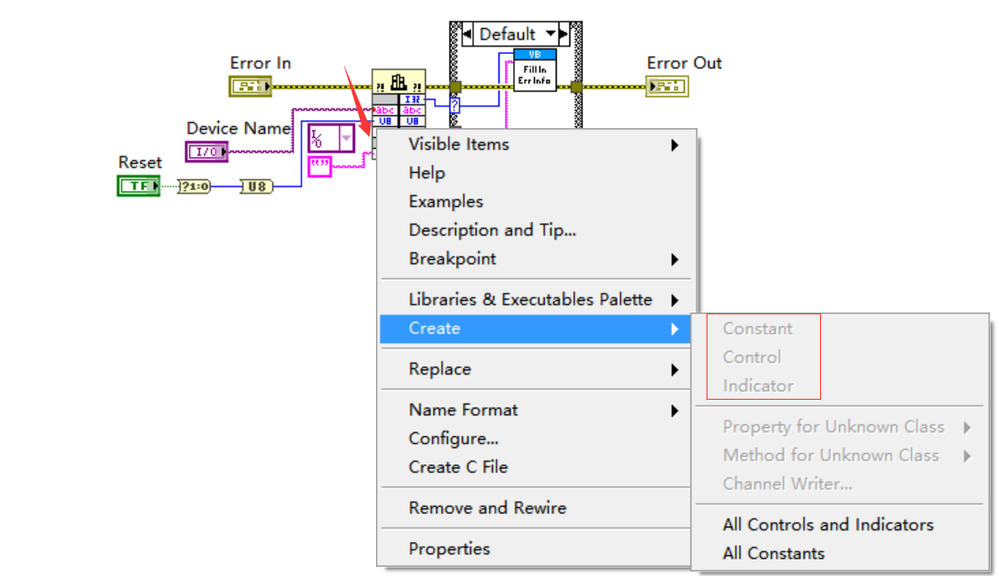
01-29-2019 08:26 AM - edited 01-29-2019 08:26 AM
- Mark as New
- Bookmark
- Subscribe
- Mute
- Subscribe to RSS Feed
- Permalink
- Report to a Moderator
zhaoqing-zhou,
I see the same issue you mention if I miss copying the highlighted files from https://knowledge.ni.com/KnowledgeArticleDetails?id=kA00Z000000kJXaSAM . Please ensure that you have copied all of the files in this list after installing LabVIEW 2017 support with the VirtualBench installer.
In addition, after copying them, you must completely close LabVIEW and then re-open it.
--------------------------------------------------------------------------------------------------------------------------------------------
Daniel Larsen
Digital Hardware Engineer
National Instruments
02-06-2019 08:10 PM
- Mark as New
- Bookmark
- Subscribe
- Mute
- Subscribe to RSS Feed
- Permalink
- Report to a Moderator
Hi Daniel:
After following your suggestions the problem really solved.
Thank you.
The reason that I failed is that: I ignored those detailed processes, simply covering Vis.
03-14-2019 11:09 AM
- Mark as New
- Bookmark
- Subscribe
- Mute
- Subscribe to RSS Feed
- Permalink
- Report to a Moderator
My question is will the VirtualBench driver ever be updated to support LabVIEW 2018 and future versions?
04-22-2019 03:44 PM
- Mark as New
- Bookmark
- Subscribe
- Mute
- Subscribe to RSS Feed
- Permalink
- Report to a Moderator
@TestMan1 wrote:
My question is will the VirtualBench driver ever be updated to support LabVIEW 2018 and future versions?
Finally, yes 😄
NI-VirtualBench Application and Driver 18.0
http://www.ni.com/download/virtualbench-driver-18.0/8140/en/
Joe Friedchicken
NI Configuration Based Software Get with your fellow OS users
[ Linux ] [ macOS ]Principal Software Engineer :: Configuration Based Software
Senior Software Engineer :: Multifunction Instruments Applications Group (until May 2018)
Software Engineer :: Measurements RLP Group (until Mar 2014)
Applications Engineer :: High Speed Product Group (until Sep 2008)
08-30-2019 07:52 AM
- Mark as New
- Bookmark
- Subscribe
- Mute
- Subscribe to RSS Feed
- Permalink
- Report to a Moderator
OK Joe, Shouldn't new LabVIEW releases trigger a VirtualBench driver update?
how about updating the VirtualBench driver for LabVIEW 2019.

