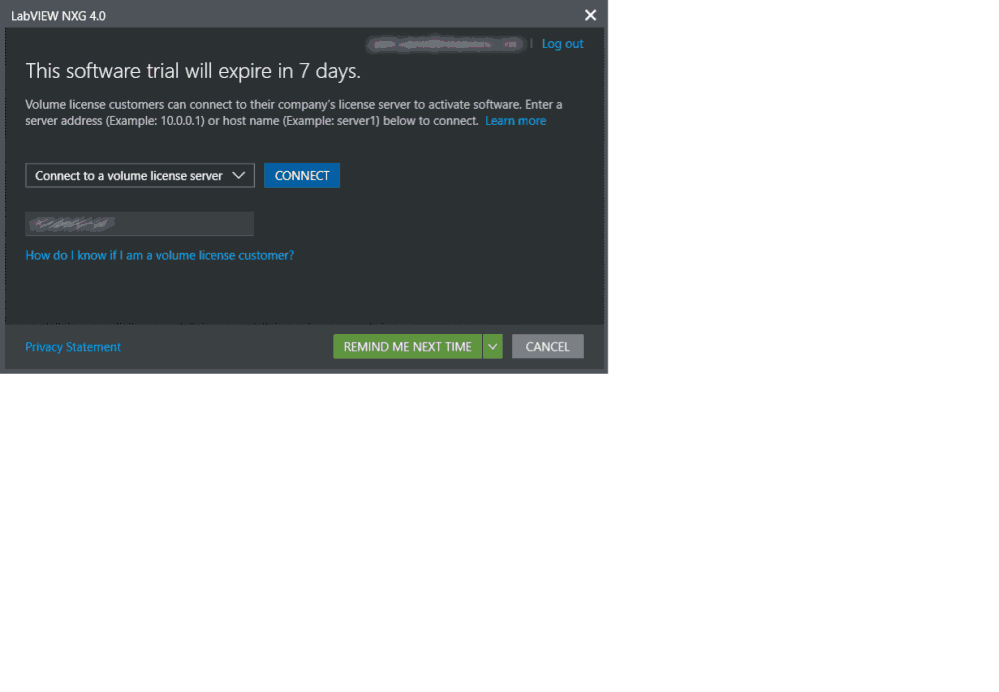- Subscribe to RSS Feed
- Mark Topic as New
- Mark Topic as Read
- Float this Topic for Current User
- Bookmark
- Subscribe
- Mute
- Printer Friendly Page
Unable to pull license for NXG 4.0
Solved!11-01-2019 08:34 AM - edited 11-01-2019 08:44 AM
- Mark as New
- Bookmark
- Subscribe
- Mute
- Subscribe to RSS Feed
- Permalink
- Report to a Moderator
I am having a hard time pulling the license (named user license) for a fresh new install of LabVIEW NXG 4.0 on a new client.
What I tried:
- Connected to our license server by IP using the NXG licensing wizard
- Launched the NI License Manager -> Network Licenses -> Manage Client -> Send request
- Within Volume License Manager I accepted the request and applied the changes (not in the images below)
- However, NXG won't activate. Even after updating VLM to the latest version, starting and stopping VLM, rebooting the client and going over the described process all over again.
Somewhere I must be doing something wrong. What could be the root cause?
Cheers Patric
Solved! Go to Solution.
11-01-2019 09:24 AM
- Mark as New
- Bookmark
- Subscribe
- Mute
- Subscribe to RSS Feed
- Permalink
- Report to a Moderator
Hi Patric,
Thanks for the message! Because LabVIEW NXG 4.0 just released, you will need a new license file in order to license this version. We are working on getting those sent out to all our volume license administrators. This typically takes us some time, so you can always contact agreements@ni.com with your service ID (in NI VLM) and request a new license file more quickly.
Thanks!
Kimberly Wenger
Product Manager - Licensing
National Instruments
11-01-2019 12:44 PM
- Mark as New
- Bookmark
- Subscribe
- Mute
- Subscribe to RSS Feed
- Permalink
- Report to a Moderator
Thanks Kimberly for your quick reply. I will request a new license file as proposed by you.
However, from a user experience perspective the process of activating newly released software within the SSP period is cumbersom to me. I always have to request a new license file before I can install and activate new software (which I usually forget). This process should be simplified or even not required at all .
Also, I never get a good error message which would point me to the underlying problem (outdated license file).
Patric
11-01-2019 04:21 PM
- Mark as New
- Bookmark
- Subscribe
- Mute
- Subscribe to RSS Feed
- Permalink
- Report to a Moderator
Hi Patric,
Thanks for the feedback - we recognize this is an area of improvement and are considering the best way to address it. I will be posting in the community next week to ask for help in exploring a system we have for generating license files that should at least help get us one step closer to what you are asking. It does not address everything you mentioned, but it heads us in that direction, with the intention to continually improve the experience over time.
Look for that post and have a great weekend!
Kimberly
National Instruments