I am trying to get LabVIEW 2019 to run without saying "unregistered... home and student edition".
I am the license server administrator. It is configured correctly. The local license manager shows that it is connected and a license is available. When I start LabVIEW the splash window has "unregistered... home and student edition" on it.
When I open new VI it has the "LabVIEW Home and Student Edition" watermark.
When I check back in the License Manager it shows a license is now in use, but the client doesn't appear to have been granted a license.
What is going on? How do I get this to work?
This is a fresh LabVIEW install after completely removing all NI software.
I have restarted the VLM. I have deleted all the local trial license files. I have rebooted the PC.
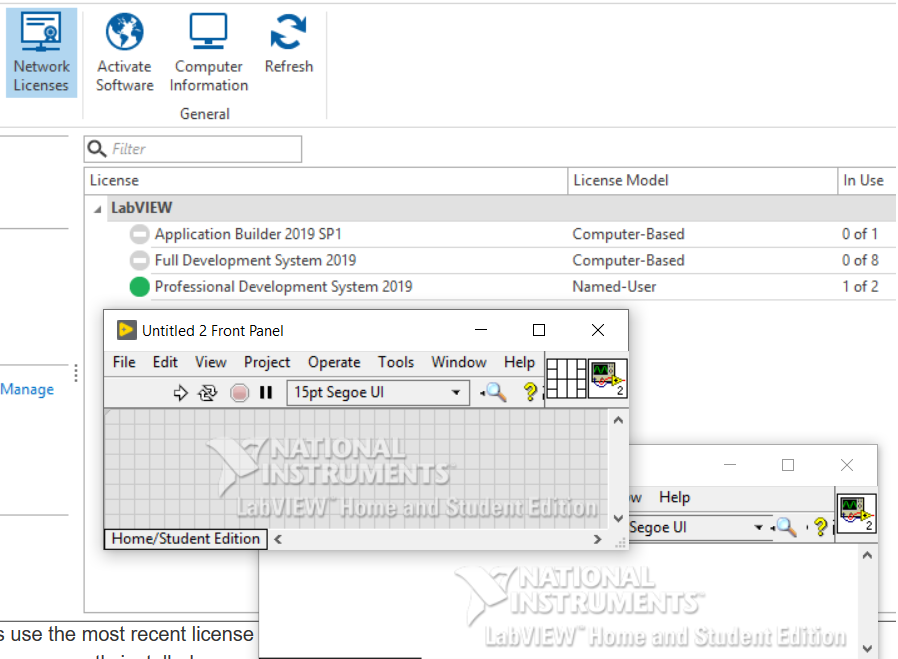 Network license used but no license granted.
Network license used but no license granted.
Troy - CLD
"If a hammer is the only tool you have, everything starts to look like a nail." ~ Maslow/Kaplan - Law of the instrument