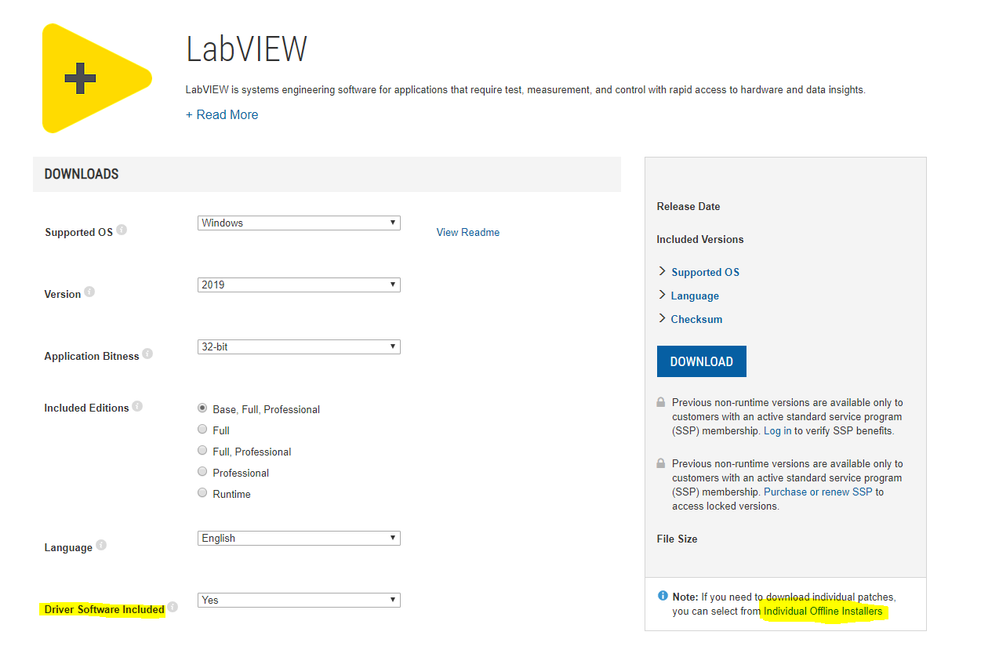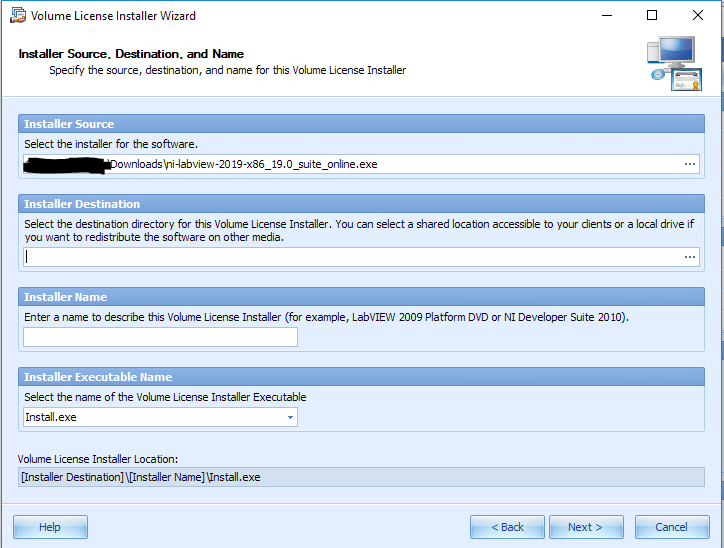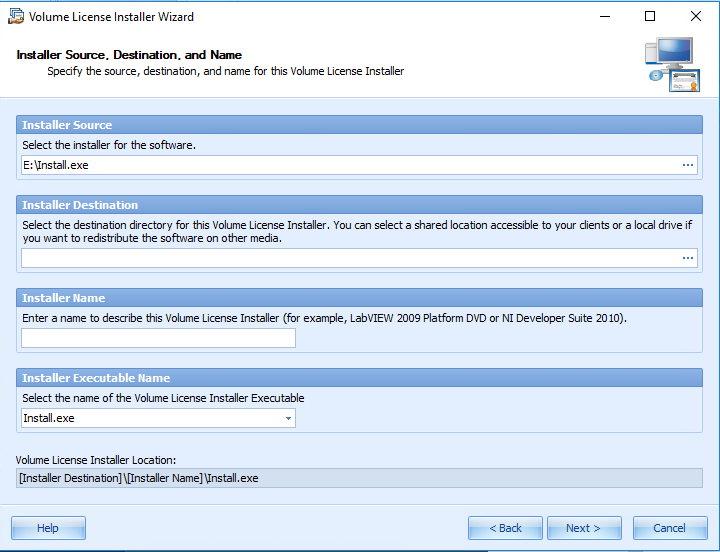- Subscribe to RSS Feed
- Mark Topic as New
- Mark Topic as Read
- Float this Topic for Current User
- Bookmark
- Subscribe
- Mute
- Printer Friendly Page
No VLM modifications to LabVIEW 2019 offline installer?
Solved!06-03-2019 08:05 AM
- Mark as New
- Bookmark
- Subscribe
- Mute
- Subscribe to RSS Feed
- Permalink
- Report to a Moderator
Normally we need to create a VLM installer to get the software automatically linked to the VLM, but with the latest 2019 embedded and control suite VLM reports that no modifications will be made to the installer....
Is there no point in making a VLM installer anymore, and if so how is the linking to VLM now handled? Manually?
Solved! Go to Solution.
06-05-2019 12:09 PM
- Mark as New
- Bookmark
- Subscribe
- Mute
- Subscribe to RSS Feed
- Permalink
- Report to a Moderator
Hi,
The article below here explain some possible reasons you get that message:
https://knowledge.ni.com/KnowledgeArticleDetails?id=kA00Z0000019Or1SAE&l=en-GB
Let me know if this helps.
Best,
Rob
06-06-2019 02:08 AM - edited 06-06-2019 02:12 AM
- Mark as New
- Bookmark
- Subscribe
- Mute
- Subscribe to RSS Feed
- Permalink
- Report to a Moderator
Hi,
No, this is one of my usual suspects so I have tried pointing VLM to both the Installer.exe files that are present on the iso (no setup.exe). None of them are recognized (no installer name detected and filled in etc.). The installers are package manager installers so my guess would be that they do not support VLM like this anymore and need to be linked in a different and more manual fashion...(?)
06-06-2019 02:41 AM
- Mark as New
- Bookmark
- Subscribe
- Mute
- Subscribe to RSS Feed
- Permalink
- Report to a Moderator
I really hope the following is not the solution still for LabVIEW 2019 (!!?). VLM and Package Manager should have been integrated by now:
http://www.ni.com/tutorial/54501/en/
That is just way too cumbersome.
Another related link:
https://knowledge.ni.com/KnowledgeArticleDetails?id=kA00Z000000P6oDSAS&l=en-NO
06-12-2019 04:22 PM
- Mark as New
- Bookmark
- Subscribe
- Mute
- Subscribe to RSS Feed
- Permalink
- Report to a Moderator
Mads,
2019 software is all package based. Functionality to create Volume License installers for package based software was added to VLM 3.2. If you upgrade to VLM 3.2 then you will be able to create your VLI like before!
You can download VLM 3.2 here: http://www.ni.com/download/ni-volume-license-manager-3.2/8220/en/
Hope this helps!
Alyssa H.
Staff Application Software Core PSE
National Instruments
06-18-2019 12:30 PM
- Mark as New
- Bookmark
- Subscribe
- Mute
- Subscribe to RSS Feed
- Permalink
- Report to a Moderator
I have not found a method to down load the actual LabVIEW 2019 installer files in order to create a VLM network installer. The current installer that's I've found on NI.com ends up opening the NPM and the only option is to actually install the software. VLM 3.2 doesn't provide me a new method to create network installers as was done with LabVIEW 2018.
06-18-2019 01:43 PM - edited 06-18-2019 01:45 PM
- Mark as New
- Bookmark
- Subscribe
- Mute
- Subscribe to RSS Feed
- Permalink
- Report to a Moderator
@ObeJuan
Which download are you getting? From our new download page, you can select to include all the drivers or not in the download file and then you have the option of the online installer (big download button) and the offline installer (highlighted in image below in the bottom right). Depending on which you chose, you will get an EXE(Download button) file or an ISO(Offline installer) file.
If you chose the online installer, you can point to the EXE that is located in your downloads when pointing to the source of the software for the VLI.
If you choose the offline installer, then you will want to open the ISO (Windows 10 generally will map this to a virtual drive and open it). Once you have it open, you can point to the Install.exe from the VLI Wizard.
Either option does not require you to install the software on your computer before generating the VLI.
Alyssa H.
Staff Application Software Core PSE
National Instruments
06-19-2019 02:13 AM
- Mark as New
- Bookmark
- Subscribe
- Mute
- Subscribe to RSS Feed
- Permalink
- Report to a Moderator
After updating to VLM 3.2 I got to create an installer from the ISO file. The new installer starts with a VLM dialog so that is promising, but unlike with previous VLM installers we do not see any request for a license from the 2019 clients that have installed so far![]()
Now as always we probably need an update of the license that covers 2019 as for previous updates (even though the VLM agreement covers the update the license file does not so we always have to manually request a new file...), so that is one obstacle, but I would still expect the 2019 installations to at least request a license from the VLM server...
06-19-2019 03:08 PM
- Mark as New
- Bookmark
- Subscribe
- Mute
- Subscribe to RSS Feed
- Permalink
- Report to a Moderator
@Mads
What are your VLM permission handling settings? I did not change the default settings (so basically, I need to approve everything manually), and even with an old license file, I am seeing the requests come in from the clients when using the VLI.
08-15-2019 02:47 AM
- Mark as New
- Bookmark
- Subscribe
- Mute
- Subscribe to RSS Feed
- Permalink
- Report to a Moderator
Ok, now I have successfully created the Volume License Installer for LabVIEW 2019 with the NI-VLM 3.2.
Which commando line I have to use in a batch file to install this on the clients silently?
For LabVIEW2018, I used the following command:
start /wait " " setup.exe /q /acceptlicenses yes /r:n /applySpecFile %Specfilefolder% /disableNotificationCheck
(... where the variable '% Specfilefolder%' refers to the folder 'specfile' with the configuration file 'nisuite.xml')
The configuration file 'nisuite.xml' was created in the Windows Command Processor (cmd.exe) as follows:
setup.exe /acceptlicenses yes /r:n /generateSpecfile "specfile" /disableNotificationCheck