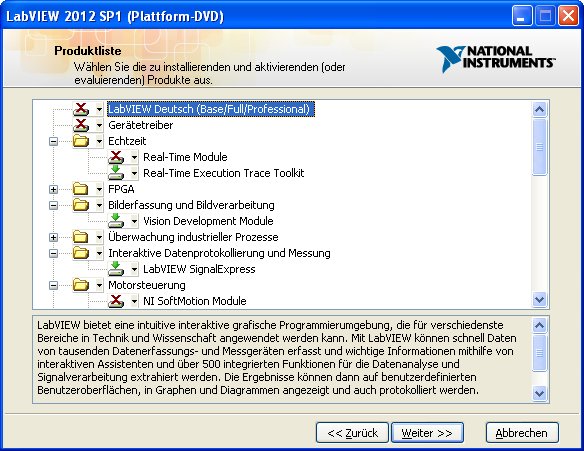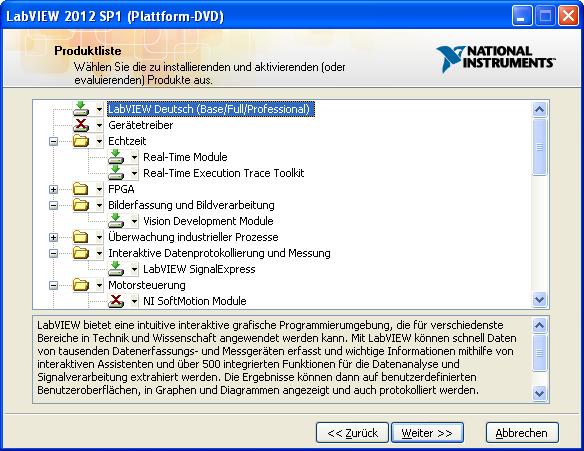- Subscribe to RSS Feed
- Mark Topic as New
- Mark Topic as Read
- Float this Topic for Current User
- Bookmark
- Subscribe
- Mute
- Printer Friendly Page
vlm 3.0 LabVIEW 2012 SP1 disabled in Installer
Solved!03-15-2013 03:49 AM - edited 03-15-2013 03:51 AM
- Mark as New
- Bookmark
- Subscribe
- Mute
- Subscribe to RSS Feed
- Permalink
- Report to a Moderator
Hello folks,
i have a Problem with die build Installer with my new updatet vlm 3.0.
I already get the the new license file for vlm 3.0 and installed it, then i made the installer for
LabVIEW 2012 SP1 like i have done it with the previous versions of LabVIEW 2009 2010 2011
In the produkt list of the installer LabVIEW and the DriverDVD is disabled by default (see Screenshot).
Solved! Go to Solution.
03-18-2013 04:58 AM
- Mark as New
- Bookmark
- Subscribe
- Mute
- Subscribe to RSS Feed
- Permalink
- Report to a Moderator
Hi heiner.
I have no exact idea what the problem is.
Is it that the default value of LV and the device driver are disable or is the issue that you can't change it to enable?
best regards
Bernhard Rennhofer
03-18-2013 05:08 AM
- Mark as New
- Bookmark
- Subscribe
- Mute
- Subscribe to RSS Feed
- Permalink
- Report to a Moderator
Now I understand. You use a network license.
So when you start the installation of LV Development you can use your license to check up and automatic mark which components you can install.
If the network license don't include a license für LabVIEW, the default value for LabVIEW is disabled.
In this case, check your network license that it should contain the license for LabVIEW.
best regards
Bernhard Rennhofer
03-18-2013 05:08 AM - edited 03-18-2013 05:14 AM
- Mark as New
- Bookmark
- Subscribe
- Mute
- Subscribe to RSS Feed
- Permalink
- Report to a Moderator
Hi,
i can enable LabVIEW and the DriverDVD to install and all works fine, but as default LabVIEW and the DriverDVD is disabled as shown in the screenshot.
So that looks very poor for the users 😞
[Edit]
I think licenses are not the Problem. On the Server we have 1 Dev Suit, 1 Pro and 9 Full Dev Labview licenses.
when i start LabVIEW after installation, he is getting a licence from the server and it works.
[/Edit]
03-19-2013 04:23 AM
- Mark as New
- Bookmark
- Subscribe
- Mute
- Subscribe to RSS Feed
- Permalink
- Report to a Moderator
Today i was looking on the server and i have seen that the licenses are LabVIEW 2012 licenses.
I want to install LabVIEW 2012 SP1.
So that's normal, i think i have to wait until i get the new license file for the new version. ![]()
Thanks BRennhofer for this idea.
I will report here.
03-20-2013 08:47 AM
- Mark as New
- Bookmark
- Subscribe
- Mute
- Subscribe to RSS Feed
- Permalink
- Report to a Moderator
Hi,
now i have the new license file and it works. Yeah.
The DriverDVD is still disabled, but that's OK.