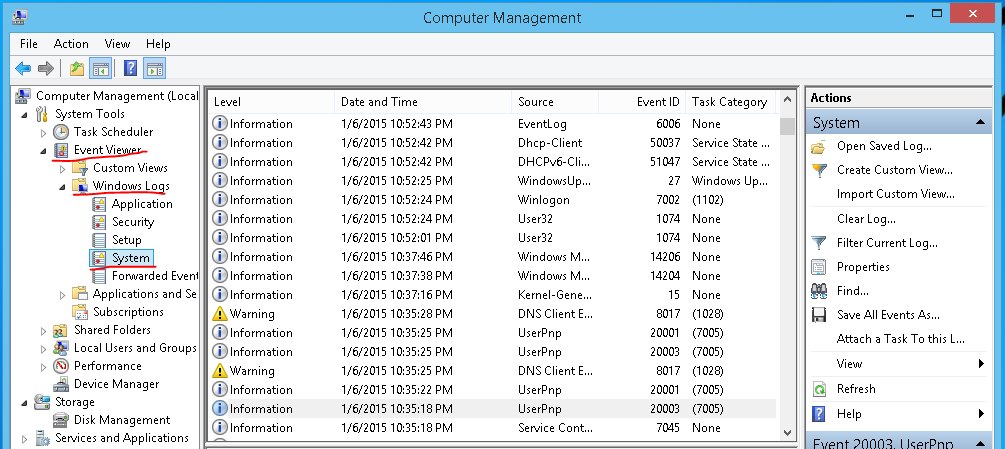- Subscribe to RSS Feed
- Mark Topic as New
- Mark Topic as Read
- Float this Topic for Current User
- Bookmark
- Subscribe
- Mute
- Printer Friendly Page
NI USBLAN adapter disabled after sometime
Solved!01-02-2015 09:31 AM
- Mark as New
- Bookmark
- Subscribe
- Mute
- Subscribe to RSS Feed
- Permalink
- Report to a Moderator
Hi
I am using myRIO 1900 with LV2014 on a Acer Iconia tablet with win 8.1, 32 bit OS. I see (in network connections) that whenever I connect myRIO USB cable to the tablet (via usb 2.0 OTG cable), NI USBLAN adapter gets installed and later gets disabled (greyed out) after one or two minutes. Following are my observations.
1. Restarting the tablet enables the adapter, so does physically removing and replugging the cable, both again for couple of minutes only.
2. Tried manually installing the 32 bit LAN driver from the DVD, also installed the entire set of RIO device drivers in the tablet.
3. No issue with my Lenovo PC, which uses 64 bit NI USBLAN driver.
4. Same issue with Dell and chroma tablets too.
5. 'Diagnose this connection' on network connections asks me to plug an ethernet cable to the network adapter, eventhough the cable has already been plugged in.
I have turned firewall completely off while doing all these. I had faced similar problems before while trying to view remote front panel on a tablet and posted it in forums, but was unable to find the exact solution. I had thought that this was an OS issue until I saw the adapter greying out on its own after about two minutes. What could possibly be the issue?
Thanks
Arya
Solved! Go to Solution.
01-05-2015 10:06 AM - edited 01-05-2015 10:10 AM
- Mark as New
- Bookmark
- Subscribe
- Mute
- Subscribe to RSS Feed
- Permalink
- Report to a Moderator
Arya,
It sounds like the OS maybe puting the usb ports to sleep or telling the device driver to shutdown if you are not imediately using it.
I found this for USB settings
http://www.tomsitpro.com/articles/windows-8.1-sleep-hibernation-settings,2-737-2.html
Also try unchecking All computer to turn off this device to save power.
Open up device manager
http://pcsupport.about.com/od/windows-8/a/device-manager-windows-8.htm
Find the NI USB LAN adapter under network adapters
Right click and open properties
On the Power Management tab
Uncheck the box to allow the computer to turn off this device.
It may be that the tablet has more aggressive power conservation settings. See if there are any power management utilities provided by Acer already installed that could be controlling the usb ports.
If you try programming the myRIO does the driver disable also? If you run code interactively on the myRIO does the driver still disable after 2 minutes?
Senior Embedded Software Engineer

01-05-2015 11:38 PM - edited 01-05-2015 11:45 PM
- Mark as New
- Bookmark
- Subscribe
- Mute
- Subscribe to RSS Feed
- Permalink
- Report to a Moderator
Hi Kyle
Thank you for the reply. We are told from Microsoft customer care that the windows 8.1 version for the PC is different from the one for the tablet. Hence, the tablet does not have USB selective power suspend in the power options. Neither does the device manager shows a power management tab. (see the attachments). There were some registry tweaks given in some forums for win8.1, but even those were for PC i guess, as the folders they have mentioned were not available in the tablet. (Even though the device turns grey in the network page, the device manager shows that the device works normally)
Now, we were using the tablet just for the display purpose, as remote front panel. Hence I have not deployed code on it from tablet yet. But, I can see that the device gets disconnected from MAX / MAX hangs when tried to refresh / MAX shows 'Network Adapters not found' after sometime. I will try deploying a code from the tablet today after installing LV and see if it stays connected. I had tried running remote front panel on the device, and yes, it stops running after few seconds or a minute.
We have removed the power management software from Acer. We also tried it on few other tablets. The issue persists. This link seems to discuss the same issue, but I have seen forums discussing same issues with Win7 and Win8 too. Unfortunately, none of the discussions mention about Win8.1 tablets. Most of the times, the issue is either with the driver or with the OS. Hence we will be getting a new tablet and will install Win8 on it and see if the issue still persists.
1. We are using RIO14 drivers downloaded from this link. Win8.1 is not mentioned here. Whereas it is explicitly mentioned in RIO13 drivers download page that it is compatible with Win8.1. And when it is said that it is compatible with Win8.1, does it include tablet version too?
2. I hope that only the USBLAN driver in the NI-RIO_USBLAN folder needs to be installed. Does it require anything else? (I had also tried installing the entire device driver folder, but to see the same results at the end)
3. Also, during installation/repair of LAN driver available in RIO14, the driver wizard mentions USBLAN 13.1 setup wizard. I suppose there is no change from RIO13 to 14 in terms of 32 bit USBLAN driver?
Thanks
Arya
01-06-2015 10:28 PM
- Mark as New
- Bookmark
- Subscribe
- Mute
- Subscribe to RSS Feed
- Permalink
- Report to a Moderator
Arya,
Thanks for replying.
- Windows 8.1 is supported by RIO 14 the download page doesn't mention it but if you read the read me it mentions 8.x which covers 8 and 8.1.
- Yes the USB LAN driver is all that is required to connect a myrio over usb. there is a 32bit and a 64 bit version.
- Typically there may be some additional dependencies between version or components that are the same. If you installed the RIO 14 driver and it installed successfully then it should work as expected. You do not need to install a previous version of the driver unless you downloaded a patch. That link you provided is the full release so it should be functioning correctly.
Would you mind posting a technical report of your tablet?
http://digital.ni.com/public.nsf/allkb/271F252B4EF0A2E0862570E70056A1E4?OpenDocument
We have tested the desktop version of windows 8.1 here and we do not have any current known issues with it in regards to the USB LAN driver.
Can you send me a model page for the tablet?
Does it use a x86 processor? Not ARM.
I didn't know if there we exceptions to tablet vs desktop versions of windows 8.1. I'll see if we can track down a tablet with windows 8.1 but I would expect it to be similar to a laptop.
Can you (ask microsoft to) provide any published documentation microsoft referred to metioning that the os on your tablet and a generic desktop/laptop is different?
Senior Embedded Software Engineer

01-07-2015 12:01 AM
- Mark as New
- Bookmark
- Subscribe
- Mute
- Subscribe to RSS Feed
- Permalink
- Report to a Moderator
Hi Kyle
Thanks for reply. I was said so by our system administrator based on a discussion he had with Microsoft customer care, may be he might have meant that 32 bit OS being different from 64 bit. I will confirm it with him and post it in the thread. There are differences that I could see, as my PC runs Win8.1 64 bit and the options that I see in PC are different from those I see in these tablets. This is the tablet that I am currently using for testing, it has an atom processor. I am in the process of installing Win8 in another tablet. Meanwhile, in the process of updating software in myRIO, some problems occured and now I am not able to communicate with myRIO. I will try to sort out this issue first (will post in the forums if I am not able to!) and then try to deploy codes from the tablet. I will post the MAX report as well.
Thanks
Arya
01-07-2015 06:22 AM
- Mark as New
- Bookmark
- Subscribe
- Mute
- Subscribe to RSS Feed
- Permalink
- Report to a Moderator
Hi Kyle
Our system administrator has contacted with Microsoft Technical support and has given the product ID of the tablet which we are using. He has confirmed that it is Windows small screen version for tablets and phones and that it has minor differences from its 32 bit PC counterpart. We still do not know if these differences affect our application. This is all we could find when we did a search on this OS.
Meawhile, we have installed Win8 Pro 32 bit OS on a Dell tablet (we could not find all the drivers required for proper installation though). USB settings were still not available with the power options, but the device manager gave a power management tab for the network adapter, where, we unchecked the option to turn of the device to save power, only to find that instead of greying out, now the adapter gets removed from the network connections page. We used a powered hub to which myRIO, a USB flash drive and a mouse was connected. The powered hub was connected to the tablet through an OTG cable. We also tried connecting myRIO directly to tablet via OTG.
This youtube video shows similar issue. Once the adapter turns grey, we are not able to enable it back. I could enable it back either by repairing the driver installation, restarting the tablet or by disconnecting and reconnecting the usb cable. I am attaching the MAX report as per your suggestion (the adapter turned grey and myRIO got disconnected while the report was being made). There is some issue myRIO because of which I have lost communication with it and now I am not able to deploy code from it. I will post that issue in another thread.
Could you please check if you could atleast replicate our USBLAN adapter issue? We faced the same issue with Dell Venue 8 Pro and chroma xt1179 tablets too.
Thanks
Arya
01-07-2015 11:23 AM
- Mark as New
- Bookmark
- Subscribe
- Mute
- Subscribe to RSS Feed
- Permalink
- Report to a Moderator
Arya,
When using the usb hub does the mouse stop working also when the lan card goes grey?
I don't have those exact models available but I sent a spam out to some of the group and someone has a Acer T100 we may be able to test with, It appears similar in spec wize.
I can't find access to the SST version of windows 8.1, I can't find it through a MSDN or our company access to windows licenses. The only documentation our developers have found says its the same. We are checking a few other possibilities.
Can you recreate the technical report? It looks like you selected the myRIO, Besure to follow method 1 in the link. This will tell us if something occured during install of the driver that may be causing this issue.
Can you try disabling any other network adapters on the tablet before you connect the myRIO?
Can you open up the Computer Management application in windows and look at the event viewer under the system. Are there any Warnings or Errors if you search for USBLAN after plugging in a myrio and it disconnects?
If you are comfortable installing software you could try having your system admin install full windows 8.1 (desktop) to see if it will work and you experience the same error. You may need to look into the bios on the device to see if there are any other usb settings that share similar behaviors such as usb overcurrent or sleeping. The tablet isn't going into hibenate at 1 minute and you wake it back up and its disconnected is it? Typically hibernate can mess will devices as not all drivers are written with a hibernate state.
Senior Embedded Software Engineer

01-08-2015 12:49 AM
- Mark as New
- Bookmark
- Subscribe
- Mute
- Subscribe to RSS Feed
- Permalink
- Report to a Moderator
Hi Kyle
Thanks a lot for looking into this matter. Now that the same issue is replicated on Win8 also, I am doing the rest of my testing on Win8.1 (preinstalled) acer tablets.
1. We disabled all other network adapters and tried to replicate the issue. The mouse and the USB still are connected even when the adapter turns disabled. After a physical disconnect reconnect, the adapter turns enabled again (see attachments)
2. Even we do not think that the SST version could be the issue as we were seeing the same behaviour in the newly installed Win8 OS too.
3. I have recreated the technical report, but as I have said, I have some issues with myRIO communication. Well, I am now not even able to do a software restart. I am still working on it, to see if i could sort it out before posting in forums.
4. Opening the computer application and looking at the event viewer did give some information, see the attachment. The time of error log shows us that it occured at the time of plugging in, even before the adapter turns grey. (and we were able to see even the remote front panel running for sometime before it turning grey)
5. What we have installed last day is the PC (32 bit version) of Win8 OS. Our system admin had already tried installing Win8.1 PC version (you mean 64 bit version, I suppose) to the Acer tablet, only to find that it was not detecting the media at all. Later we found out that it is not possible. I found this link today, discussing the same.
6. No, we have removed the auto sleep/hibernate option. In fact, we can see the adapter turning grey.
All this being said, it is possible that we are doing something wrong, but I had thought that it is so simple. In fact, we tried installing the 64 bit driver onto a PC (without LV, MAX and other drivers) and it stayed enabled. We do not have any spare PC here to install 32 bit OS and check the issue. There are four possibilities
(a) We are doing something wrong (b) There is some OS/tablet settings which we are unaware of (c) There could be some issue with OTG cable (it says usb2.0 compatible) (d) There is some driver problem.
I think the error log might help you to identify the real cause of the issue.
Thanks
Arya
01-08-2015 12:50 AM
- Mark as New
- Bookmark
- Subscribe
- Mute
- Subscribe to RSS Feed
- Permalink
- Report to a Moderator
Please find the attached max report.
Arya
01-08-2015 03:51 PM - edited 01-08-2015 04:09 PM
- Mark as New
- Bookmark
- Subscribe
- Mute
- Subscribe to RSS Feed
- Permalink
- Report to a Moderator
Hey Arya,
We were able to reproduce the issue with the tablet we borrowed from a coworker. We are looking into it currently but it may be a few days before we have steps for resolution or what to try. I've handed it off to a developer who will take a look at it and see what we can find out more.
It only seems to reproduce when you aren't interacting with the tablet, eq not moving the mouse or typing. So I believe it is the sleep state of the tablet. There are some programs that constantly cause the mouse to move to keep the computer awake and active but this isn't a great workaround.
I did not reproduce this issue on my desktop imaged with Windows 8.1 32bit.
Whats your application overall? Can you use the myRIO wirelessly? You can create a wireless network with the myRIO then connect to it with the tablet to program it. Then we aren't relying on the usbLAN driver to stay awake to keep working.
How many systems is this affecting currently? Are you planning on distributing a several tablets or are you just trying to find a 1 off system that works?
Senior Embedded Software Engineer