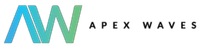- Subscribe to RSS Feed
- Mark Topic as New
- Mark Topic as Read
- Float this Topic for Current User
- Bookmark
- Subscribe
- Mute
- Printer Friendly Page
Usb Daq compact Device not appearing in target and devices
08-03-2023 03:58 AM
- Mark as New
- Bookmark
- Subscribe
- Mute
- Subscribe to RSS Feed
- Permalink
- Report to a Moderator
I have integrated NI cDAQ 9174 . NI MAX have detected it and also the slot in which card NI 9263 is present. But when I create a project and then click on add targets and Devices , I am unable to detect the device not in existing nor in new target . The pictures are shared below.
08-03-2023 02:18 PM
- Mark as New
- Bookmark
- Subscribe
- Mute
- Subscribe to RSS Feed
- Permalink
- Report to a Moderator
Invisible pictures aren't much to look at. Did you do what I often do, and forget to attach your files?
Bob Schor
08-04-2023 02:10 PM
- Mark as New
- Bookmark
- Subscribe
- Mute
- Subscribe to RSS Feed
- Permalink
- Report to a Moderator
The way you are trying to add the device to the project is only for real time targets, like a cRIO or a FPGA. You can go to help >> find examples >> and click DAQmx under "directory structure" and select an analog voltage output VI. When the VI loads, your NI-9263 should show up by the device identifier under channel settings. You can select the channel you want to use from the drop down menu.
You can also create a DAQmx task by right clicking on “My Computer” in the project explorer, selecting "new" and "DAQmx task" or "DAQmx channel". Click "generate signals" and select voltage or current. This will launch the DAQ assistant so you can further configure your task.
Links that might be helpful:
cDAQ Hardware and LabVIEW
Create Tasks for NI-DAQmx Devices in LabVIEW
Hope this helps!