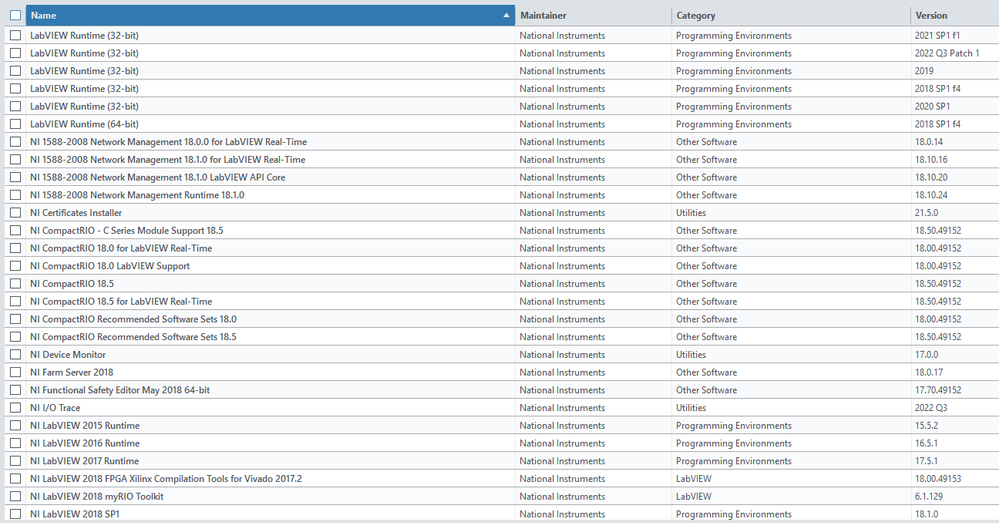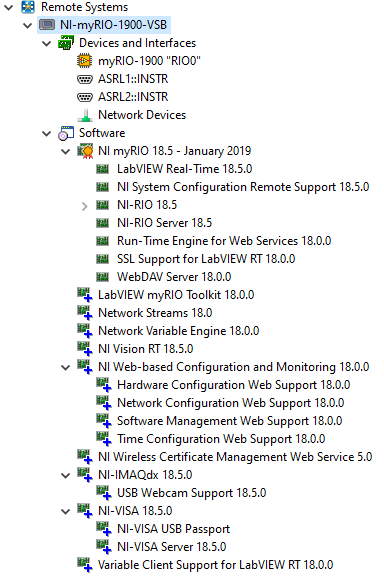- Subscribe to RSS Feed
- Mark Topic as New
- Mark Topic as Read
- Float this Topic for Current User
- Bookmark
- Subscribe
- Mute
- Printer Friendly Page
myRIO-1900 not found by Getting Started Wizard or under Remote Systems in MAX
Solved!09-27-2022 01:21 PM
- Mark as New
- Bookmark
- Subscribe
- Mute
- Subscribe to RSS Feed
- Permalink
- Report to a Moderator
I have a myRIO-1900 connected to my 64-bit Windows 10 Enterprise computer via USB. Neither the Getting Started Wizard in the myRIO USB Monitor nor the Troubleshoot Remote System Discovery in MAX can find the device. The myRIO does show up as a USB device under Devices and Interfaces in MAX; my problem is therefore similar to the one described here: https://forums.ni.com/t5/Academic-Hardware-Products-myDAQ/myRIO-not-detected-as-Remote-Systems-in-MA...
When I connect it to the computer via USB, I hear the "USB device connected" sound effect on my computer and the myRIO USB Monitor pops up. It correctly displays the serial number and gives an IP address. I launch the Getting Started Wizard. It searches for connected myRIOs, but cannot find anything.
In MAX, I right-click on Remote Systems and select Troubleshoot Remote System Discovery. I select the model of my device (myRIO-1900) and my version of LabVIEW (LabVIEW 2021 SP1). The wizard then checks my firewall settings. The first time it ran, both MAX and the Remote System Discovery Wizard were blocked by my firewall. The wizard fixed those settings and now they are unblocked when I run the wizard. Regardless, the wizard cannot find my system, even after following the dialogue to restart my system in safe-mode.
I have tried using a different USB cable and plugging it into a different port on my computer. I have also installed every package related to myRIO that I can find in the NI package manager.
Any ideas before I try sending the unit in for service?
Solved! Go to Solution.
09-28-2022 09:44 AM
- Mark as New
- Bookmark
- Subscribe
- Mute
- Subscribe to RSS Feed
- Permalink
- Report to a Moderator
A colleague resolved the issue I had with the myRIO. The computer recognizes the USB connection to the device as both a USB connection and a network connection (“Ethernet 2”). By diagnosing this connection under Settings > Network & Internet > Ethernet, he saw that Ethernet 2 had an unconfigured DHCP. Windows prompted us to “Configure DHCP”. We followed the defaults. Once that was done, the myRIO device became discoverable. Note, this is the same resolution as seen here:
Additionally, we didn't need 99% of the NI software I installed through NI Package Manager.
11-22-2022 03:20 PM
- Mark as New
- Bookmark
- Subscribe
- Mute
- Subscribe to RSS Feed
- Permalink
- Report to a Moderator
Thanks for "exploring" and finding "how to" connect your myRIO. I followed the link you showed, only to find it was a "conversation" I had several years ago with another user trying to configure his myRIO, where the mention (which, I'm sorry to say, didn't occur to me!) to check the TCP/IP and DHCP settings "fixed the problem".
You may be interested/amused to know that there is a new myRIO Software Bundle for LabVIEW 2021 SP1. I spent more than a month trying to get it installed on my Windows 10 machine (I was previously running the 2019 version of the Toolkit, which works only with LabVIEW 2019, which has a flawed version of my favorite LabVIEW feature), but I ultimately did succeed (with a little help from some talented NI Software Engineers).
Bob Schor
05-16-2023 01:16 PM
- Mark as New
- Bookmark
- Subscribe
- Mute
- Subscribe to RSS Feed
- Permalink
- Report to a Moderator
Dear Bob,
please help me with my myRIO problem.
I can't run FPGA on my myRIO. It says error 63038 and I couldn't find a solution anywhere on the internet. I also put photos from NI MAX and NI MANAGER here, the programs should be compatible. Previously, the FPGA has worked. I don't even know what happened and I can't run it on any PC.
I will be very grateful for any help to solve this problem and get the FPGA up and running.
Thanks 🙂
05-16-2023 10:13 PM
- Mark as New
- Bookmark
- Subscribe
- Mute
- Subscribe to RSS Feed
- Permalink
- Report to a Moderator
Hello, Daniel.
Welcome to the LabVIEW Forums. Since you only joined the Forum today, you can be "forgiven" for the bad behavior of "hijacking" another Forum user's Post to ask one of us to ignore the Original Poster and help you, instead.
Here's what I recommend that you do:
- Log on the the LabVIEW Forums.
- At the beginning of the Forums, click the big button that says "Start a Topic". Make up a good title, such as "Help me with installing software to manage a myRIO 1900".
- Describe your environment. Tell us what version(s) of LabVIEW you are running (mention whether 32- or 64-bit versions and tell us the Version numbers, in case you have more than one Version).
- What version(s) of the myRIO Software Toolkit were you trying to run?
- Did you ever have a working configuration? If so, what (newer, presumably) LabVIEW software have you recently installed? I notice that you seem to be running LabVIEW 2018 myRIO software, which means you should be doing your LabVIEW development with LabVIEW 2018. Is that the case?
Once you have posted your own topic, I (and other long-time members of the Forums) will be happy to try to help you.
Thank you for your patience and understanding.
Bob Schor