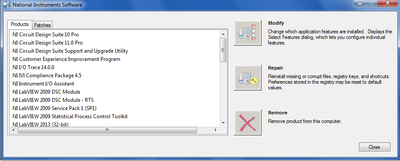- Subscribe to RSS Feed
- Mark Topic as New
- Mark Topic as Read
- Float this Topic for Current User
- Bookmark
- Subscribe
- Mute
- Printer Friendly Page
ni max does not detect devices or load the system information
12-14-2015 09:06 PM
- Mark as New
- Bookmark
- Subscribe
- Mute
- Subscribe to RSS Feed
- Permalink
- Report to a Moderator
Hi There,
I had originally NI myDAQ Software Suite V.14, since my Ni MAX did not detect any NI product or my system information. I decided to reinstall "NI myDAQ Software Suite V. 15"
I used clean boot, and also I have clean the registry between installations: (deleting the entire tree)....(and run CClean as well as)
HKEY_CURRENT_USER\Software\National Instruments
HKEY_LOCAL_MACHINE\Software\National Instruments
I also installed the softwares and drivers in the following order:
Labview
Elvismx
damx
I' am using windows 10 64bits, the installed version is 32 bits
The troubleshooting utility said "Unable to locate LabVIEW RunTime Engine"
The update service tries to intall the 2015 f2 patch, but the progress bar it does not seem to advance
To this moment I still have the same issue :S
I am open to suggestions, thanks!!!!
12-15-2015 11:12 AM
- Mark as New
- Bookmark
- Subscribe
- Mute
- Subscribe to RSS Feed
- Permalink
- Report to a Moderator
Hello Jose,
Based on what you have described, the first step that I would recommend is resetting your MAX configuration database: http://digital.ni.com/public.nsf/allkb/2C7480E856987FFF862573AE005AB0D9
I would also check the following document to confirm that all of your software is compatible with Windows 10 64 bit: http://www.ni.com/white-paper/52818/en/
Because you have edited the registry the fault could be with the OS itself; I can recommend attempting a force reinstall (http://digital.ni.com/public.nsf/allkb/ADD22E807D5A12AD862579EC00760F79) but I'm not certain that any of these steps will be able to fix the issue since I don't know the state of the OS.
Best regards,
Applications Engineer
National Instruments UK and Ireland
12-18-2015 12:05 PM
- Mark as New
- Bookmark
- Subscribe
- Mute
- Subscribe to RSS Feed
- Permalink
- Report to a Moderator
Hi Jake,
Thanks for your reply!!!
I checked the software compatibity list, however am a bit confused with:
"Windows 10 64-bit (Using 32-bit Software) indicates the first version of 32-bit software that will run within the Windows on Windows (WOW64) emulation layer"
But I think my settup was fine, I installied Labview 32 bits software working on windows 10 64 bits.
I have installed and reinstalled the software several times. Often, using clean boot. Often, I clicked on reset configuration data.
The NI download site does not show a direct download for "NI myDAQ Software Suite" (thats is the licence that I have). I think it includes Labview 2014, Ni Max, Multisim and UltiBoard (v13 may be, but i can't remember). Hence I am trying to installed them separately.
I still have the DVD, but when I try to install from it.....It gives me an error reading one of the CAB files :S
The last link that you gave me gives me the error:
HTTP Web Server: Lotus Notes Exception - Entry not found in index
I have decided to unistall the softaware once more. Is there a method to ensure a clean reinstall?
Thanks,
Jose
12-21-2015 10:55 PM
- Mark as New
- Bookmark
- Subscribe
- Mute
- Subscribe to RSS Feed
- Permalink
- Report to a Moderator
Hi,
The uninstallation or upgradation of NI software has to be done using the National instruments software wizard as shown below.
IF you try to make changes to the registry manually using any of the cleanup software then you will end up in problem, and when you try to reinstall you will get a popup saying files are missing....
the only easy way to solve this issue is Reinstalling the OS in you PC. then you can install the driver from the scratch properly.
Hope this is helpfull to you 🙂
Kudos are welcome 😄
Best LabVIEW Programmer @NIDAYS 2015
12-23-2015 05:50 AM
- Mark as New
- Bookmark
- Subscribe
- Mute
- Subscribe to RSS Feed
- Permalink
- Report to a Moderator
As you have modified the registry and deleted all of the National Instruments keys, you will need to completely uninstall all National Instruments products and reinstall them. You probably just had a corrupted install (it happens occasionally) of some NI components but because you have deleted the registry trees you will need to start from scratch.
You shouldn't need to go as far as formatting your entire PC, but hacking around in the registry is generally not a good idea.