Wouldn't it be simpler to wire your DAQ systems if there was a way to print the tasks? This is exactly what I'm proposing - a 'Print' function from the menu to print the channel order for a specific task that would also contain the system configuration. See below:
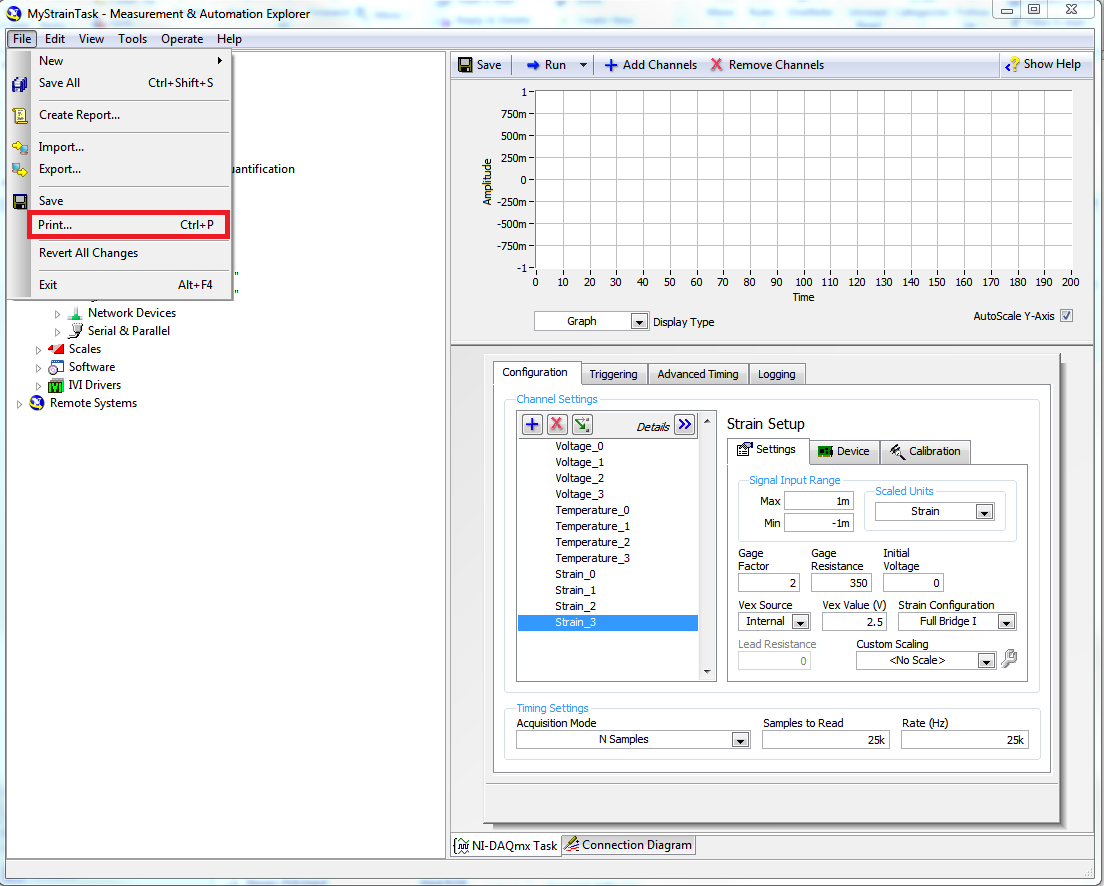
Would create a file that looks similar to this:
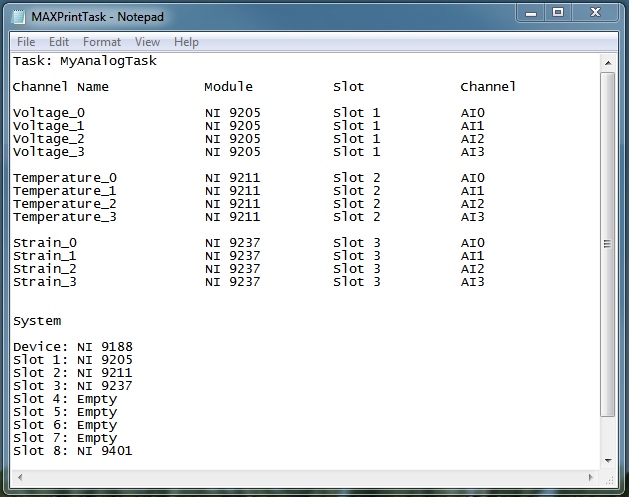
I'm not saying that this is the end-all-be-all, but some way to print the channels contained in a task would simplify my life.