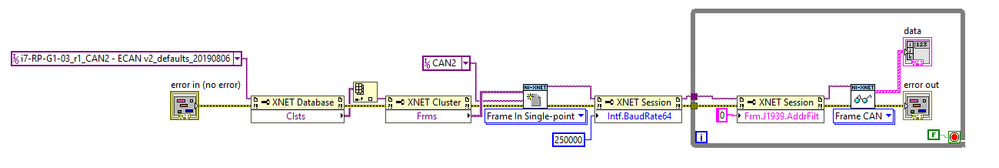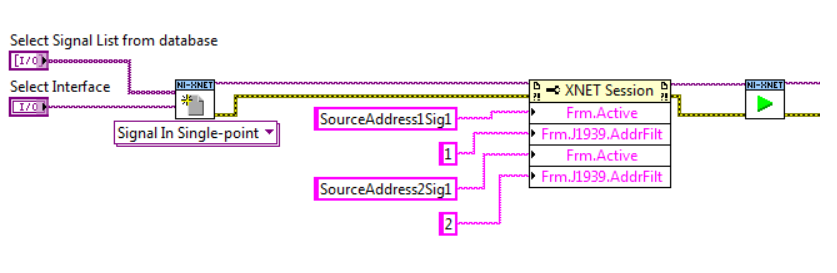- Subscribe to RSS Feed
- Mark Topic as New
- Mark Topic as Read
- Float this Topic for Current User
- Bookmark
- Subscribe
- Mute
- Printer Friendly Page
J1939 Address Filter not working as expected
Solved!03-02-2020 05:00 AM
- Mark as New
- Bookmark
- Subscribe
- Mute
- Subscribe to RSS Feed
- Permalink
- Report to a Moderator
Hi,
I am trying to write a VI to be used in a HiL rig with 6 ECUs and a PXIe 8880. The VI needs to be able to sort all incoming CAN frames by ECU source address and will eventually be integrated into a Custom Device for VeriStand.
My issue is that I have tried using the Frm.J1939.AddrFilt setting on an XNET Session to test filtering so we only receive messages with source address 0, however I am still getting all CAN frames from all source addresses.
Here is a screenshot of the VI:
I am sending CAN frames with identifiers 150956288 and 150956289 (Hex equivalents 8FF6900 and 8FF6901, source addresses 0 and 1) using CanKing with random data in the payload. I've attached a short video of the front panel where you can see the source address flicking back and forth between the two sources.
Does anyone know where I am going wrong with the Address Filter?
Many thanks
Solved! Go to Solution.
03-12-2020 10:18 PM
- Mark as New
- Bookmark
- Subscribe
- Mute
- Subscribe to RSS Feed
- Permalink
- Report to a Moderator
Hi natnich,
Frame:SAE J1939:Address Filter property has to be used with Frame:Active property.
The help file on this property states that
This property affects the active frame object in the session. Review the Frame:Active property to learn more about setting a property on an active frame.
There is a KB explaining this but it has moved to internal due to low traffic.
Senior Technical Support Engineer | CLD CTA | NI
DISCLAIMER: The attached Code is provided As Is. It has not been tested or validated as a product, for use in a deployed application or system, or for use in hazardous environments. You assume all risks for use of the Code and use of the Code is subject to the Sample Code License Terms which can be found at: http://ni.com/samplecodelicense